Specifications
Table Of Contents
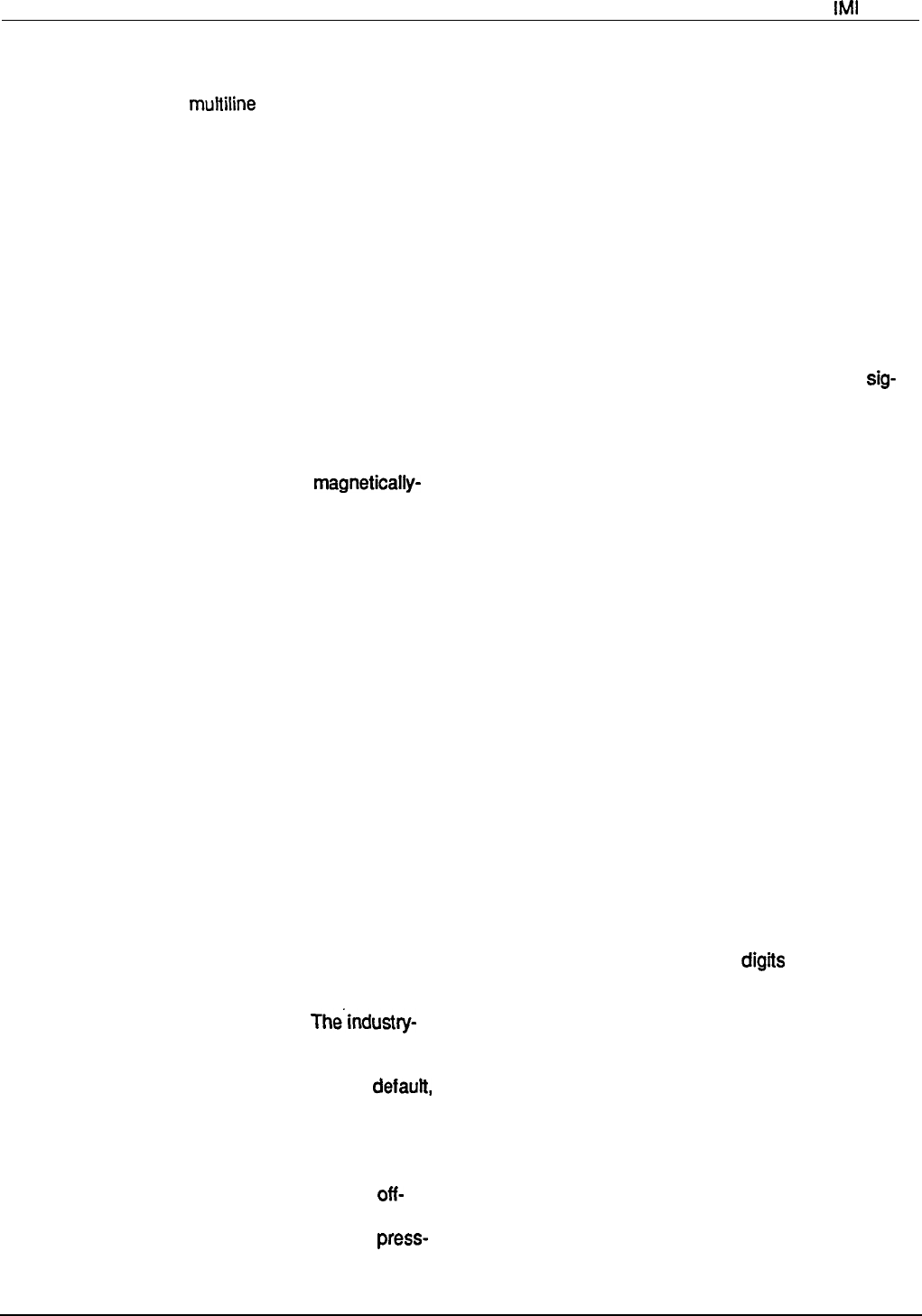
Handsfree Answer inhibit
The MUTE button on a
multiline
station can be used to
block all handsfree answerback response. This arran-
gement will prevent a station user from monitoring
another station site using the monitoring ability of the
voice announce feature.
When the button is pressed,
all handsfree answerback is disabled thus inhibiting
any off -site monitoring.
The speaker light will flash to
indicate that this feature is active. Also refer to the dis-
cussion titled Mute.
Headset interface
A station port can be programmed to allow the opera-
tion of special telephones which provide the user with
a headset option. Programming for this feature is
through either system or administration programming.
Hearing Aid Compatible Handset
The station handset is compatible with
magnetically-
coupled hearing aids.
idle Line Preference
The system can be programmed on a per station basis
to enable idle line preference. When idle line
preference is enabled, taking the handset off-hook will
automatically connect the station to any assigned line
that is idle and has been arranged for this feature.
The line button will not have to be pressed. This fea-
ture is mutually exclusive with prime line automatic.
Programming for this feature is through either system
or administration programming.
i Hold And I Use indications
The light associated with a line button provides a
visual indication of the status of that line. When a sta-
tion user has a line in-use or on-hold at a station, the
light indication provided at that station is of a different
flash rate than the indication provided at the other sta-
tions in the system.
industry-Standard Telephone
The XE system supports an industry-standard
telephone on station ports 26 and 26.
The’industry-
standard telephone provides its user with outside line
access and basic intercom service plus access to sys-
tem features through special dialing codes. At
defautt,
the telephone provides intercom line access when the
user takes it off-hook. With either prime line alone or
prime line and idle line preference enabled through
programming, the industry-standard telephone
provides an outside line when the user takes it
off-
hook. After going off-hook and receiving outside line
dial tone, the user can get the intercom line by
press-
Description Of System Features
IMI
66-097
ing and releasing, or flashing, the hookswitch (or by
pressing the TAP button if the telephone includes
one). If he or she dials no digits after taking the
telephone off-hook, the system drops the outside line
when the user flashes the hookswitch; however, if the
user dials digits after taking the telephone off-hook,
the system places the outside line on hold when the
user flashes the hookswitch. The class of service
programmer must designate the two station ports as
OPX ports to support the operation of industry-stand-
ard telephones.
intercom Call Progress Tones
Intercom call progress is marked by special tones.
A steady tone is provided for dial tone.
For tone
sig-
nalled intercom calls, a two-tone burst is sounded
every four seconds at a called station and returned to
the caller as ring-back. For a voice signalled intercom
call, a single tone burst is sounded at a called station
and returned to the caller as ring-back. When a called
station is busy on an outside call, the feed-back sup-
plied to the caller is programmable with class of ser-
v
i
ce programming. This feed-back can be either a
ring-back tone or a busy tone. When set for ring-back
tone, the called station sounds subdued ringing during
the call. When a called station is busy on the inter-
com, a busy signal of one tone burst sounded each
second returns to the calling station.
intercom Line Lockout .
Refer to the discussion titled Voice Announce
Blocking.
intercom Line Timeout
Should the intercom line be selected with no dialing or
other action taking place, the intercom will timeout
after ten seconds, and return to an idle state.
Last Number Redial
Each station is provided with a last number redial fea-
ture. This feature will save thirty
dig&
of the last out-
side number dialed. A newly dialed number will
always automatically replace a previously dialed num-
ber. Upon command, the system will choose a line
and redial the saved number. The system will first
choose the prime line if assigned and idle. If it is busy
or unavailable, the system will choose any line as-
signed to idle line preference. If they are unavailable,
the system will chose the last line used at the station.
If it is busy, no further choice is made. Also refer to
the discussion titled Automatic Pause Insertion.
2-5










