Specifications
Table Of Contents
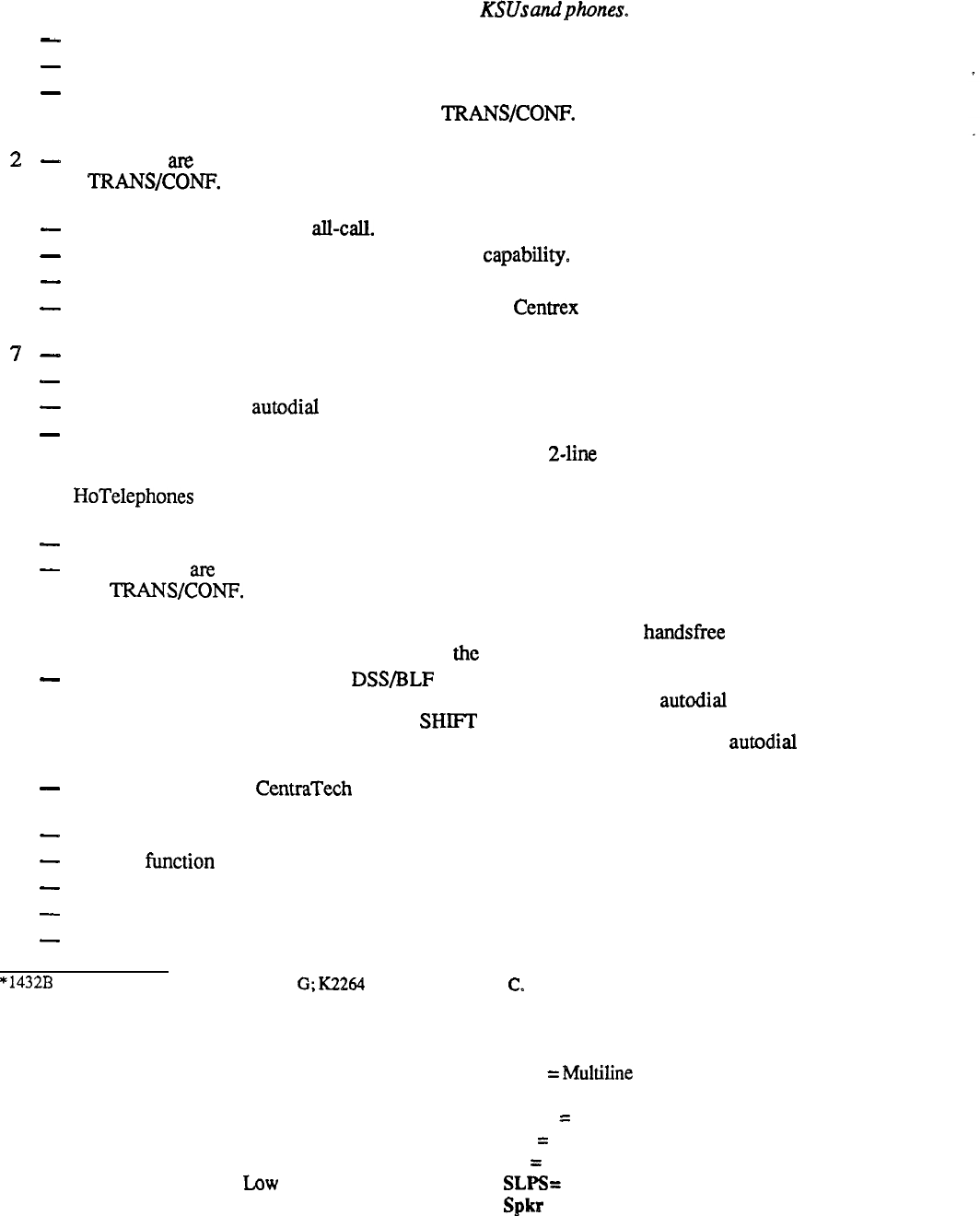
Compatibility Key For Table 1
NOTE:
This chart assumes latest revisions of software in KSUs andphones.
Y
-
Yes, the phone is supported
N
-
No, the phone is not supported.
1
-
Beginning at a certain revision*,
some buttons are supported differently at default. The RECALL
is treated as a TAP, the SAVE is treated as a
TRANSKONF.
Should the old button functions be
required, system class of service programming must be changed.
2
-
Some keys
are
supported differently: The RECALL is treated as a TAP, the SAVE is treated as
a
TRANSKONF.
A special kit may be ordered which has stickers that can be placed over
existing buttons to give the correct designations.
3
-
The phone may squeal on an
all-calI.
4
-
Not recommended, but will work without transfer
capability.
5
-
Speaker will not function with voice signalled intercom.
6
-
Can be monitored and message waiting signalled as a
Centrex
station, but it will not function as a
proprietary terminal.
‘9
-
Works on all stations except for station 10; therefore, cannot be used for programming.
8
-
Works on all stations, but there is no LED feedback when used for programming.
9
-
Supports one level of
autodial
storage.
10
-
All telephones have data ports with port connected to line 2 on 2-line telephones. 90 volt
message waiting is connected to tip and ring (of line 1 for
2-line
telephones) and low voltage
message waiting is connected to the spare pair. No A-lead control capability is provided.
HoTelephones contain a lithium battery and business telephones contain a “super cap” electronic
device to provide programmed memory storage protection when line power is disconnected.
11
-
May experience acoustic feedback when volume control is set to high volume.
12
-
Some buttons
am
supported differently: The RECALL is treated as a TAP; the SAVE is treated
as a TRANS/CONF. A special kit may be ordered which has stickers that can be placed over
existing buttons to give the correct designations. If the phone is used for the Service Observing
feature (if available), the observer will not be muted unless it is in the handsfree mode or the
MUTE button is held down when off-hook on
the
handset.
13
-
The Console buttons are fixed for DSS/BLF operation beginning with station 10 and ending with
the maximum station number in the system. These buttons also provide
autodial
locations at a
second level of storage (accessed with the SHIFT button function). Additionally, any buttons,
from beyond system station capacity through a maximum of 32, are available as autodial
locations at the first level of storage.
14
-
Can be monitored but CentraTech cannot actuate message waiting light. Also, will not function
as proprietary terminal,
15
-
Not compatible with background music feature.
16
-
Will not
ftmction
with single-line proprietary telephones.
17
-
Door box cannot page in zone 1
18
-
Door box can only page in zone 1
19
-
Works on all stations; however, not recommended for programming or use at station 10.
*l&B
Rev. F; 2232A Rev. E; 2232C Rev.
G;
K2264
Rev. C; K2296 Rev.
C.
Legend
BLF
= Busy Lamp Field
Btn = Button
Bus = Business application
Hotel = Hotel room application
LCD
= Liquid Crystal Display
LV =
Law
Voltage
Multi
=
Multiline
station
MW = Message Waiting
OHVA
=
Off-Hook Voice Announce
S/K
=
Programmable button
SL
=
Single-line
SLPS
=
Single-line proprietary
Sgkr
=
Speakerphone
6










