Specifications
Table Of Contents
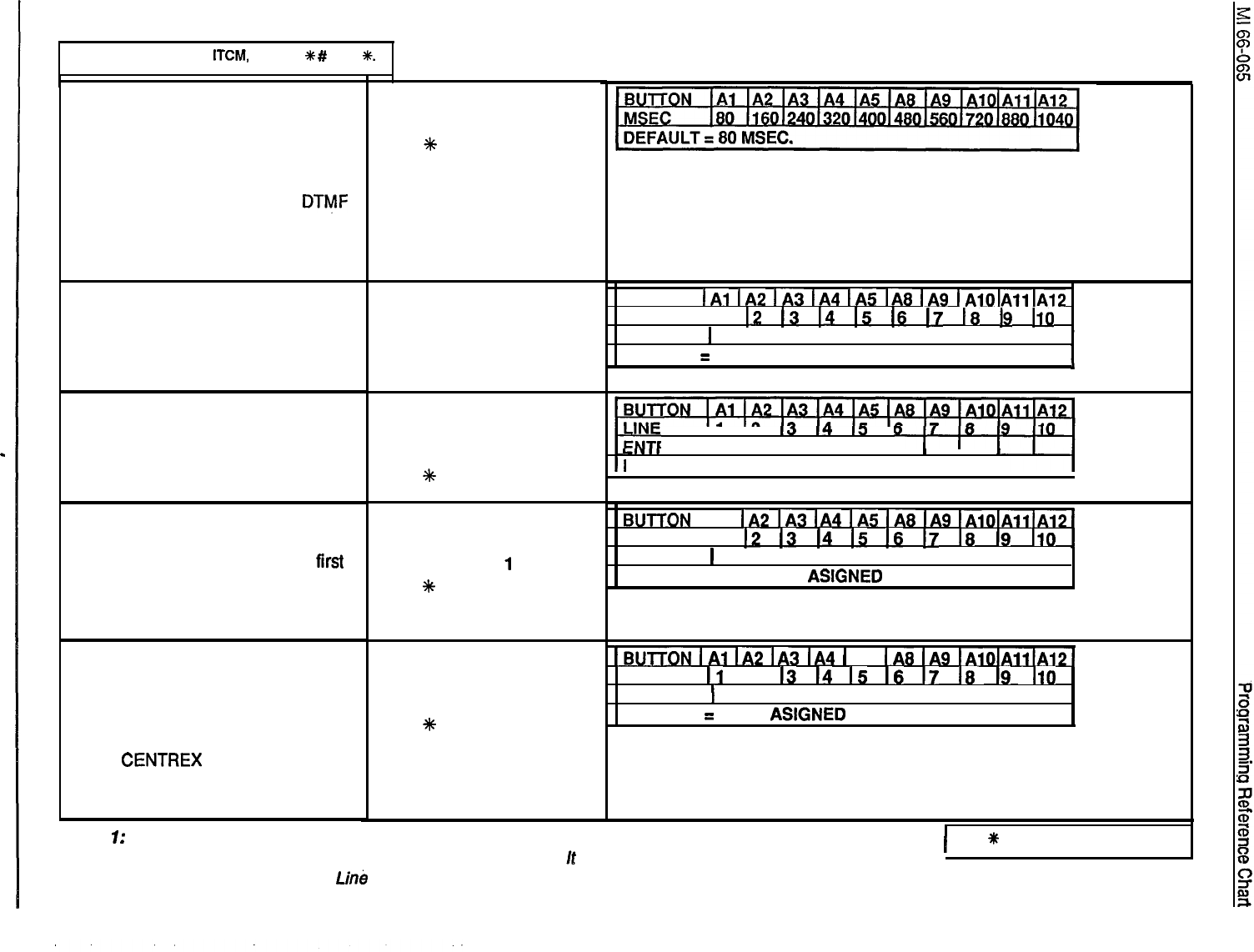
.
Extended DTMF:
The system can
access answering machines, banking
computers, voice mail, etc. that require
DTMF tones that are longer than
standard tones. This programming
option enables the programmed
DTMF
tone to automatically activate after the
station has been off-hook 10 sec. or
more
Line Disabled:
A line can be taken
out of service because of line defect or
other reason.
Auxiliary Line: A line can be
conditioned to serve as a port for an
external paging amplifier. (See Note 1)
Line Type 1:
A line port is assigned as
type 1 when any enabled toll
restriction is to be applied with the first
digit dialed. Such a line type is often
assigned when a CO line is
connected. (See Note 1)
Line Type
2: A line port is assigned as
type 2 when any enabled toll
restriction
is
to be applied beginning
with the second digit dialed. Such a
line type is often assigned when
a
PBX or
CENTREX
line with any trunk
access code is connected.
(See Note 1)
Dial 16.
Press prog. button.
Press
%
for next feature.
Dial 30.
Press prog. button.
LED ON = DISABLED
Press *for next feature.
Enter Base Level: Press
ITCM,
then dial
*
#
7 4 6
S.
Dial 31.
Press prog. button.
LED ON = AUX LINE
Press
*
for next feature.
Dial 32.
Press prog. button.
LED ON = TYPE
1
Press
*
for next feature.
Dial 33.
Press prog. button.
LED ON = TYPE 2
Press
*
for next feature.
BUTTON
(Al
IA2
IA3
tA4
tA5
IA8
IA9
IAlOIAllIA12
LINE
1
!7
13
!4
!5
!6
!7
18
19
110
ENTRY
I
I
I
I I I I
I
I
I
DEFAULT
=
NONE ASSIGNED
I I I/
I3
14
I3
I’
LI.
I
I
DEFAULT
q
NONE ASSIGNED
BUTTON
I Al
IA7
IA3
IA4
IAS
1~8
IA9
lAlOIAlllA12
LINE
1
17 13
!4
!!-I
16
17 18
19
110
ENTRY
1
I
I
I
I
I
I
I I
I
DEFAULT
q
ALL LINES ASIGNED
IBUVON
IA1
IA7
IA3
IA4
I
A5
IA8
IA9
lAlOIAllIA12~
LINE
I1
12 13
14
15 16
17
IS-
19
-110
ENTRY
I
DEFAULT
=
NONE ASIGNED
NOTE
7:
When a fine type is unassigned (LED OFF), it enters a disabled
state. It must be reassigned as
a
particular type be enabled.
lb
cannot be enabled using the Line Disabled feature.
.
I
Press
+
SPKR
to end programming.










