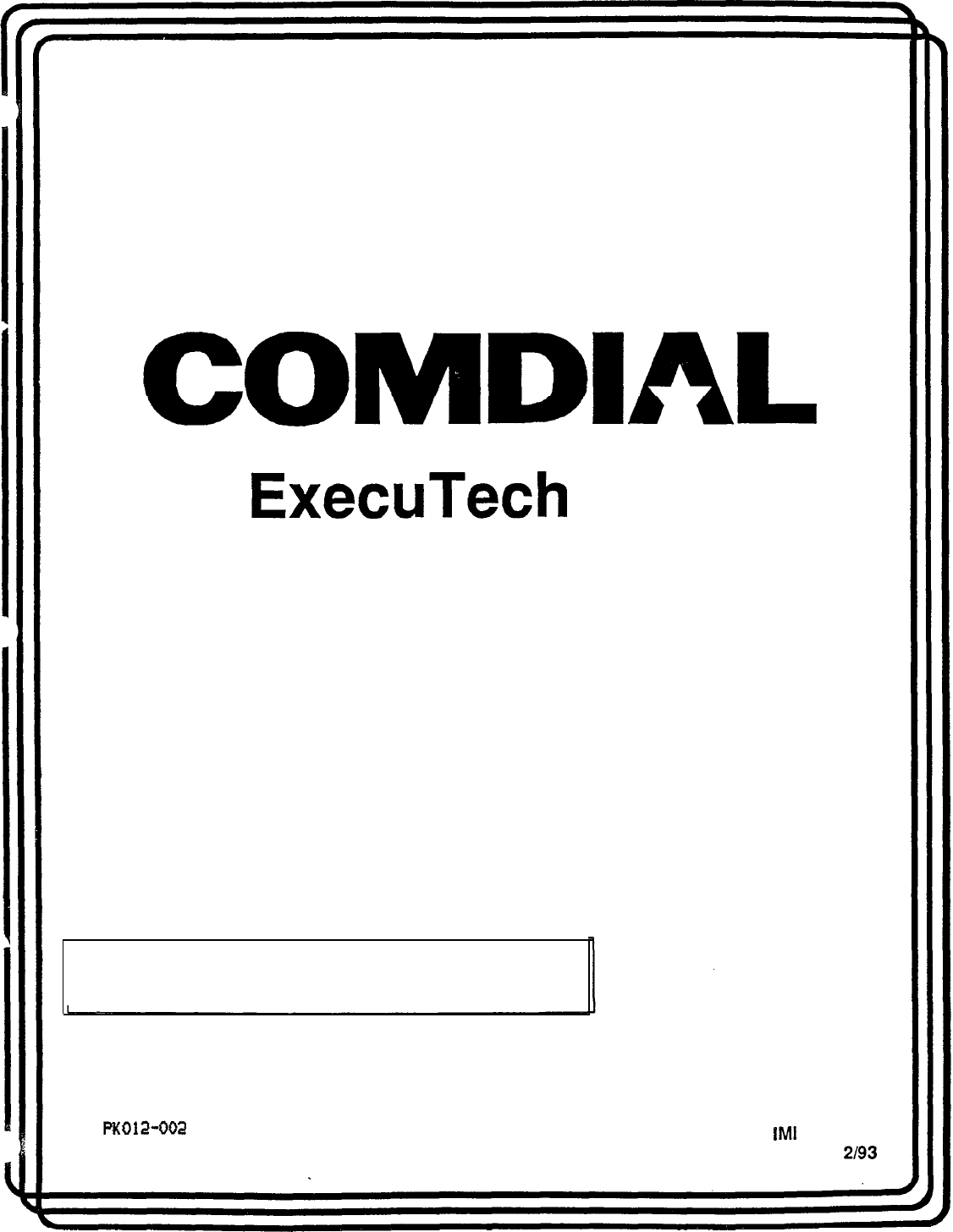ExecuTech XE Key System System Manual This publication is applicable for the following common equipment: NO820 Rev P and later SW release 2.8 and later N1024 Rev P and later SW release 2.8 and later pKOl2-002 8 IMI 66-097.
Table of Contents IMI 66-097 Table Of Contents Chapter 1 System Description . . . . . . . . . . . . Section 1 Technical Documentation For The XE System Manual Scope . . . . . . . . . . . . . . . . . . . . . . . Related Publications . . . . . . . . . . . . . . . . . . . Section 2 System Specifications For The XE System . Section 3 General information About the XE System XE System Configuration . . . . . . . . . . . . . . . Common Equipment Description . . . . . . . . . . .
IMI 66-097 Table Of Contents Table Of Contents - continued Chapter 5 System Operating Procedures . . . . . . . . . . . s . . a . . . . D . . e . . . . . .5-l Section 1 Operating MultIline Telephones . . . . . . . . . . . . . . . . . . . . . . . . . . . . . . . . . . 5-l q Answering Calls . . . . . . . . . . . . . . . . . . . . . . . . . . . . . . . . . . . . . . . . . . . . . . . . 5-1 Making Calls . . . . . . . . . . . . . . . . . . . . . . . . . . . . . . . . . . . . . . . . . . . . . . . . .
Table Of Contents IMI 66-097 List Of Illustrations ., Figure 1-l. Outline Dimensions - Common Equipment . . . . . . . . . . . . . . . . . . . . . . . . l-5 Figure l-2. Station Outline Dimensions . . . . . . . . . . . . . . . . . . . . . . . . . . . . . . . . l-7 Figure 1-3. Station Images . . . . . . . . . . . . . . . . . . . . . . . . . . . . . . . . . . . . l-8,1-9 Figure 3-l. Mounting The Common Equipment . . . . . . . . . . . . . . . . . . . . . . . . . . . .3-3 Figure 3-2.
System Description IMI 66-097 Cha ter 1 Systemrpescription Section 1 Technical Documentation For The XE System Related Publications Manual Scope This publication contains a complete description of the ExecuTech model XE electronic key system with multiline and single-line proprietary plus industry-standard telephone support on certain station ports.
IMI 66-097 System Description Section 2 System Specifications MODEL NUMBER SPECIFICATION SYSTEM CAPACITY LINES: STATIONS: DSS/BLF CONSOLES: INTERCOM PATHS, MAXIMUM SIMULTANEOUS INTERCOM CONVERSATIONS: POWER REQUIREMENTS (Fully loaded system) AC POWER: NO820 8 20 10 7 N1024 10 24 62 8 7 6 117V +/- 10 % Singlephase _ all models 8A 65W BOVA DIMENSIONS (approximate) COMMON EQUIPMENT: WIDTH (inches): HEIGHT(inches): DEPTH (inches): WEIGHT (pounds): PROPRIETARY STATIONS: FOOTPRINT (inches): WEIGHT (pound
IMI 66-097 System Description MUSIC INTERFACE INPUT LEVEL: INPUT IMPEDANCE: CONNECTOR: 3 Volts peak-to-peak maximum Approximately 500 Ohms RCA phono jack CENTRAL OFFICE LIMITS LOOP LIMITS: CABLE INSULATION LEAKAGE: INDUSTRY/REGULATORY STANDARDS: 1900 Ohms maximum loop 15000 Ohms minimum FCC Certified, part 15 (Class A) FCC registered (fully protected) Listed by OSHA-accredited, nationally recognized, test laboratory EIA RS478 Bell publication 48002 guidance Hearing aid compatible handset MEMORY RETENTI
System Description IMI 66-097 Section 3 General Information About the XE System XE System Configuration The model XE electronic key telephone system consists of an electronic key service unit (K&II), often referred to as common equipment, dedicated electronic telephones, and interconnecting wiring consisting of small, 4- or 6-conductor, twisted-pair cable. The station and line capacity of the XE systems are per the following chart. MODEL NO.
IMI 66-097 System Description General lnformafion About The XE System - continued common equipment provides complete system Common Equipment Description support and great flexibility of operation. The common equipment is a fully electronic device. It is essentially a special purpose computer system acting as a communications controller between central office (CO), private branch exchange (PBX), or CENTREX supplied lines and the proprietary telephone stations.
System Description IMI 66-097 General Information About The XE System - continued call transfer location. The console provides a direct Description Of XE System station selection (DSS) intercom, and an associated Supported Telephones busy lamp field (BLF). It also provides one-key access to all-call when that feature is available. The model 67xxx-xx telephone stations are electronic, microprocessor-controlled devices.
IMI 66-097 System Description 8.625 . (Model Code 67xxx-xx) 4.983” 4.069” (Model Code 66xxx-xx) Figure l-2. Station Outline Dimensions Description Of XE System Supported Telephones - continued on next page. , .
System Description 0 IMI 66-097 0 00 00 00 00 00 00 00 00 00 0 00 0 14.Line Monitor Telephone (6714X) l&Line Speakerphone (67148) 12-Line LCD Speakerphone (6700s) 6-Line Mtm~;;xUephone I’ 2.Line Monitor Telephone (6702X) Single-Line Proprietary Telephone (6701X) Figure I-3a.
IMI 66-097 System Description 5 x 20 Image Telephone (6620E, 662OT) 10 x 14 Image Telephone (6614E, 6614T) II 0000000000 II 5 x 14 Image LCD Speakerphone (SSOOE) 32.Button Console Adjunct Feature Module (DB32S) ‘IO-Button DSSlBLF Console (DB70) Figure l-3b.
IMI 66-097 Description Of System Features Cha ter2 Description Of !iystem Features Access Denied Access to particular lines can be denied at certain stations in the system through system programming. This feature is programmable on a per line/per station basis as part of system or administration programming. Add-On Conference (2 Internal, 1 External Parties) This system feature allows a station, while operating in a private mode, to add another station to an outside call.
IMI 66-097 Description Of System Features Automatic Privacy (Programmable) A line can be made private or non-private through class of service programming. In the private mode, a station has exclusive use of the line during a call. No other station can access that line unless it is included through the use of the add-on conference feature. In the non-private mode, all stations with that line appearance can gain access at the same time (sometimes known as common line pickup).
IMI 66-097 Description Of System Features programming is used by the installer to configure the system and assign the line conditions. Administration COS programming is used by the on-site administrator to re-configure the system as required. Line condition assignment is not a part of administration programming. Refer to Chapter 4 for programming details. Call Pickup - System A user at any station can dial a special code and answer a ringing call at any station in the system.
Description 01 System Features Do Not Disturb Any station can be set to a do-not-disturb mode using the SPKR button. While in this mode, the station will not ring on any incoming call nor will it accept an intercom call. A party making an intercom call to a station set in the do-not-disturb mode hears a fast busy tone. The feature cannot be overridden by the calling party. DSWBLF Console (Optional) The DSS/BLF Console is designed to be a companion to any system station.
IMI 66-097 Description Of System Features ing and releasing, or flashing, the hookswitch (or by pressing the TAP button if the telephone includes one). If he or she dials no digits after taking the telephone off-hook, the system drops the outside line when the user flashes the hookswitch; however, if the user dials digits after taking the telephone off-hook, the system places the outside line on hold when the user flashes the hookswitch.
Description Of System Features LCD Support The common equipment can be field modified with an optional up-grade kit which allow the system to support the use of LCD speakerphones having a Liquid Crystal Display (LCD). The LCD speakerphone ports are identified by system or administration programming. When a system is modified, the model code of ft is changed from an N prefix to a K prefix (that is N1024IST becomes K1024-IST for example).
IMI 66-097 Description Cf System Features internal speaker monitors call progress for completion. The handset must be taken off-hook to provide the voice link on non-speakerphone stations. Mute Each station has a MUTE button which, when pressed, will mute the handset transmitter (or internal microphone on speakerphones) to prevent the user’s voice from being heard by the distant party. The speaker light flashes to indicate a muted condition. The button provides push-on/push-off operation.
Description 01 System Features Power Failure Transfer A power failure line connection is available for installing an industry-standard telephone such as a Comdial model 2500-xx. The installed power-fail telephone is automatically connected directly across line 1 by the system whenever there is an AC power failure. Normal origination and reception of calls through the power-fail telephone is possible during an AC power failure.
IMI 66-097 Descriotion Of Svstem Features nounce the call. When he or she does this, the transferred call automatically camps-on at the busy station. A SOHVA call is preceded by a ring burst. Several quick tone bursts, followed by the announcement, are then delivered through the handset receiver of the telephone. Delivering the announcement in this manner prevents the distant party from hearing it.
Description Of System Features Square/Non-Square System (Button Mapplng) A system can be programmed to be square or nonsquare as desired. In a square system, a specific line is assigned to the same button on every station in the system. In a non-square system, any line can be assigned to any available programmable button on every station in the system. Also refer to the discussion titled Tenant Service.
Description Of System Features Toll Restriction - Flexible Flexible toll restriction can be programmed to prohibit some or all stations from calling a wide range of number combinations while allowing specific exceptions. Restrictions are specified by up to four entries on a deny table while exceptions are specified by up to four entries on an allow table. Allow entries will always override deny entries. Up to eight digits are permitted for each entry.
Installation IMI 66-097 Cha ter 3 lnsta7lation Mounting The System Equipment Mounting Considerations Fasteners - wood screws (l/4 x l-inch round head), toggle bolts, or wall anchors Screwdriver-to match fasteners Attach the common equipment cabinet vertically to any sturdy, flat, surface or vertically rack mounted if desired. Electric drill - if prepared holes are required Locate the cabinet within four (4) feet of a proper electrical outlet.
Installation IMI 66-097 Mounting Procedure 1. Unpack, and carefully inspect the common equipment and telephones for shipping damage. Notify the shipper immediately of any damages found. Verify that the packages contain all parts and accessories needed for proper installation and operation. 2. If a backboard is required at the mounting location, attach it securely to provide a stable mounting surface for the equipment. 3.
14.000 t-15.75o MODELS NO820 N1024 K0820 K1024 1 22.750 24.000 + OUTLINE DIMENSIONS MOUNTING DIMENSIONS 3.000 Figure 3-l.
Installation IMI 66-097 Connecting The Power And System Grounding AC Power Connection Employ a dedicated 117VAC 15 AMP circuit, with a third-wire ground, supplied to a standard electrical outlet (NEMA 5-15R) for the AC power connection. A plug-in power line surge protector should be installed between the power cord and the AC outlet. Do not connect the AC power cord until the installation has been checked.
5 INDICATOR TYPICAL COMMON EQUIPMENT CABlNET (1024 SHOWN1 OEDICATED I 17VAc ,// I5 Aw EM 5-I!3 ELEClRlW alnET WITH THIRD-WIRE GROUND /’ 0 ---,---,,I /J m * GROUNDING TERMINAL= TYPICAL EARTH GROUND (METAL COLD WATER PIPE. BUILDING FRAME...ETC.) Figure 3-2.
Installation MI 66497 Connecting The Outside Lines To The System The common equipment cabinet line terminations are standard modular plug/jack connections. Each modular jack (2-6) provides termination for two lines. Modular jacks 2 and 3 also provide termination for an auxiliary pair in addition to the two outside lines. Line terminations at the demarcation point can either be at a type 66M-xx connector block or at individual 6-position modular jacks. Table 3-l shows the line connection details.
T3 AUXILIARY JACKS ILINE JACK 21 LINE I 6 2 AUX I (LINF . _._ JACK _ _. 31_ LINE _. - 3- &- 4 AUX 2\ I INE L JACK 4) L I N E 5 d 6+\\ (LINE JACK St (LINE JACK 61 / AUX TIP\ N O CONH.’ bPtN DESlGNAftONS FOR LINE JACKS 2 6 3 bPlN DEStGNATlONS F O R LtNE J A C K S 4 - 10 NOTE: MODEL NO820 = LINES 1-S MODEL N1024 z LINES 1 - 10 FIgtire 3-3.
IMI 66-097 Installation Connecting Telephones To The System program these ports to be compatible with this type of telephone (program the ports as OPX ports). Refer to Chapter 4 for programming details. Connecting Multiline Telephones Place individual telephones as desired and in keeping with accepted industry and office standards. Mount the telephones on the wall or on a desk as needed. The telephone housings are desk/wall reversible for this purpose.
Installation IMI 66-097 For this reason Comdial recommends that the larger consoles (DB40 and DB70) not be used unless absolutely necessary since the XE system has a maximum station capacity of 24 stations thus leaving these consoles with a large quantity of blanked buttons. l The installed distance limit between the common equipment and a console is the same as that specified for a multiline telephone. Connect all four wires (voice pair and data pair) of the console cable to the station connector block.
Installation IMI 66-097 Table 3-2. Statlon Connections :K N 9CK EEN D 11 23 15 27 .LOW rCK D , -LLOW I 1 BLACK 1 VOICE ( GREEN 1 I I I RFn 21 ( I 133 1 I I AWO51 Note : Station ports 26 and 28 are universal ports. they support either proprietary telephones or industry-standard telephones.
IMI 66-097 Installation Connecting Telephones To The Sysfem - continued Two data-paired ports are required to provide SOHVA support. The SOHVA equipped telephones contain a 6-positiin, 3-pair line jack. Using 6-wire, twisted-pair cable, connect the two inside pairs of the tine jack to the first data-paired port and connect the outside pair to the second data-paired port l Connect pins 3 and 4 to the voice pair and pins 2 and 5 to data pair of the first data-paired port.
Installation IMI 66-097 Connecting A Power Failure Telephone The system provides a tip and ring pair connected to line one that is to be used as an emergency power failure circuit. This power failure pair is located on Mod jack 1 for all common equipment models. This jack is the right-most jack when facing the right side of the cabinet. The power failure pair is only active during an AC power failure.
IMI 66-097 Installation Connecting the Common Audible And Auxiliary Station Interface (Station 17 Audible) Two sets of relay closure dry-contact points are available. These are located at the J-l and J-2 connector blocks. These closures track the ringing pattern. They are closed during the ringing period and open during the silent period. l Station 17 Audible: (J-l connections 49 and 50) provides a dry-contact closure whenever system station 17 rings.
Installation IMI 66-097 Connecting The External Paging Interface At A Station PA Port You can program any station port as a PA port and use it to couple a station voice path to an external paging amplifier. Refer to Chapter 4 for programming details. l Connect the audio input of an external paging amplifier to the audio pair of the station port at the J-1 or J-2 connector blocks. l l Audible contact points on J-2 as PA enable terminals. The contact closure now occurs when PA station 15 is dialed.
IMI 66-097 Installation Connecting the External Paging Interface At A Line Port You can program a line port to be an AUXILIARY port and connect it to an external paging amplifier. Refer to Chapter 4 for programming details. Station access to this wide-area paging is via the line button for the AUXILIARY line. C”“lrHtn Connect the audio input of an external paging amplifier to the tip and ring leads of the AUXILIARY (line) port. You can employ a DTMF tone select, zone-paging amplifier if you wish.
IMI 66-097 Installation Connecting Equipment At The Auxiliary Equipment Interface You can connect a non-key system telephony or data device ahead of the common equipment if needed. The system can detect an off-hook condition in the connected device, and turn on the line status light at the button system telephones to indicate that the line is busy. l Connection is across tip and ring of lines 2 and 4 using the auxiliary interface connections.
MI 66-097 installation Section 2 Checking Out The System Installation And Isolating Any Failures Checking The Installation Resistance Check Make the following resistance measurements at the station connector blocks under the following conditions. l AC power cord disconnected from electrical outlet. l l Common equipment connected to stat-on connector blocks. Stations wired, and wiring punched down on blocks. Bridging clips removed from blocks to isolate stations from common equipment. 1.
Installation IMI 66-097 volume setting. On some telephone models, the ringer may sound before the indicators are turned off. Isolating Failures System Status Indicator The red LED located near the fuse holder is the system status indicator. This indicator should turn on steady when AC power or the optional external battery power is applied to the common equipment. tf the indicator flashes after power up, it could be indicating a processor failure.
Installation IMI 66-097 Section 3 Understandin Installer/User Information Regarding F8C Rules And Regulations This electronic button system complies with Federal Communications Commission (FCC) Rules, Part 68. The FCC registration label on the KSU contains the FCC registration number, the ringer equivalence number, the model number, and the serial number or production date of the system.
IMI 66-097 Programming instructions Chapter 4 System Programming Section 1 Introduction To XE System Programming Programming Catagories System programming is divided into three categories: l Class Of Service Programmlng: A programmer can program all available features using the class of service programming procedures. Class of service programming Is usually performed by the installer when he or she first puts the system in service.
IMI 66-097 Programming instructions Programming Telephones Perform ail programming at station port 40 by dialing special codes and pressing special buttons as detailed in this chapter. Figure 4-l illustrates the button locations for applicable telephone models. Figure 4-2 shows a block diagram illustration of button features.
IMI 66-097 Programming Instructions A’ Al -A8 -A9 -AlO -All -A12 -A13 2 A4 A5 81 2 A4 , ii A10 All -82 i 6700s 6702X 6706X Al- A2zr AsM- ii Al0 All Al2 Al3 se Bl - B2 B3 6714S, 6714X AlA2- Figure 4-l. Program Button Locations 4-3 .
r-7 62/w 10 5050 1oPPs 7w30 1OPPs Bolii53oonls 5ooms woms 02mwPPs 750ms 875 Ins l.OsEC 1.5 SEC 2.0 SEC 3.0 SEC l-’ .WE “NE 2 “NE a LINE 4 “NE 5 “NE 6 “NE 7 “NE 8 “NE 0 “NE 10 Kcuruz a “NE S “NE 8 “NE 7 LINE a “NE S “NE30 “NE 4 LINE 6 “NE 6 “NE 7 I “NE 8 “NE s “NE10 . . . . . . . ..I I . . . . . . . . . . . . l---J .r.... I . . . . . . . . . . ..I . . 1 -T- t PJ- WSEC WSEC 1WSEC 180 SEC 240 SEC TONGVOICE ExcLuwE.
From Fig. 4-2a .-, Rn&E I4 10.33 PORTID UNE 3 UNE 4 UNE 6 UNE 6 UNE 7 UNE 6 UNE 6 UNE 10 UNE 3 UNE 4 UNE 6 UNE 6 UNE 7 UNE 6 UNE 6 LINE10 LINE 3 UNE 4 UNE 6 LINE 6 LINE 7 UNE 6 UNE 6 UNElO LINE 3 UNE 4 WE 6 UNE 6 LINE ? UNE 6 LINE 6 LINE10 T T T T UNE 2 UNE 4 UNE 6 UNE 6 UNE 7 UNE 6 UNE 6 UNElO T UNE 3 LINE 4 UNE 6 UNE 6 UNE 7 LINE 6 UNE 6 urn10 UNE 3 UNE 4 UNE 6 UNE 6 UNE 7 UNE 6 UNE 6 UNE 10 l- 3xBuNe RlNGTGNE3 RlNGTGNE4 P.A.
IMI 66-097 Programming Instructions SECTION 2 CLASS OF SERVICE PROGRAMMING Class of service programmlng is usually performed by the system installer. Class of service programming procedures provide the means for programming all of the system variables including the -master clear. The installer may elect to program only the line attributes and allow the remainder of the system variables to remain set to their default values so that the system.
Enter Bas. ;vel: Press ITCM, then dial N # 7 4 6 gc. Master Clear: The entire programming configuration as discussed in the following programming procedures, can be defaulted to the factory settings all at once using this master clear Drocedure. This programming action clears ail memory en tries including any previousiyprogrammedautodiai numbers, and returns the system to a stat-U default condition. Press ITCM. Dial + # 7 4 6 %. Dial 15. Press A12. Dial 7051684.
1 Enter Base Level: Press ITCY, then dial N # 7 4 6 *. feed-back tone supplied when intercom calling a station that is busy on an outside line. Either select a LED ON = Busy Tone Flexible Toll Restrfctlon: Rest&& stations from dialing a range of number combinations while allowing specific exceptions. The restrictions are specified by entries on a deny table while the exceptions are specified by entn’es on an allow table.
Enter Base Level: Press ITCM, then dial m # 7 4 6 *. Assign Restriction To Lines: Lines must be programmed to accept toll restriction before the restriction that is assigned to the stations will take effect. Dial 36. Press prog. buttons to assign restriction to lines Press * for next feature bssign Restrictions To Stations: Station dialing can be restricted with t/O toil restriction and with deny/allow oil table restriction.
Enter Base Level: Press ITCM, ~~ then ~~ dial * # 7 4 6 c# System Speed Dial Toll Restriction Override: This feature provides a method for overriding toll restriction parameters when a system speed dial number is dialed. With this feature enabled, it is possible to restrict calls to certain areas with assigned toll restriction tables yet allow specific numbers in the restricted areas to be called by storing them as system speed dial numbers. Dial 15. Press A5. LED ON = override enabled.
Enter Base Level: Press ITCM, then dial ?# # 7 4 6 t msec. This combination provides a very short DTMF tone. The on-time is programmable to 80 msec. to allow for a longer tone when it is needed. Normally the short tone gives satisfactory resufts; however some ancillary devices may require the longer tone. If the system users experience unsatisfactory ancillary device operation, try making the DTMF tone longer using this programming procedure.
Enter Base Level: Press ITCM, then dial #s R 7 4 6 %c. I 4 out of service because of line defect or other reason. Press prog. button. LED ON = DISABLED Press *for next feature. Press * for next feature. assigned when a CO Ii connected. (See Note restriction is to be applied beginning with the second digit dialed. Such a line type is often assigned when a PBX or CENTREX line with any trunk is connected. LED ON = TYPE 1 Press * for next feature.
Enter Bast -;tiel: Press ITCM, then dial * # 7 4 6 S. type 3 when any enabled toll restriction is to be applied beginning with the second digit dialed whenever the first digit is a 9. If the first digit is not a 9, no restriction is applied.
I Enter Base Level: Press ITCM, then dial t # 7 4 6 ?k Port Deflnltlon: A station port can be programmed to accept one of several different types of station equipment or lo support off-hook call announce connections. #I8 UNE TELEPHONE = 6414X, 64149 UULTIUNE TELEPHONE = 6614,6614S, %14E, 6614T, 6620,66208,6620E, 662OT, VOW, 6706X, 6714s.
I Enter Base Level: Press ITCM, then dial S # 7 4 6 *. 10 Night Transfer (of ringing): The day, )r normal, ringing of incoming lines :an be transferred to a particular station or stations by the attendant for )ff-hour or special purpose answering. Stations are assigned to receive night ransfer by programming action. 11 $2 13 14 1, 10 Dial 52. Dial port ID (10-33). Press Al -A5, A8-A12 (for lines , DEFAULT = DrsABLED i-10). LED ON = DENIED Press # + PORT ID for next sta. OR Press +# for next feature.
STATION Enter Base Level: Press ITCM, then dial * # 7 4 6 t. Idle Line Preference: Going off-hook automatically selects an idle line for use. Lines available for selection are assigned by programming. Dial 55. Dial port ID (10-33). Press Al -A5, A8-A12 (for lines DEFAULT = DISABLED I-10). Press # + PORT ID for next sta. OR Press 4~ for next feature. Rlnglng Line Preference: A ringing line will automatically be answered when a station is taken off-hook. Dial 60. Dial port ID (1033).
STATION Enter Base Level: Press ITCM, then dial * # 7 4 6 *. All-Call and Zone Paging: Stations can receive voice announcements through the telephone speaker, or through an external paging speaker connected to a PA port, and transmit them with the telephone handset. Announcements can be to certain areas of the system or to ail stations in the system. Dial 58. Dial port ID (10-33). Press prog. button.
STATION Enter Base Level: Press ITCM, then dial +lc # 7 4 6 *. Headset Interface: A station port can be programmed to allow headset operation provfded by a special telephone. Dial 60. Dial port ID (10-33). Press prog. button A9. Press # + PORT tD for next sta. OR Press * for next feature. Secure Off-Hook Voice Announce (SOHVA) Groups: The ability of a Diat 63. Dial port ID (10-33). - Press progam button to disable receive capability.
Enter Base Level: Press ITCM, then dial m # 7 4 6 *. Non-Square System: Each programmable button at every station can be assigned individually (mapped) to select any line assigned to that station or to provide other button functions. Programmable buttons can be assigned as direct station select (DSS) buttons to provide one-key access to system stations. Programmable buttons can be assigned as idle (blanked) to provide wtodial buttons for the user.
Programming Instructions IMI 66-097 Section 3 Attendant Programming Attendant programming can be performed from station 10 at any time during system operation. NIGHT TRANSFER (of ringing) 5. Dial number (up to 15 digits). 6. Press TRANSEONF button for next location and repeat procedure. -OR- Press SPKR to end. The day, or normal, ringing of incoming lines can be transferred to a particular station or stations by the attendant for off-hour or special purpose answering. 7.
STATION 10 - PROGRAMMING OVERLAY Cut out along border. Cut out shaded openings where necessary. . Fit over station faceplate.
STATION 10 - PROGRAMMING OVERLAY l l l Cut out along border. Cut out shaded openings where necessary. Fit over station faceplate.
STATION 10 - PROGRAMMING OVERLAY . Cut out along border. Cut out shaded openings where necessary. Fit over station faceplate. l l Al A2 A9 A3 A10 A4 TAP SPKR PERFORMING CLASS OF SERVICE PROGRAMMING WITH A MODEL 6706X TELEPHONE IS NOT RECOMMENDED UNLESS ALL TELEPHONES INSTALLEC IN THE SYSTEM ARE MODEL 6706X TELEPHONES. MUTE EXECUTECH XE SYSTEM PROGRAMMING OVERLAY PPW3-002 83 HOLD - - 84 85 B6 AS (OTHER COS) A12 (OTHER COS) JTCM 81 (KEY M+W’Iffi) 82 (KEY MAPPING) - .-... . . -._-.-..----. ...
STATION IO - PROGRAMMING OVERLAY . Cut out along border. Cut out shaded openings where necessary. Fit over station faceplate.
STATION IO - PROGRAMMING OVERLAY Cut out along border. . Cut out shaded openings where necessary. Fit over station faceplate. l l 703804-456 PROGRAMMING OVERLAY DB32S c 625 4 c41 C 2 4 C40 C23 C39 c 2 2 C38 c21 c 3 7 C20 C 3 6 Cl9 c35 Cl8 C34 c17-. c 3 3 Cl6 C 3 2 C l 5 c31 C l 4 c30 Cl3 c29 Cl2 C28 CII C27 Cl0 C 2 6 .
STATION 10 - PROGRAMMING OVERLAY . Cut out along border. Cut out shaded openings where necessary. . Fit over station faceplate.
STATION 10 - PROGRAMMING OVERLAY Cut out along border. . Cut out shaded openings where necessary. Fit over station faceplate. l l r 1 A0 A2 1 0 x A9 1 4 PAOGRAMMINQ OVERUY .
STATION 10 - PROGRAMMING OVERLAY . Cut out asong border. . Cut out shaded openings where necessary. Fit over station faceplate.
STATION 10 - PROGRAMMING OVERLAY l l l Cut out along border. Cut out shaded openings where necessary. Fit over station faceplate.
STATION 10 - PROGRAMMING OVERLAY l l l Cut out along border. Cut out shaded openings where necessary. Fit over station faceplate.
IMI 66-097 System Operation Cha ter 5 System Opera Ping Procedures Section 1 Operating Multiline Telephones Answering Calls Answering Outside Calls l Calls appear at buttons that have actual line assignments. To answer a call: l press line button of ringing line (line button with flashing light), l lift handset. NOTE: If a prime line is assigned and is ringing, or if the telephone can answer any ringing line (ringing line preference enabled), do not press the line button of the ringing line. Dial # 4.
System Operation IMI 66-097 Making Calls Making Outside Line Calls To make an outslde call: l press line button to select line, NOTE: Selecting a line is not necessary if: . Apriority line has been assbned to atekphona (pime he feature enabled). Q l l The telephone automatically pk3cs an ide he tk use when the handset is lifted (tie line preference fea fun3 enabled). listen for dial tone, dial number, When party answers, o iii handset. To end call, l hang up handset.
MI 66-097 System Operation To dial system speed dial numbers, 0 press *, l press keypad digits 01 - 30 for desired system speed dial number. OR- l l If on line llstenlng to dial tone, l press HOLD ++c and then press desired keypad digits 010 30. Using The Auto-Save The last manually dialed number can be automatically saved for later redial.
IMI 66-097 System Operation Holding Calls Setting A Manual Hold Setting An Exclusive Hold To place call on hold while on line, l Press HOLD. (Only your telephone can retrieve held call.) l To retrleve held call, l l Press HOLD twice. Using The Hold Recall Feature press line button with flashing light, -ORpress TAP ff station does not have line appearance. After a preprogrammed length of time, a call placed on hold will automatically ring back to the telephone that pfaced it on hofd.
IMI 66-097 System Operation Making Conferencing Calls Conference transmission levels are not compensated and are dependent upon the quality of the external lines. Making A Multiline Conference Call (2 external parties, 1 internal party) To set up a muttIllne conference, l l l l press line button of party to be dropped, press and release hookswitch, l press line key of party to be retained, 0 resume conversation.
System Operation IMI 66-097 Monitoring A Line To monltor a line while on a call, To cancel, press MNTR (SPKR), l hang up handset. Monitor light will turn on. NOTE: If a distant party places the call on hokl, the station user can monitor in a handsfree manner until the party returns, and then lift the station handset to resume the call. l l l tii handset to resume conversation, -ORpress MNTR (SPKR) to disconnect. Monttor light will turn off.
Svstem Ooeration IMI 66-097 Muting Your Telephone And Inhibiting Handsfree Answering lo resume two-way conversation, The MUTE button is in a non-latching n-&e when the station handset is lifted and in a latching mode when the station is operated in a handsfree manner. l To Inhlblt handsfree answer of intercom calls, l press and latch MUTE. Speaker light will flutter. To prevent distant party from hearing while handset Is lifted, l release MUTE. Speaker light will turn off.
IMI 66-097 System Operation Operating A Speakerphone (ExecuTech Model 66OOSxx and 6600E-xx Telephones) The optional speakerphone can exercise the previously described features in a handsfree manner. Handsfree calling and call answering is as described below. To end a call, To place a call, To switch from speakerphone to handset, 0 press line button or ITCM, dial number or press programmable button, 9 when party answers, speak toward the telephone. o fff handset. l l l speak toward the telephone.
IMI 66-097 System Operation Programming The Direct StatIon Selection/Busy Lamp Field (DSWBLF) Programming The Station Speed Dial Station speed dial numbers can be stored by the station user for later redial. The storage locations are keypad digits 0 through 9 on the station. Before attempting to program, decide on the following kerns: (1) the number or feature to be stored, (2) which storage location will be used (0 - 9), (3) the circuit that the call will go over (individual line or Intercom).
System Operation IMI 66-097 Section 2 Operating The Attendant Station Setting The System Clock If the system has been modified to provide LCD speakerphone support, the system clock can be programmed to maintain current date and time information in the display. The clock information is not display&d until the feature Is programmed.
IMI 66-097 System Operation PROGRAMMABLE BLlTTONs MUTE BUTTON . ^I.> DSSL -BlJl?ONlAUTO~lAL VOCATIONS l-6 _.. SPKR SUITON--\ I ’ II) 1 IU F II- DSS BUlTOf@AUTODIAL LOCATIONS 7-l 2 dhmonpcIsauf&altuthlamdodrl &2 mahmDSYBLFb&opr~ TAP EmON- 1 REDIAL BUTTON ‘IAdrauttJwrald L TRANSlCONF BlJllON HOLD BUlTON :g; g&@ U&” :S%Tdd- SPEAKER VOLUME CONTROL/ w--“*dlslephPlc) ~INTERCOM BUllON ~SIbdhUCUflhI Typlcal Telephone - Model 6714X-xx shown. MJTE BlJTlON ‘~Vk#UlbCfhndwt I . tR” (( ~ _--- .-.-- -.
System Operation llvll66-097 Section 3 Operating Single-line Telephones The XE system supports two different types of single-line telephones. It supports a single-line proprietary telephone at every station port except poft 10, and it supports an industry-standard telephone on station ports 26 and 28. The same system features are available to both of these telephone types: however, the method that the user must use to exercise the features differs slightly on the different telephone types.
System Operation IMl66-097 Making Calls Making Outslde Line Calls To dlal system speed dlal numbers, To make an outside call, prime line and idle line preference must be in effect. if so, make the call as described below: l lift handset and listen for outside dial tone, l Dial number. 0 Press *. l Press keypad dig-its 01 - 30 for desired system speed dial number. Using The Last Number Redial To end call, l hang up handset.
lMl66-097 System Operation Transferring Outside Calls Making A Screened Transfer Making An Unscreened Transfer To transfer an outslde call to another statlon In the To transfer an outslde call to another statlon In the system, system, answer outside call, FLASH (outside call is placed on hold and intercom dial tone sounds), dial extension number of party to be transferred to when fntercom party answers announce cat1 and line number, hang up handset.
System Operation lMl66-097 Making Page Calls (Single-Line Proprietary Telephones Only) To make an all-call or zone page through the station loudspeakers, l lift handset and listen for intercom dial tone (or FLASH for intercom dial tone if on outside line), dial paging number - (4 for zone 1,5 for zone 2,6 for zone 3, or 7 for all-call), 0 make announcement, l hang up handset.
System Operation IMI66-097 Section 4 Understanding The System Operating Characteristics Using The Feature Dialing Code Numbering Plan , *it 1, BUTl.ON. X.
IMI 66-097 System Operation Setting The Ringer Volume Control Each station has a ringer volume control. Depending upon the model, the ringer control is located on the front edge, rear edge, or bottom of the telephone. Adjust the control lever to OFF, LOW or HIGH volume as desired. Understanding The Status Indicators And Tone Sequences The following pages describe the light and rfng patterns associated with system operation. NOTE: The values shown are typical.
System Rlnglng Patterns sounded every four seConds on hold
Intercom Call Progress Tones (As Heard Through Handset Receiver Or Over Monltor Speaker) Dial Tone Continuous on Base Level Tone -I Called station ring-back Called station busy 560 msec. tone burst sounded twice every 4 sec. on outside line Base level program entry Programming xnfirmation System speed dial entry cqnfirmation Memory dial intercom, line, group and/or recall selection confirmed All-call page selection confirmed PA station port selecti,on confirmed I 70 msec.
Fasy busy tone after location is specified ,
Llne Select Lights-Multlllne Telephones Idle Steady off Ringing Continuous flash (560 msec. on - 560 msec. off) I In use-your station Steady on with wink off (2.3 sec. on - 70 msec. off) n use-other station Steady on 3n hold-your station Winking with repeative off periods (winking rate - 560 msec. off) On hold-other station Continuous winking (490 msec. on - 70 msec.
Line Select Lights - continued , . . Exclusive hold Steady on Held call timeout your station Flutter with repeative off periods (flutter rate - 560 msec. off) Held call timeout other station Continuous flutter (70 msec. on - 70 msec. off) Message Waiting Light-MultIlIne Telephones Continuous flash (560 msec. on - 560 msec.
Intercom Llght-Multlllne Telephone In use-your station . Steady on with wink off (2.3 sec. on -‘70 msec. off) All links busy Steady on Auto redial active Continuous flutter (70 msec. on - 70 msec. off) Vight mode - Station 10 Flutter with repeative off periods (flutter rate - 560 msec. off) Ringing Continuous flash (560 msec. on - 560 msec.
BLF Lights-Multlllne Telephones (560 msec. on .- 560 msec. off) outside line or intercom DSS station in do not disturb mode.
Speaker Light-Multlllne Telephones On line and speaker on (mike also on if speakerphone) Do not disturb mode Background music on Steady on Mute -ORHandsfree answer inhibit Continuous flutter (70 msec. on - 70 msec. off) Do not disturb plus Mute ORActive line plus Mute Flutter with repeative on periods (flutter rate - 560 msec.
Message Waltlng Light (Single-Llne Proprietary Telephone)
Maintenance IMI 66-097 Chapter 6 Maintenance Comdlal Technical Assistance And Repair Service Technical As&stance Should you experience difficulty with installation, checkout, or programming, and have made an attempt to isolate the problem using information provided herein; or should you encounter problems at a later date which cannot be resolved by referring to this manual, call the Comdial Technical Service staff.
Publication Index IMI 66-097 Publication Index A Abandoned Hold Release . . . . . . . . . . . . . . . . . 4-13 ACPowerConnection . . . . . . . . . . . . . . . . . . . .3-4 AccsssDenied . . . . . . . . . . . . . . . . . . . . . . 2-1,4-S Add-onconference . . . . . . . . . . . . . . . . . . . . .2-l Afi-CaflandZonePaging . . . . . . . . . . . . 2-1,4-17,M AlllntercomLinkbBusylndii . . . . . . . . . . . . . .2-l Answering Calls Ringing At Another Telephone . . . . .
IMI 66-097 Publication Index HoldingCalls . . . . . . . . . . . . . . I IHoldAndIUselndiitions . . . . . . . tdleLtnePrefere.nca . . . . . . . . . . . hdustryStandard Telephone . . . . . . Installation Notice . . . . . . . . . . . . lnstakation Requiraments . . . . . . . . InstaJhtion . . . . . . . . . . . . . . . . lnrtaJk3r Infom&ion . . . . . . . . . . . Intercom Call Progress Tones . . . . . . lntero3mLineLockout . . . . . . . . . . InterwmLineTiit . . . . . . . . . Intrrxk.
Publication Index IMI 66-097 Setting The RingerVolume Control . . . . . . . . . . . . 5-13 sethglhSybtemClodc . . . . . . . . . . . . . .4-20,510 Signatling With Recall Or Flash . . . . . . . . . 2-10,4-7, !9 Single-Digit Station Dialing . . . . . . . . . . . . . . . . .2-g Single-line Proprietary Telephone Support . . . . . . . . .2-Q Speakerphone (Optional) . . . . . . . . . . . . . . . . . .2-g SpwiicationsForTheXESystem . . . . . . . . . . . . .l-2 SpeedDial,Ucing . . . . . . . . . . . . . . . . . . .
CLASS OF SERVICE PROGRAMMING CHART FOR ExecuTech XE KEY SYSTEM The ExecuTech XE key systems are preprogrammed to a user-oriented set of operational parameters or class of service known as the default values. In many cases, this default class of service will provide operating conditions that are completely acceptable to the end-user’s needs. This means that the system is completely operational as soon as it is installed and power is applied.
Enter Base Level: Press ITCM, then dial #c # 7 4 6 +c. programming configuration as discussed in the following programming procedures, can be defaulted to the factory settings all at once using this master clear Dial +# # 7 4 6 %. Press +k for base level Press MNTR (SPKR). Pause Time: During auto speed dials it is sometime to delay the sending of digits to give switching equipment time to prepare to receive the digits. A pause can be stored to effect the delay.
Enter Base Level: Press ITCM, then dial + # 7 4 6 *. 1 GITS Flexible Toll Restriction: Restricts ;tations from dialing a range of number combinations while allowing specific exceptions. The restrictions are specified by entries on a deny table while the exceptions are specified by entries on an allow table. In addition, a preprogrammed 1+800 allow table allows that dialing feature regardless of other restrictions which may be in effect.
Enter Base Level: Press ITCM, then dial S # 7 4 6 +#. Press prog. buttons to assign restriction to lines Press * for next feature l/O toll restriction and with deny/allow toll table restriction. Either one or both methods can be assigned to restrict station dialing on a per station basis. Also, 1+7-digit dialing can be allowed f l/O restriction is assigned. Dial port ID (1033). Select l/O toll restriction.
Enter Base Level: Press ITCM, then dial * # 7 4 6 *. System Speed Dial Toil Restriction Override: This feature provides a method for overriding toil restriction parameters when a system speed dial number is dialed. With this feature enabled, it is possible to restrict calls to certain areas with assigned toil restriction tables yet allow specific numbers in the restricted areas to be called by storing them as system speed dial numbers. Dial 15. Press AS. LED ON = override enabled.
Enter Base Level: Press ITCM, then dial * # 7 4 6 S. Extended DTMF: The system can access answering machines, banking computers, voice mail, etc. that require DTMF tones that are longer than standard tones. This programming option enables the programmed DTMF tone to automatically activate after the station has been off-hook 10 sec. or more Dial 16. Press prog. button. Press % for next feature. Line Disabled: A line can be taken out of service because of line defect or other reason. Dial 30. Press prog.
Enter Base Level: Press ITCM, then dial m # 7 4 6 36 .he first digit is a 9. If the first digit is lot a 9, no restriction is applied. Such 2 line type is often assigned when a >BX or CENTREX line with a trunk access code of 9 is connected. (See Vote 1 on page 4-10) a :o tone (Dual Tone Multiple Frequency signals) for accessing special circuits ‘equiring DTMF tones such as banking machines. This pulse/tone switchability must be programmed for the line. Lines are defaulted for tone Press prog. button.
STATION Enter Base Level: Press ITCM, then dial % # 7 4 6 +k Port Definition: A station port can be programmed to accept one of several different types of station equipment or to support off-hook call announce connections.
I Enter Base Level: Press ITCM, then dial S # 7 4 6 #c STATION I Night Transfer (of ringing): The day, or normal, rtnging of incoming lines can be transferred to a particular station or stations by the attendant for off-hour or special purpose answerfng. Stations are assigned to receive night transfer by programming action. Diat 56. Dial port ID (10-33). Press Al -A5, A8-A12 (for lines I-10). Press # + PORT ID for next sta OR. Press t for next feature.
F Enter Base Level: Press ITCM, then dial +! # 7 4 6 #. Idle Line Preference: Going off-hook automatically selects an idle line for use. Lines available for selection are assigned by programming. Dial 55. Dial port ID (10-33). Press Al -AS, A8Al 2 (for lines l-10). Press # + PORT ID for next sta. OR Press * for next feature. Rlnglng Llne Preference: A ringing line will automatically be answered when a station is taken off-hook. Dial 60. Dial port ID (10-33). Press prog. button A8.
Enter Base Level: Press ITCM, then dial m # 7 4 6 #. Aii-Call and Zone Paging: Stations . :an receive voice announcements hrough the telephone speaker, or hrough an external paging speaker :onnected to a PA port, and transmit hem with the telephone handset. Wnouncements can be to certain ireas of the system or to ail stations in he system. 1 STATION Dial 58. Dial port ID (1033). DEFAULT = ALL CALL ASGND Press prog. button. Al = RECEIVE ZONE 1 . A2 = RECEIVE ZONE 2 A3 = RECEIVE ZONE 3 .
STATION Enter Base Level: Press ITCM, then dial #c # 7 4 6 9f. Headset Interface: A station port can be programmed to allow headset operation provided by a special telephone. Dial 60. Dial port ID (10-33). Press prog. button A9. Press # + PORT ID for next sta. OR Press +k for next feature. Secure Off-Hook Voice Announce Dial 63. Dial port ID (10-33). - Press progam button to disable receive capability.
Enter Base Level: Press ITCM, then dial S # 7 4 6 +#. Non-Square System: Each programmable button at every station can be assigned individually (mapped) to select any line assigned to that station or to provide other button functions. Programmable buttons can be assigned as direct station select (DSS) buttons to provide one-key access to system stations. Programmable buttons can be assigned as idle (blanked) to provide autodial buttons for the user.
COMDWL TECHNICAL ADVISORY BULLETIN Issue: TABOOl-XEL Date: June 1995 Expansion of XE Toll Restriction Tables This bulletin explains the increase in the number of toll restriction tables on the XE 308/616, XE 820/1024, and XE 820/1024 -1ST systems. The number of toll restriction tables is increasing from two to eight because of the new North American Dialing plan. The total number of entries now possible is sixty-four.
Description Of System Features manner. The class of service programming determines which signalling method is employed as the primary method when an intercom call is made. The alternate method is available through user action at the station. Intercom call progress is marked by special tone signals. The system or administration programming determines which type of intercom signalling is first option signalling for the system.
w.oLl WPPS E(yso 1OPPs 7w30 IDPPS wnll WPPS 0 + SW Ins SW mS (Iwms 7wms s75 Ins ,.a SEC l.SSEC 2.0 SEC 3.0 SEC 7O+ENOlCE EXCLUSM HOLD CALL PICKLIP -T_.................................................................. LINE 1 r-l LINE LINE LINE LINE LINE 2 3 4 S s To Fig. 4-2b UNE LINE 2 LINE 3 LINE 4 UNE I UNE 6 UNE 7 LWE I LINE 0 LINE10 Tier LINE 2 LINE 5 W E 4 LINE S LIME 8 UNE 7 “NE S W E S LWE 10 UNE( UNE M E 2 LINE 3 LNE 4 LINE S W E S W E . WE 0 LWE 10 LINE 2 UNE 3 LINE .
From Fia. 4-2a DER$il.D w.33 * PORT 10 I ixk ImE 2 LINE 3 W E 4 LINE 5 LmE s WE 7 W E I INE 0 LINE 10 LINE * W E 3 W E 4 “NE 5 L!?iE 6 WE 7 UNE 8 IJNE 0 MEW - UNE LINE 2 LINE 3 ImE 4 LINE 5 UNE 4 UNE 7 LINE I “NE 0 LINE 10 I UNE UUE 1 LINE 3 LINE 4 UNE 5 UNE 6 IJNE 7 LINE I IJNE 0 “NE 10 I UNE IJNE * M E 3 LINE 4 UNE 6 UNE 8 LINE 7 LINE I LINE s LINE 10 TO BE DEFWED - A,.AS I LINES 1. AbAlk?. LINES 1 * RETURN TO BASE LEVEL TO PROGRAM Figure 4-2b. System Programming Block Diagram RINQTONE.
Enter Base Level: Press ITCM, then dial +k # 7 4 6 +K. Tone:Choose the type of a station that is busy n an outside line. Either select a Dial 15. Press A8. LED ON = Busy Tone RING-BACK 1 BUSY TONE1 DEFAULT = RING-BACK efaulted to provide a ring-back tone. Flexible Toll Restriction: Restricts stations from dialing a range of number combinations while allowing specific exceptions. The restrictions are specified by entries on a deny table while the exceptions are specified by entries on an allow table.
Toll Aestlrctlon Table 5 Toll Restlrction Table 1 VW: VP= Deny Allow X DOflY Entry Numbers (6 Maxlmum) EnIry .
E r Base Level: Press ITCM then dial # l #746*. Assign Restriction To Lines: Lines must be programmed to accept toll restriction before the restriction that is assigned to the stations will take effect. Assign Restrictions To Stations:. You can assign any of the toll restirction tables l-8 on a per-station basis. ofhvare Revison 1 3.A Dial 35. Press prog. buttons to assign restriction to lines Press +R for next feature Dial 62. Dial station number (10-33).
COMDlAL Made Light in the USA TECHNICAL ADVISORY BULLETIN Date: November 1990 Issue: TAB 055 Telephone User Guide Compatibility In an attempt to simplify our in-box literature requirements, the following changes will be implemented. There will be three statlon user guldes provided with each ExecuTech telephone. These guides will support the ExecuTech 2000, ExecuTech II, XE/XL and the InnTouch systems.
Execulech 2000 ExecuTech II XElXL (E34PT. EGQPT, E6OPT) (NO396,NO616.N1024) (KMO6, KO616. KCWO. K1024) I Telephones GCA70-114 AllENDANT GUIDE I I GCA70-136 ATTENDANT GUIDE GCA 70-I lo ATTENDANT GUIDE I InnTc luch (K-X, w64x, KH96X.
COMDlnL Made m in the USA TECHNICAL ADVISORY BULLETIN Bate: May 1991 ksue: TAB049A TELEPHONE COMPATIBILITY The ExecuTech telephone systems are all designed to support a broad range of Comdial telephones. Compatibi!ity of Comdial telephones with ExecuTech telephone systems is shown in Table 1 on page 2 of this TAB. Compatibility limitations and guidelines are noted on the page headed Compatibility Key for Table 1.
Table 1 Compatibility of Comdial Telephones With ExecuTech Telephone Systems Code Description EXECUTECH TELEPHONES 3500-xx-CT-000s Multi, 10 x14, Spkr ta 0308X 0616X 0816X 0824X NO308 NO616 NO820 N1024 K0308 K0616 K0820 K1024 N 2 1432B K2232 K2264 K2296 2232C E34PT E60PT ESOPT 22C32 22K64 22K96 2232A KH64X KH96X KH128 2 P B 12 2 R 2 3500-xx-CT-9OOM Multi, 10 x14, Spkr N 2.11 2,ll 1 1 12 2 1 2 3500-xx-DT-9OOM Multi, 10 x14, Spkr N 2.11 2.
Code K0308 K0616 K0820 K1024 E34PT 14328 K2232 K2264 K2296 223iC E60FT EBOPT 22C32 22If64 22K96 2232A KH64X KH96X KH128 6509-xx Hotel, SLPS k N N 5 5 5 5 5 5 6579-xx 66OOE-xx SLPS Multi, 5 x 14, LCD, Spkr N N N N N Y 5 Y 5 5 5 Y 5 Y 5 Y Y Y 66oos-xx 66 14-xx Multi, 5 x 14, LCD, Spkr Multi, 10 x 14, Mntr N 2 2 2 2 2 2 2 2 2 2 2 2 2 6614E-xx 6614s-xx 6614T-xx Multi, 10 x 14, Mntr Multi, 10 x 14, Spkr Multi, 10 x 14, Spkr Multi, 5 x 20, Mntr N N N N N N Y 2 Y 2
Code 0308X NO308 0616X NO616 0 8 1 6 X NO820 0824X N1024 Descriotion MAXPLUS TELEPHONES 3579-xx MaxPlus, TAP, 90 MW -b K0308 K0616 K0820 K1024 1432B K2232 K2264 K2296 2232C E34PT EBOPT ESOPT 22C32 22K64 22K96 2232A KH64X KH96X KH128 N N N N N N 14 N N 3589-xX MaxPlus, TAP, LVMW N N N N N N 6 N N 3579s-xx MaxPlus, Spkr, TAP, 90 MWN N N N N N 14 N N 3709s-xx spkr,9oMW N N N N N 10,141 N N 3709X-xX 90 MW, Bus N N N N N 10,14 N N 3719X-xX 90 MW, Hot
Code 4889X-xx K0308 K0616 K0820 K1024 14323 K2232 K2264 K2296 2232C E34PT E60PT ESOPT 22C32 22K64 22K96 2232A KH64X KH96X KH128 2-line, TAP, Redial, Store, LVMW, S/K N N N N N N 6.10 N N 2-line, Spkr 9OMW,SlK N N N N N N 10.14 N N 2-he, Spkr, TAP, &dial, Store, 90 MW, S/K N N N N N N PO.
Compatibility Key For Table 1 NOTE: Y N 1 2 3 4 5 6 ‘9 8 9 10 - 11 12 - 13 - 14 - 15 16 17 18 19 - This chart assumes latest revisions of software in KSUs andphones. Yes, the phone is supported No, the phone is not supported. Beginning at a certain revision*, some buttons are supported differently at default. The RECALL is treated as a TAP, the SAVE is treated as a TRANSKONF. Should the old button functions be required, system class of service programming must be changed.