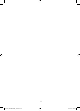Operation Manual
25
5. The brewing or grinding procedure now starts at the set time.
Tip: You can also start the grinding or brewing procedure at any time before the set
starting time. To do this, press the Programm button once to switch off the timer
and then press the An/Aus button to start the grinding or brewing procedure
manually.
6. After the brewing procedure, you can take the glass pot from the hotplate and serve the
coffee.
7. After the brewing procedure, the hotplate remains on for another two hours and then
switches off automatically.
8. If you would like to turn off the coffee machine before the two hours are up, press the
An/Aus button.
9. Clean the device after use as described in the "Care and Descaling" section.
Changing Water Filter
To produce a more aromatic coffee avour, the device has a water lter which is inserted
in the water reservoir. If the symbol is shown on the display, the water lter should be
replaced. You can order new water lters in our online shop (see "Ordering Replacement
Parts" section).
1. Open the water reservoir cover and pull out the water lter by its bracket.
2. Open the lower part of the water lter bracket, take out the
water lter and dispose of it.
3. Insert a new water lter and then close the water lter
bracket again.
4. Place the water lter bracket back into the water reservoir.
Make sure that the water lter is seated correctly in the slot
in the water reservoir.
5. To delete the symbol on the display, press the Kaffeestärke button and the
2-12 Tassen button simultaneously.
The absence of a water lter does not stop the device from working properly.
01113_DE-GB-FR-NL_V2.indb 25 11.02.11 08:18