User manual
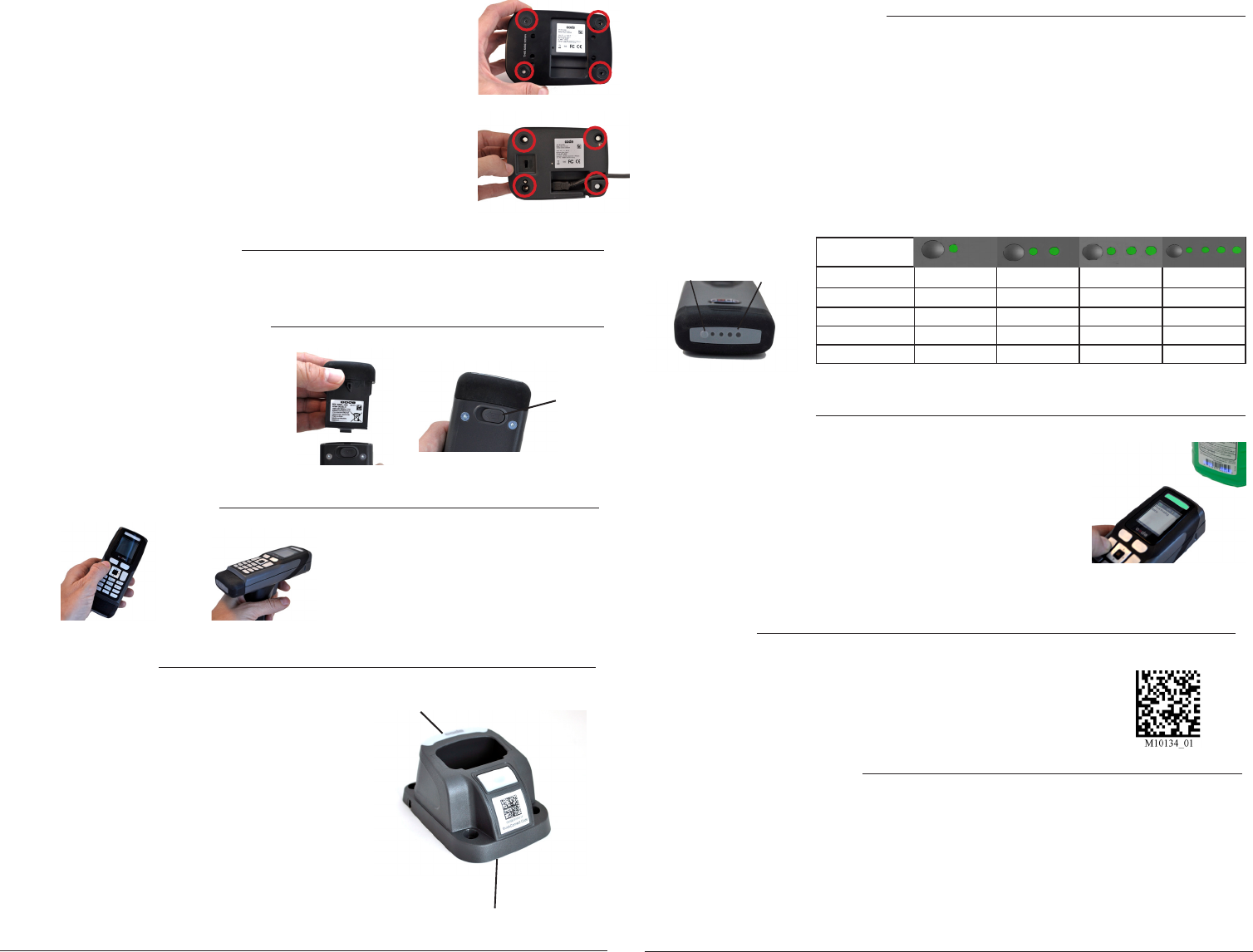
Sufx Enter
The default seng on the CR3600 has Sux Enter disabled. To enable
Sux Enter, scan the following conguraon code. For RS232 Sengs,
please refer to the CR3600 Conguraon Guide.
Press and hold a buon or trigger on the CR3600, the two blue bars
eming from the reader are used for targeng. Center the blue bars in
the middle of a bar code. When the bar code is in the reader’s eld of
view and at the opmal distance (4” from the bar code) , the reader will
automacally read the code.
The CR3600 will beep, vibrate and the good read indicator will ash
green to indicate a ‘good read’ has occurred. (Figure 16)
Using the CR3600
Sux Enter - USB
Fuel Gauge Battery Status
Check Baery Life
Press the fuel gauge buon (Figure 11) to determine remaining baery life. If the baery has less
then 10% capacity, the rst LED will ash rapidly. For 25% or greater capacity, the LEDs will ash
ON for 4 seconds.
Fuel Gauge Status Indicator While Charging
If the baery has less then 10% capacity, the rst LED will ash rapidly while charging. For 25% or
greater capacity, the LEDs will ash ON for 4 seconds and OFF for 1 second. (Figure 12)
Fuel Gauge
Indicators
Figure 11
Fuel Gauge
Buon
Baery Life
<10% Rapid Flashing
<25% ON
25-50% ON ON
50-75% ON ON ON
75%+ ON ON ON ON
Figure 12
Figure 13
Charge
Indicator
Communicaon
Mode Switch
Battery Installation and Removal
Place the baery into the reader as shown in
Figure 6. Once in place, the baery will snap
and lock to indicate proper installaon. For
baery removal, slide the latch (Figure 7), to
unlock and release the baery.
Figure 6
Figure 7
Latch
Powering on the Reader
Press and hold either
of the buons or
trigger for one second,
to power on.
4. (Oponal) To mount the Charging Staon to a surface place the ‘This Side
Down’ (Figure 4) side of the weighted base onto the surface and secure
with screws. Note: Because surface types dier, screws are not included
to mount a Charging Staon to a surface. Place the Charging Staon on
top of the secured weighted base (Figure 3) and secure to the base with
the screws provided (Figure 3)
5. Plug the USB cable into the computer’s USB port or the power adapter
into the wall outlet.
Charging a CR3600
Baeries ship with approximately 50% baery life
and should be completely charged before inial use.
Approximate me to charge a depleted baery is 4
hours via USB cable and 2 1/2 hours via AC power
supply.
To charge a reader, remove the plasc ‘Remove
Before Use’ cap, and place the reader into the
Charging Staon. (Figure 10)
When the reader is seated correctly, the Charging
Indicator LED (Figure 10) will turn green.
Weighted Base Adapter Plate
The weighted base has the same pre-drilled mounng holes as the ECS-H and UMC Chargers.
Figure 4
Figure 5
Figure 8 Figure 9
Figure 10
www.codecorp.com
www.codecorp.com
Out of the box the CR3600 will read the following bar codes:
CR3600 Default Settings
Aztec
Codabar
Code 39
Code 93
Code 128
Data Matrix
Data Matrix Rectangle
GS1 DataBar
Int 2 of 5
MSI Plessey
PDF417
QR Code
UPC/EAN/JAN
To congure a CR3600 to read bar codes not
listed, download the CR3600 Conguraon
Guide from www.codecorp.com and scan
the appropriate ‘Enable’ bar code reading
symbology conguraon code.


