Specifications
Table Of Contents
- IMPORTANT NOTICES
- RELEASE NOTES
- INTRODUCTION
- QUICK START
- UNDERSTANDING THE BARCODE SCANNER
- SELECTING OUTPUT INTERFACE
- CHANGING SYMBOLOGY SETTINGS
- DEFINING OUTPUT FORMAT
- APPLYING FORMATS FOR DATA EDITING
- SPECIFICATIONS
- HOST SERIAL COMMANDS
- KEYBOARD WEDGE TABLE
- NUMERAL SYSTEMS
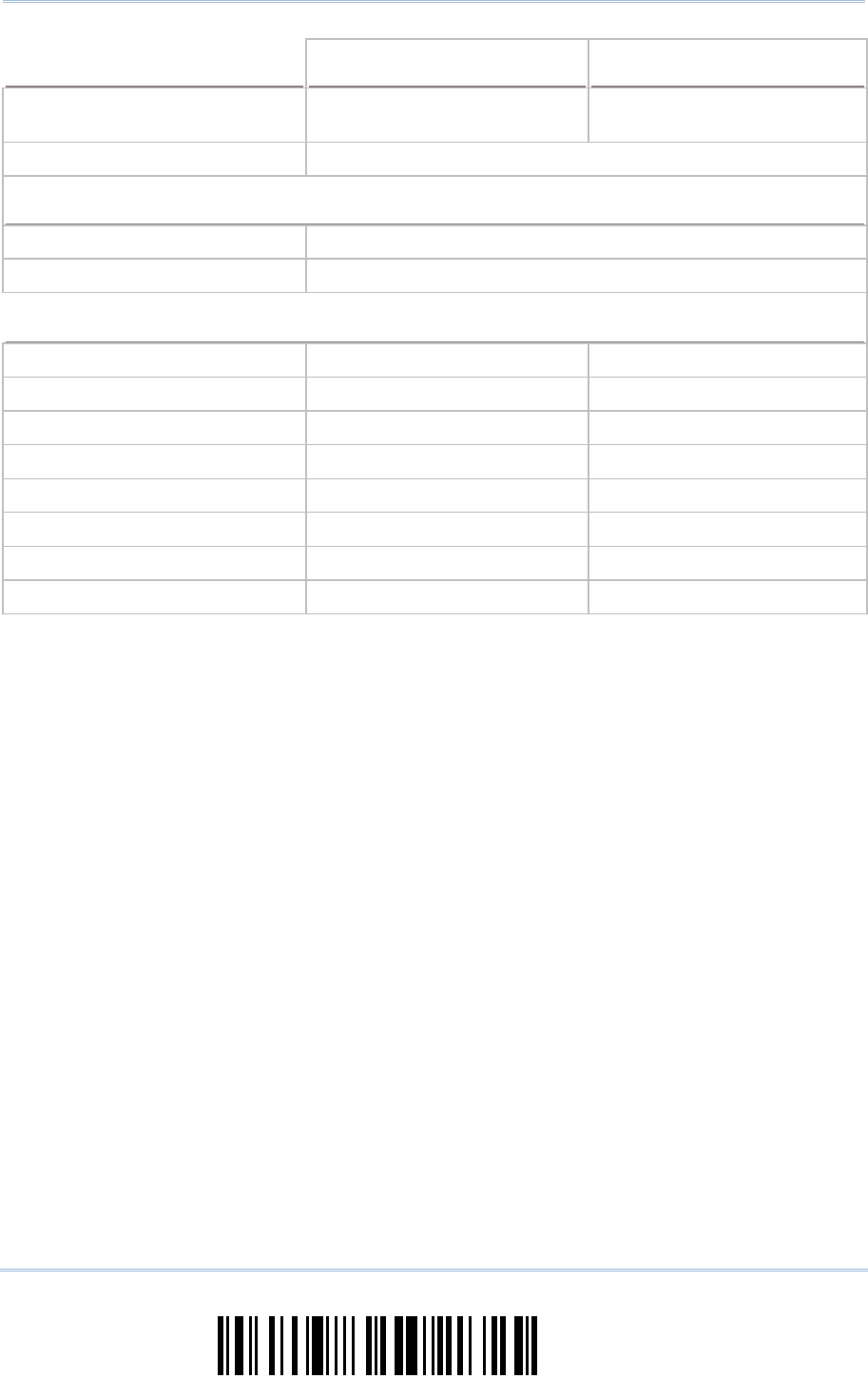
120
Enter Setup
1000/1090+/1100/1105 Barcode Scanner
User Guide
1100 1105
Impact Resistance
(Multiple drops onto concrete)
2 m 2 m
Electrostatic Discharge ± 15 kV air discharge, ± 8 kV contact discharge
Programming Support
Configuration via Setup Barcodes Use setup barcodes or host serial commands.
Software Windows
®
-based ScanManager
Accessories (√ means “supported”)
Auto-Sense Stand
√
Holder
√ √
USB HID Cable (307)
√ √
USB Virtual COM Cable (308)
√ √
IBM 4683/4694 Cable (346)
√ √
RS-232 Cable
√ √
Keyboard Wedge Cable
√ √
Wand Emulation Cable
√ √










