Specifications
Table Of Contents
- IMPORTANT NOTICES
- RELEASE NOTES
- INTRODUCTION
- QUICK START
- UNDERSTANDING THE BARCODE SCANNER
- SELECTING OUTPUT INTERFACE
- CHANGING SYMBOLOGY SETTINGS
- DEFINING OUTPUT FORMAT
- APPLYING FORMATS FOR DATA EDITING
- SPECIFICATIONS
- HOST SERIAL COMMANDS
- KEYBOARD WEDGE TABLE
- NUMERAL SYSTEMS
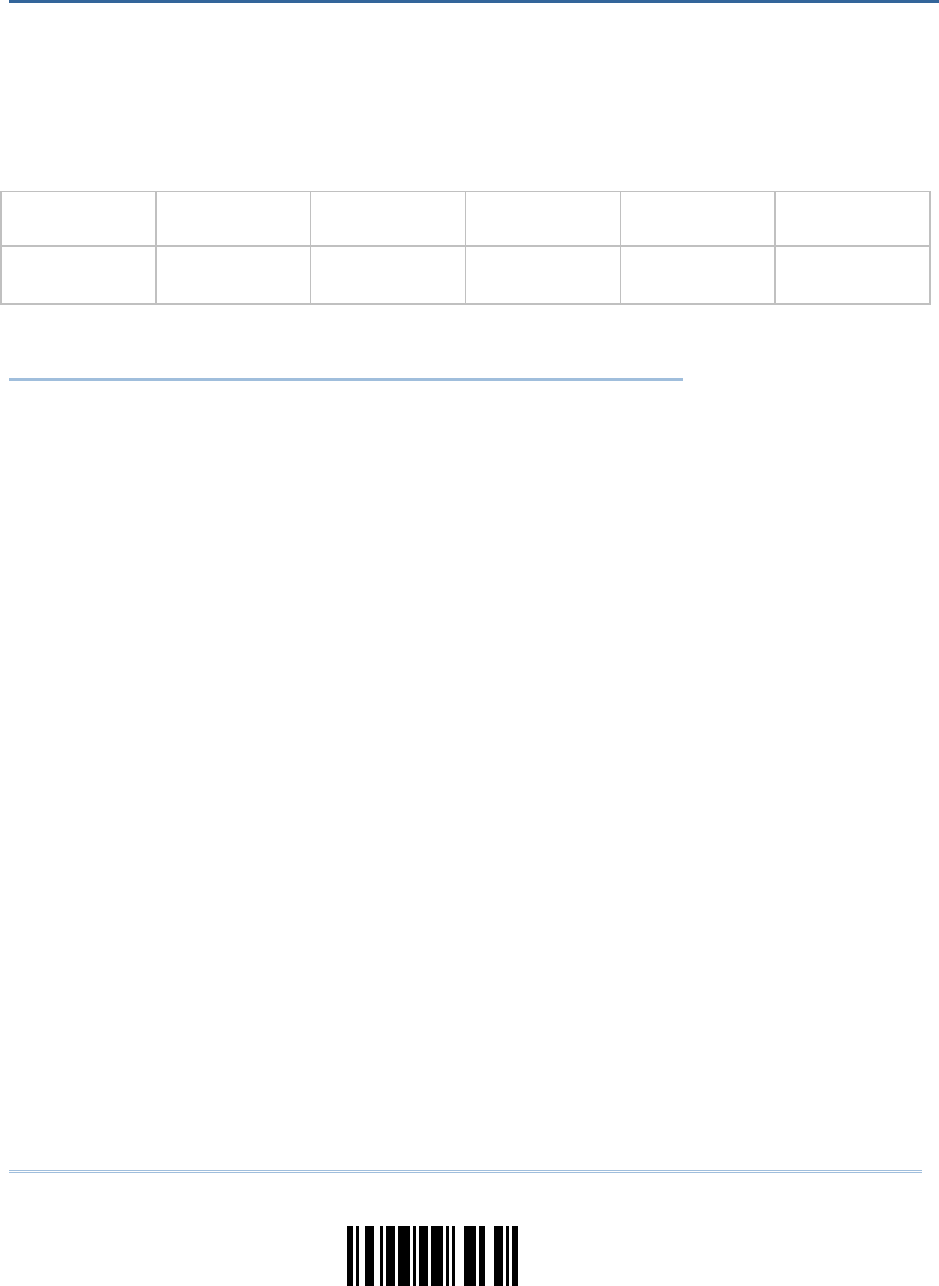
93
Update
The scanner allows advanced data editing by applying user-configured editing formats.
The whole processed data can be divided into fields by user-specified rules. These fields
together with the user-configurable additional fields consist of the data actually sent to
the host computer.
[Prefix Code] [Code ID] [Length Code] [Data] [Suffix Code] Additional
Field(s)
None
by default
None
by default
None
by default
Barcode itself 0x0d
by default
IN THIS CHAPTER
5.1 Activating Editing Formats........................................... 94
5.2 How to Configure Editing Formats ................................ 96
5.3 Configuring Format — Define Data Criteria .................... 99
5.4 Configuring Format — Define Data Field.......................105
5.5 Configuring Format — Define Transmission Sequence ....112
5.6 Programming Examples .............................................114
Chapter 5
APPLYING FORMATS FOR DATA EDITING










