Troubleshooting guide
Table Of Contents
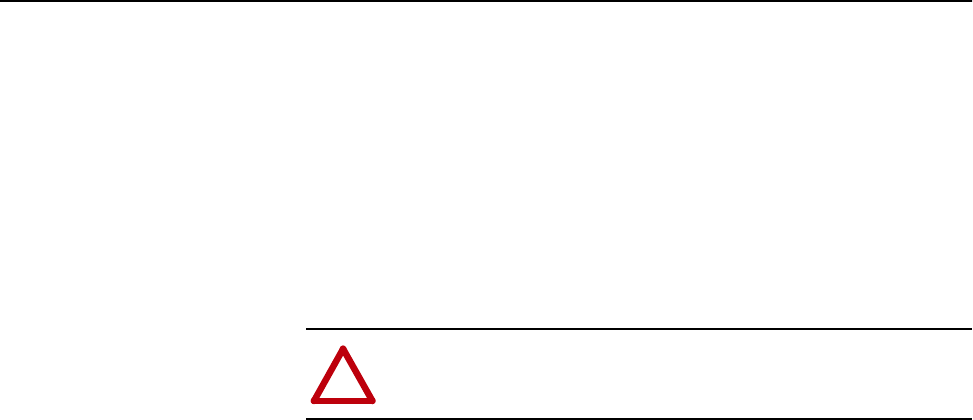
1336 PLUS - 6.16 - September, 2001
Disassembly and Access Procedures 4-5
Installation
1.
Position the Control Interface Board over the J2 and J4 connectors with
the Terminal Block TB3 oriented on the left side of the drive with the
drive facing up.
2.
Push the Control Interface Board straight down onto the J2 & J4
connectors. Tighten the two captive screws holding the Interface Board
to the Main Control Board.
3.
Reinstall all wires previously removed at TB3.
4.
Reinstall the enclosure cover before re-applying power to the drive.
!
ATTENTION:
Replace all guards before applying power to the
drive. Failure to replace guards may result in death or serious
injury.










