Troubleshooting guide
Table Of Contents
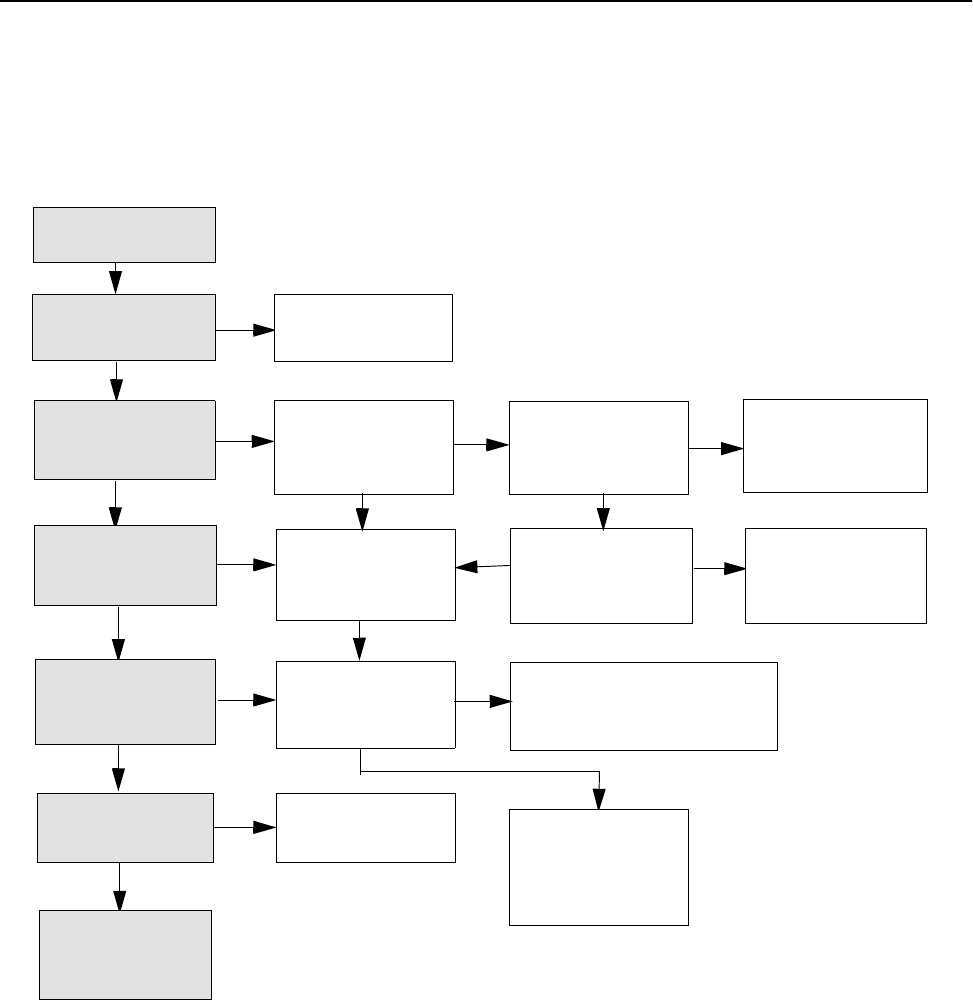
1336 PLUS - 6.16 - September, 2001
3-14 Troubleshooting and Error Codes
Drive Stays at Zero Hertz When Started
IMPORTANT: [Command Frequency] parameter in the Metering Group
can be checked using the HIM.
Drive stays at Zero
Yes
Refer to “Drive
HIM displays “At Speed”
No
No
[Command Freq]
HIM displays
Yes
[Drive Alarm] Motor
Correct excessive
No
SCANport adapter has selected an
Yes
Yes
Will Not Start”.
or [Drive Status] At
No
Replace Main Control
Limit or Regen Limit
Is [Freq Source]
No
“Accelerating” or
greater than zero?
Board, or Drive as
Bits (Bits 2 & 3) = 1?
motor load condition
No
No
Correct problem with
Check state of Speed
No
Yes
Replace Main Control
Board or complete
Yes
drive as needed.
Hertz when Started
{Drive Status]
Running Bit
(Bit1) = 1?
[Drive Status] Accel
Bit (Bit 4) = 1?
Speed Bit (Bit 8) = 1?
Yes
Yes
Are [Accel Time 1] or
[Accel Time 2] set to
very long times?
Set [Accel Time 1] or
[Accel Time 2] to correct
application values.
Yes
No
correct?
Is [Input Mode] set
to a mode with L
Option TB3 Speed
Select inputs?
incorrect reference. Correct the
problem with, or replace, the
SCANport adapter.
Is the frequency
reference input to the
drive at zero
frequency reference.
Select inputs on TB3.
Check programming
of [Reference Mask]
and [ Input Mode].
needed.










