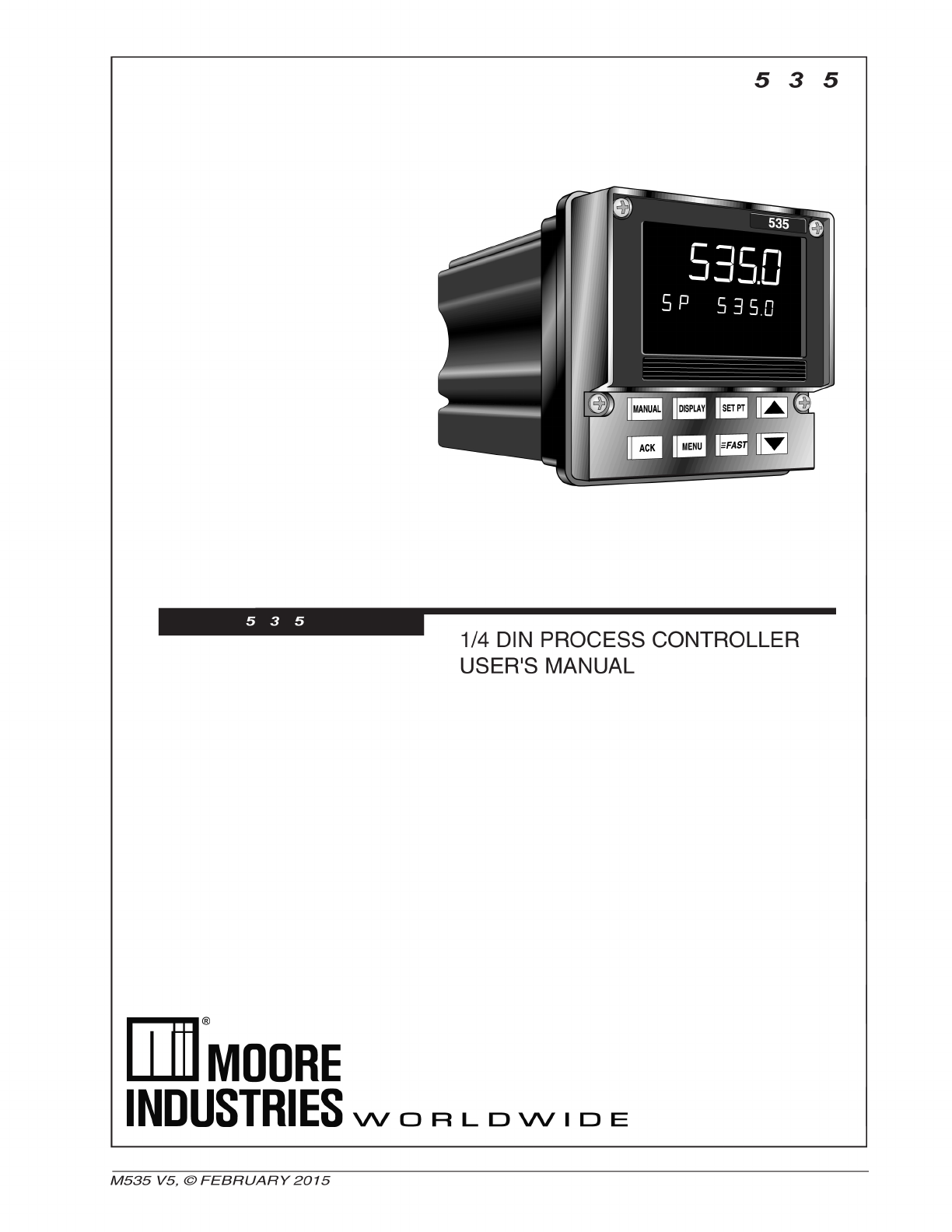Table of Contents Table of Contents PAGE CHAPTER 1 INTRODUCTION .............................................................................. 1 535 Modes ........................................................................................ 1 Order Code, Packaging Information .................................................. 2 Where To Go Next ............................................................................ 2 Text formatting in this manual ..................................................
Table of Contents PAGE CHAPTER 5 CONTROLLER SET UP (cont’d) Text Formatting in This Manual.......................................................... 29 Software Menus and Parameters ...................................................... 30 CONFIG.................................................................................. 30 PV1 INPUT ............................................................................. 34 PV2 INPUT .............................................................................
Table of Contents PAGE CHAPTER 7 APPLICATIONS (cont’d) Self Tune with Control Valves ................................................... 94 N. Ramp-to-Setpoint ......................................................................... 94 O. Input Linearization ........................................................................ 95 Thermocouple and RTD Linearization ....................................... 95 Square Root Linearization ........................................................
Table of Contents List of Figures FIGURE DESCRIPTION PAGE Figure 2.1 ....... Operator Interface ............................................................... 5 Figure 2.2 ....... Before and After Acknowledging an Alarm ............................ 8 Figure 3.1 ....... Instrument Panel & Cutout Dimensions ............................... 11 Figure 3.2 ....... Attaching mounting collar ................................................... 11 Figure 3.3 ....... All 535 Terminal Assignments .................
Table of Contents FIGURE DESCRIPTION PAGE Figure 7.14 ..... Noise Band Values for Temperature Inputs ......................... 93 Figure 7.15 ..... Deadtime and Time Constant ............................................. 93 Figure 7.16 ..... Square Root Linearization Formula .................................... 95 Figure 7.17 ..... 15-point Linearization Curve ............................................... 96 Figure 7.18 ..... Load Line Example ..........................................................
Table of Contents vi Table of Contents 535 User's Manual
Introduction CHAPTER 1 INTRODUCTION From its surge-resistant power supply to its rugged construction, the 535 process controller is designed to ensure the integrity of your process with maximum reliability — hour after hour, day after day.
Introduction 535 MODES There are three operating modes for the 535 controller: OPERATION, the default mode of the controller. When the 535 is operating, you can change setpoints, select manual control and change output level, acknowledge alarms and monitor conditions. SET UP, also referred to as configuration. Here you set up the basic functions of the instrument such as input and output assignments, alarm types and special functions.
Introduction 535 – Output 1: Control None Mechanical Relay (5 amp) Analog (milliamp) Solid State Relay (triac) (1 amp) DC Logic (SSR drive) 0 0 Order Code 0 1 2 3 4 Output 2: Control, Alarm, or Retransmission None Mechanical Relay (5 amp) Analog (milliamp) Solid State Relay (triac) (1 amp) DC Logic (SSR drive) 0 1 2 3 4 Output 3: Control, Alarm, Retransmission, or Loop Power None 0 Mechanical Relay (5 amp) 1 Analog (milliamp) 2 Solid State Relay (triac) (1 amp) 3 DC Logic (SSR drive) 4 Loop Power 5 O
Introduction 4 Chapter 1 535 User’s Manual
Operation CHAPTER 2 BASIC INTERFACE 535 Displays: OUT 1 2 ALM 1 2 Icons 1st 2nd 3rd MANUAL DISPLAY ACK MENU Figure 2.1 Operator Interface Location for identification label SET PT FAST Keys DISPLAYS The display strategy of the 535 Process Controller is the same for all control modes. 1st Display (five 7-segment digits) • For the process variable value.
Operation KEYS FAST MANUAL SET PT DISPLAY FAST FAST + + 6 SET PT : Press to select the active SP. When lit, indicates that a setpoint other than the primary (e.g., RSP, SP2) is active. DISPLAY : Press to toggle through values in the 2nd display for setpoint, ramping setpoint, deviation, PV1, PV2, output and valve position (each, if available). In Tuning or Set Up mode, press to return controller to Operation mode (display will show current setpoint).
Operation BASIC OPERATING PROCEDURES Use the following as a quick guide to key operating functions of the 535. To select /change a setpoint NOTE: See the glossary in Appendix 6 for explanation of ramping and target setpoint. Also refer to the applications in Chapter 7. 1. Use DISPLAY key to toggle display to SetPoint. 2. Use SET PT key to toggle to active setpoint. Before the newly selected setpoint is made active, there is a two-second delay to prevent any disruptive bumps.
Operation To display the active PID set 1. Press MENU to reach Tuning Mode. 2. In TUNING Mode, press MENU to reach the correct Menu parameter. 3. The active PID set will have an asterisk (*) on both sides of the value. NOTE: All alarms are software alarms unless tied to an output relay in the SET UP mode. See Chapters 5 and 7 for details on alarms. ALARM OPERATION Alarms may be used in systems to provide warnings of unsafe conditions.
Operation Limit Sequence An alarm can be configured to be both latching and non-acknowledgeable. In this case, the alarm is acknowledgeable only after the process has left the alarm condition. This is similar to the function of a limit controller. More on Alarms For more details on how to set up alarms and for examples of various ways alarms can be set up, refer to the section on Alarms in Chapter 7.
Operation 10 Chapter 2, Controller Operation 535 User's Manual
Install / Wire CHAPTER 3 INSTALLATION MOUNTING THE CONTROLLER The 535 front face is NEMA 4X rated (waterproof). To obtain a waterproof seal between the controller and the panel, follow these directions: 1. The 535 fits in a standard 1/4 DIN cutout. Mount the 535 in any panel with a thickness from .06 in. to .275 in. (1.5 mm to 7.0 mm). 2. Figure 3.1 shows the controller and panel dimensions. The panel cutout must be precise, and the edges free from burrs and waves. Figure 3.
Install / Wire CAUTION! The enclosure into which the 535 Controller is mounted must be grounded according to CSA standard C22.2 No. 0.4. 6. Insert the four mounting collar screws from the rear of the collar. Gradually tighten the screws (using a Phillips #2 screwdriver) to secure the controller against the panel. 7. If there is difficulty with any of the mounting requirements, apply a bead of caulk or silicone sealant behind the panel around the perimeter of the case.
Install / Wire AC Power Input Terminals 1 and 2 are for power. Terminal 9 is the earth ground. NOTE: Use a 0.5 Amp, 250 V, fast-acting fuse in line with your AC power connection. When wiring to a 240 Volt system, an additional 0.5 Amp, 250V, fast-acting TOP fuse is required on L2. POWER 1 9 17 25 2 10 18 26 3 11 19 27 4 12 20 28 5 13 21 29 6 14 22 30 7 15 23 31 8 16 24 32 EARTH/ GROUND Figure 3.
Install / Wire NOTE: Typically, in the U.S., negative leads are red. For PV1 For PV2 THERMOCOUPLE INPUT THERMOCOUPLE INPUT Figure 3.6 PV1 and PV2 Wiring for Milliamp, RTD and Voltage Inputs.
Install / Wire For PV1 For PV2 MILLIAMP INPUT MILLIAMP INPUT 2-wire transmitter with separate power supply 2-wire transmitter with separate power supply 31 – External + Power Supply 28 – External + Power Supply 32 – Transmitter + 29 – Transmitter + MILLIAMP INPUT MILLIAMP INPUT 2-wire transmitter with loop power supply 2-wire transmitter with loop power supply – – 15 + 16 + 2-wire transmitter 15 16 – – + + 31 – 28 – 32 + 29 + MILLIAMP INPUT 4-wire transmitter with loop po
Install / Wire Digital Input(s) Digital inputs can be activated in three ways: a switch (signal type), closure of a relay, or an open collector transistor. Digital inputs are only functional when that option is installed (via hardware) The controller detects the hardware and supplies the appropriate software menu. 1. Digital Inputs with a switch or relay Figure 3.8 Digital input Wiring with a Switch or Relay Wire the switch/relay between terminal 17 and the specific digital input terminal (Figure 3.8).
Install / Wire OUTPUT MODULES The 535 output modules are used for control, alarms and retransmission. The four output module types are: Mechanical Relay, Solid State Relay (Triac), DC Logic (SSR Drive) and Analog (Milliamp) To install these modules, plug them into any of the four output sockets on the printed circuit boards (refer to Chapter 4). The wiring is the same whether the modules are used for control, alarm or retransmission.
Install / Wire 3. DC Logic (SSR Drive) Output • • • Figure 3.13 DC Logic Output Wiring Output 1 is always Control 1. Respective jumper J1, J2 or J3 must be set to normally open for DC Logic output. Output 4 is always configured for normally open. Terminals used Terminals used Terminals used Terminals used with Output with Output with Output with Output Module 1 Module 2 Module 3 Module 4 3 _ _ + 4 3 5 7 15 4 6 8 16 Load + 4. Milliamp Output • • Output 1 is always Control 1.
Install / Wire • • • Mechanical relay or solid state relay modules must be installed in output sockets 1 and 2. When using velocity control (no slidewire feedback), there are no connections at terminals 10, 11 and 12. Use of the slidewire feedback is optional Serial Communications A twisted shielded pair of wires should be used to interconnect the host and field units. Belden #9414 foil shield or #8441 braid shield 22-gauge wire are acceptable for most applications.
Install / Wire Limit Control Temperature applications where abnormally high or low temperature conditions pose potential hazards for damage to equipment, product and operator. For such applications, we recommend the use of an FM-approved temperature limit device in conjunction with the process controller. This wiring example illustrates a typical application using the 535 Process Controller with a 353 Limit Controller. Figure 3.
Hardware Set Up CHAPTER 4 HARDWARE SET UP Hardware configuration determines the available outputs as well as the type of input signal. The 535 controller comes factory set with the following: • All specified modules and options installed (for details, refer to the Order Code in Chapter 1). • Process variable and remote setpoint set to accept a milliamp input. • Relay outputs set to normally open.
Hardware Set Up NOTE: Changing the jumpers means moving the jumper connector. The jumper connector slips over the pins, straddling two rows of pins. The printed circuit boards are labeled next to the jumpers. The Remote Setpoint Figure 4.2 shows the location of the remote setpoint jumper. The factory default is milliamp.
Hardware Set Up ACCESSING AND CHANGING JUMPERS Follow these instructions to change jumpers for the Process Variable, Remote Setpoint and Digital Inputs: Equipment needed: Needle-nose pliers (optional) Phillips screwdriver (#2) Wrist grounding strap 1. With power off, loosen two front screws, and remove them. 2. Side the chassis out of the case by pulling firmly on the bezel. 3. Use Figure 4.2 to locate the jumper connector to change. 4.
Hardware Set Up ADDING AND CHANGING OUTPUT MODULES The 535 has provisions for four output modules. A controller ordered with output module options already has the modules properly installed. Follow these instructions to add modules, change module type(s) or change module location(s). Equipment needed: Wrist grounding strap Phillips screwdriver (#2) Small flat blade screwdriver Wire cutters 1. With power off, loosen two front screws, and remove them. 2.
Hardware Set Up 6. To change module 4: Output Module 4 (on the Option board) is also held in place by a tie wrap. Snip tie wrap to remove module as shown in Photo 6. 7. Figure 4.3 shows a representation of an output module. Inspect the module(s) to make sure that the pins are straight. 8. To install any module, align its pins with the holes in the circuit board, and carefully insert the module in the socket. Press down on the module until it is firmly seated; refer to Photo 8. Figure 4.
Hardware Set Up Equipment needed: 1. 2. 3. 4. 5. Wrist grounding strap Phillips screwdriver (#2) Small flat blade screwdriver Before installing the communications module, set up the hardware wiring for the application. See Chapter 4 for details. With power off, loosen two front screws, and remove them. Slide the chassis out of the case by pulling firmly on the bezel. Do not detach the board assembly form the front face of the controller.
Controller Set Up CHAPTER 5 SOFTWARE CONFIGURATION The software configuration menus of the 535 contain user-selected variables that define the action of the controller. Read through this section before making any parameter adjustments to the controller. When initially setting up the controller, cycle through all the parameters in each Menu. Press the MENU+FAST to advance to the next Menu. Press MENU to advance to the next parameter (this also sets the value for the current parameter.
Controller Set Up TUNE PT. CONTACT 1 AUTOMATIC MANUAL Figure 5.2 Independent vs. Dependent Parameters PARAMETERS Within each menu are parameters for particular control functions. Select values for each parameter depending on the specific application. Use the MENU key to access parameters for a particular menu; the parameter name will replace the menu name in the 2nd display, and the parameter value will show in the 3rd display. This chapter outlines all the available parameters for the 535.
Controller Set Up CONFIGURATION AND OPERATION Figure 5.3 shows the relationships among the different modes of the 535 and the configuration menus: • SET UP menus can only be accessed from manual control. To transfer the 535 from automatic to manual control, press MANUAL. • To access the SET UP menus, hold down FAST and press MENU. The MENU key will illuminate; and CONFIG will appear in the 2nd display. • To access the parameters for a particular menu, press MENU.
Controller Set Up SOFTWARE MENUS AND PARAMETERS CONFIG. CONFIG. CTRL. TYPE STANDARD 1. CTRL. TYPE Defines the type of control output(s). D • • • LINE FREQ 60 Hz STANDARD POS. PROP. STAGED DUPLEX Standard control output, no special algorithms Position proportioning control output Staged outputs Duplex outputs 2. LINE FREQ Defines the power source frequency. • 50 HZ D 60 HZ 3. PV SOURCE PV SOURCE PV1 Defines how the PV input is derived from PV1 and PV2.
Controller Set Up 6. OUTPUT 3 OUTPUT 3 OFF Defines the function of the third output. 7. • ALM.RLY:ON • ALM.RLY:OFF • RETRANS. Retransmission • COMM. ONLY Output addressable through communications D OFF Completely deactivates the output OUTPUT 4 Defines the function of the fourth output. • • • • D ALM.RLY:ON ALM.RLY:OFF RETRANS. COMM. ONLY OFF OUTPUT 4 OFF Retransmission Output addressable through communications Completely deactivates the output 8. ANLG. RNG.
Controller Set Up CONTACT 1 MANUAL 12. CONTACT 1 Defines the operation of the first digital input. • SETPT. 1–8 • D • • • • • • • • REM. SETPT. MANUAL 2ND. SETPT. 2ND. PID ALARM ACK. RST. INHBT. D.A./R.A. STOP A/T LOCK. MAN.
Controller Set Up 14. CONTACT 3 CONTACT 3 2ND. SETPT. Defines the operation of the third digital input. • • D • • • • • • • REM. SETPT. MANUAL 2ND. SETPT. 2ND. PID ALARM ACK. RST. INHBT. D.A./R.A. STOP A/T LOCK. MAN.
Controller Set Up 16. CONTACT 5 CONTACT 5 ALARM ACK. This defines the operation of the fifth digital input. • • • • D • • • • • REM. SETPT. MANUAL 2ND. SETPT. 2ND. PID ALARM ACK. RST. INHBT. D.A./R.A. STOP A/T LOCK. MAN.
Controller Set Up 2. DEG. F/C/K DEG. F/C/K FAHR Selects the PV1 temperature units if using a thermocouple or RTD. D FAHR. • CELSIUS • KELVIN DECIMAL XXXXX 3. DECIMAL Specifies the PV1 decimal point position. D • • • • XXXXX XXXX.X XXX.XX XX.XXX X.XXXX 4. LINEARIZE LINEARIZE Specifies if the PV1 input is to be linearized. NOTE: T/C’s and RTD’s are automatically linearized. D NONE • SQR. ROOT • CUSTOM NONE Square root linearization is activated. 15-point custom linearization curve is activated.
Controller Set Up SP RAMP OFF 9. SP RAMP Defines the rate of change for setpoint changes. D OFF Deactivates this function R 1 to 99999 units per hour 10. FILTER Specifies the setting for the low pass PV1 input filter. FILTER R 0 to 120 seconds D 0 seconds 0 OFFSET 0 GAIN 1.000 RESTORE LAST MODE PV2 INPUT 11. OFFSET Defines the offset to PV1 in engineering units. R –9999 to 99999 D 0 12. GAIN Defines the gain to PV1. R 0.100 to 10.000 D 1.000 13.
Controller Set Up 2. PV2 TYPE PV2 TYPE J/TC Selects the particular sensor or input range for PV2 T/C D • • • • • • • • • • RTD J T/C D E T/C • K T/C • B T/C N T/C R T/C S T/C T T/C W T/C W5 T/C PLAT.II T/C VOLTAGE DIN RTD JIS RTD SAMA RTD D • • • • • • 1-5 V 0-5 V 0-10 mV 0-30 mV 0-60 mV 0-100 mV +/– 25 mV CURRENT (mA) D 4-20mA • 0-20mA 3. DECIMAL DECIMAL Specifies the PV2 decimal point position. D • • • • XXXXX XXXX.X XXX.XX XX.XXX X.XXXX XXXXX 4.
Controller Set Up OFFSET 0 8. OFFSET Defines the offset to PV2 in engineering units. R –9999 to 99999 D 0 9. GAIN Defines the gain for PV2. GAIN 1.000 R 0.100 to 10.000 D 1.000 10. RESTORE Defines the control mode when a broken PV2 signal is restored. RESTORE LAST MODE CUST. LINR. D LAST MODE • MANUAL • AUTOMATIC CUST. LINR. Defines a custom linearization curve for PV1, if selected.
Controller Set Up 5. 15TH. INPT. 15TH INPT. (D) Specifies the input signal corresponding to the 15th point. R –9999 to 99999 Minimum is [XTH-1] INPUT D The high end of the appropriate input range (e.g. 20.00 mA) 6. 15TH. PV Specifies the engineering unit value corresponding to the 15th point. 15TH PV R –9999 to 99999 D 0 0 CONTROL CONTROL For configuring the choices for the control algorithm. 1. ALGORITHM Defines the type of control algorithm.
Controller Set Up HIGH OUT. 100 6. HIGH OUT. Defines the highest output value that can be achieved in automatic control. R 0 – 100% D 100% Min is LOW OUT 7. ACTION:2 ACTION:2 DIRECT Defines the action of the second control output. D DIRECT • REVERSE 8. P.P. TYPE Defines the type of position proportioning algorithm. Choose values based on the process. P.P. TYPE (D) Feedback option installed Feedback option not installed D SLIDEWIRE • VELOCITY • SLIDEWIRE D VELOCITY 9.
Controller Set Up 14. CLOSE F/B CLOSE F/B 100 Defines the feedback ohm value corresponding to full close (0% output). R 0 to S/W RANGE D 100 Ohms 15. OUT1 STOP OUT1 STOP 50 This defines the stopping point for control output 1 when staging outputs. R 1 to 100% D 50% 16. OUT2 STRT. OUT2 STRT. Defines the starting point for control output 2 when staging outputs. 50 R 0 to 99% D 50% ALARMS ALARMS 1. ALM. TYPE:1 Defines the type of alarm for alarm 1. • • • HIGH ALRM.
Controller Set Up ALARM SP:1 0.0% 3. ALARM SP:1 Specifies the alarm set point for alarm 1 (except HIGH/LOW) For HIGH or LOW alarms: If ALM.SRC.:1 = OUTPUT R 0.0% to 100.0% D 0.0% For BAND alarms: If ALM.SRC.:1 = any other type R LOW RANGE to HI RANGE D 0 R 1 to 99999 D 0 For DEVIATION or RATE alarms: R -9999 to 99999 D 0 4A. HIGH SP:1 Specifies the high alarm set point for alarm 1 of type HIGH/LOW. HIGH SP:1 If ALM.SRC.:1 = OUTPUT R 0.0% to 100.0% D 0.0% 0.0% If ALM.SRC.
Controller Set Up 8. ACK.:1 ACK.:1 ENABLED Defines whether alarm 1 may be acknowledged. D ENABLED • DISABLED Allows the alarm to be acknowledged Prevents the alarm from being acknowledged while in alarm condition 9. POWER UP:1 Defines how alarm 1 will be treated on power up. D NORMAL • ALARM • DELAYED POWER UP:1 NORMAL Alarm depends on process variable Always power up in alarm regardless of PV Must leave alarm condition and reenter before activating the alarm 10.
Controller Set Up ALARM SP:2 (D) 13. ALARM SP:2 Specifies the alarm set point for alarm 2 (except HIGH/LOW) For HIGH or LOW alarms: If ALM.SRC.:2 = OUTPUT R 0.0% to 100.0% D 0.0% For BAND alarms: If ALM.SRC.:2 = any other type R LOW RANGE to HI RANGE D 0 R 1 to 99999 D 0 For DEVIATION or RATE alarms: R -9999 to 99999 D 0 14A. HIGH SP:2 HIGH SP:2 Specifies the high alarm set point for alarm 2 of type HIGH/LOW. If ALM.SRC.:2 = OUTPUT R 0.0% to 100.0% D 0.0% 0.0% If ALM.SRC.
Controller Set Up 18. ACK.:2 ACK.:2 ENABLED Defines whether alarm 2 may be acknowledged. D ENABLED • DISABLED Allows the alarm to be acknowledged Prevents the alarm from being acknowledged while in alarm condition 19. POWER UP:2 Defines how alarm 2 will be treated on power up. D NORMAL • ALARM • POWER UP:2 Alarm depends on process variable Always power up in alarm regardless of process variable Must leave alarm condition and reenter before activating the alarm DELAYED NORMAL MESSAGE:2 20.
Controller Set Up REM. SETPT. RSP. TYPE 1-5 4-20 RSP:LO RNG. REM. SETPT. This menu appears only if parameter REM. SETPT (of the CONFIG. menu) = ENABLED. 1. TYPE V/mA Specifies the type of input signal that will be used for remote setpoint. D 1-5 /4-20 • 0-5/0-20 1–5 volt or 4–20 mA remote setpoint 0–5 volt or 0–20 mA remote setpoint 2. RSP:LO RNG. 0 Specifies the engineering unit value corresponding to the lowest remote setpoint input value, e.g. 4 mA. R -9999 to 99999 D 0 RSP:HI RNG. 3.
Controller Set Up 9. RSP FIXED RSP: FIXED LOCAL Defines what happens if remote setpoint is lost while it is active and then is restored. • REMOTE SP D LOCAL Returns to remote setpoint when it is restored Local setpoint remains active when RSP is restored RETRANS. RETRANS. 1.
Controller Set Up 6. HI RANGE:3 (D) R D 7. TYPE:4 PV LO RANGE:4 (D) HI RANGE:3 Defines the high end of the range for output 3 in engineering units. Does not appear for type CTRL.OUT. 8. TYPE:4 Defines what is to be retransmitted for output 4 D • • PV SETPOINT RAMP SP • CTRL. OUT HI RANGE:4 (D) SELF TUNE 1. 2. 3. TUNE PT. AUTOMATIC 48 + MENU DISPLAY TYPE Defines the type of self tuning algorithm that is available.
Controller Set Up 4. OUT. STEP OUT.STEP 10.0 Defines the output step size in absolute percent during a TYPE 2 or TYPE 3 pretune. R –50% to 50.0% D 10.0% 5. LOW LIMIT LOW LIMIT Defines the lower most limit the process variable can reach during pretune before aborting. (D) R Any value in the process variable range D Dependent on the process variable range 6. HI LIMIT HI LIMIT Defines the upper most limit the process variable can reach during pretune before aborting.
Controller Set Up SPECIAL SPECIAL 1. AUTO. TRIP Defines the condition under which the 535 will automatically trip to automatic control from manual control upon start up. AUTO. TRIP OFF D OFF • RISING PV • FALLNG. PV Deactivates this function Will trip when a rising process variable is within the specified deviation from the setpoint Will trip when a falling process variable is within the specified deviation from the setpoint 2. TRIP DEV.
Controller Set Up 6. PWR. UP:SP PWR. UP:SP Defines the setpoint upon power up. D LAST SP • • Powers up with the same setpoint (local or remote) that was active prior to power down Powers up using primary local setpoint Powers up using remote setpoint, if available LOCAL REMOTE LAST SP 7. NO. OF SP NO. OF SP Defines the number of local setpoints (up to 8) to be stored for selection by BCD (binary coded decimal), digital inputs, or front SET PT key.
Controller Set Up CONFIGURE UNLOCKED SER. COMM. 7. CONFIGURE Defines lockout status of the configuration parameters. D UNLOCKED • LOCKED SER. COMM. 1. STATION Defines the unit’s station address. STATION R 1 to 99 • OFF D 1 1 Disables the communications function 2. BAUD RATE Defines the baud rate. BAUD RATE 9600 CRC YES • • • D • 1200 BPS 2400 BPS 4800 BPS 9600 BPS 19200 BPS 3. CRC Defines whether CRC (cyclic redundancy check) is being calculated. D YES • NO SHED TIME 4.
Controller Set Up 7. SHED SP SHED SP LAST SP Defines the setpoint status if communications is lost. D LAST SP • Continues to use setpoint that was active prior to losing communications Goes to a designated setpoint value if communications is lost. DESIG. SP 8. DESIG. SP DESIG. SP (D) Defines the value of the designated setpoint if communications is lost.
Controller Set Up PARAMETER VALUE CHARTS This section of value charts is provided for logging in the actual parameter values and selections for the process. It is recommended that these pages be photocopied so there will always be a master. CONFIG Parameter Description Values 1. CTRL. TYPE Defines fundamental controller Set Up 2 LINE FREQ. Defines the power source frequency 3 PV SOURCE Defines how PV input is derived from PV1 and PV2 4 REM. SETPT.
Controller Set Up PV1 INPUT Parameter Description Value 1 PV1 TYPE PV1 sensor or range to be used 2 DEG. F/C/K PV1 temperature engineering unit 3 DECIMAL PV1 decimal point position 4 LINEARIZE Type of PV1 input linearization 5 LOW RANGE Engineering unit value for lowest PV1 input value 6 HI RANGE Engineering unit value for highest PV1 input value 7 SP LO LIM. Lowest setpoint value that can be entered 8 SP HI LIM.
Controller Set Up ALARMS Parameter Description Value 1 ALM. TYPE:1 Type of alarm for alarm 1 2 ALM. SRC.:1 Source of value monitored by HIGH, LOW or HIGH/LOW alarm 1 3 ALARM SP:1 Alarm setpoint for alarm 1 (except for HIGH/LOW) 4A HIGH SP:1 High alarm setpoint for HIGH/LOW alarm 1 4A LOW SP:1 Low alarm setpoint for HIGH/LOW alarm 1 5 DEADBAND:1 Deadband for alarm 1 6 ALM.:1 OUT. Output number for alarm 1 7 LATCHING:1 Latching sequence for alarm 1 8 ACK.
Controller Set Up CUST. LINR.
Controller Set Up CONTROL Parameter Description Value 1 ALGORITHM Control algorithm used 2 D. SOURCE Variable used to determine the derivative value 3 ACTION:1 Action of the first control output 4 PV BREAK Output level if the process variable input is lost 5 LOW OUT. Lowest output value that can be achieved in automatic control 6 HIGH OUT. Highest output value that can be achieved in automatic control 7 ACTION:2 Action of the second control output 8 P.P.
Controller Set Up ALARMS Parameter Description Value 1 ALM. TYPE:1 Type of alarm for alarm 1 2 ALM. SRC.:1 Source of value being monitored by HIGH or LOW alarm 1 3 ALARM SP:1 Alarm setpoint alarm 1 4 DEADBAND:1 Dead band for alarm 1 5 ALM.:1 OUT. Output number for alarm 1 6 LATCHING:1 Latching sequence for alarm 1 7 ACK.:1 Whether alarm 1 may be acknowledged 8 POWER UP:1 How alarm 1 will be treated upon power up 9 MESSAGE:1 Nine character mesage associated with alarm 1 10 ALM.
Controller Set Up REM. SETPT. Parameter Description Values 1 TYPE V/mA Input signal to be used for remote setpoint 2 RSP: LO RNG. Eng. unit value for low remote setpoint input value 3 RSP: HI RNG. Eng.
Controller Set Up SELF TUNE Parameter Description Value 1 TYPE Type of self tuning algorithm that is available 2 PRETUNE Output step size in absolute percent 3 TUNE PT. TYPE 1: Defines the PV value at which the output switches off 4 OUT.
Controller Set Up SECURITY Parameter Description Values 1 SEC. CODE Security code for temporarily unlocking the instrument 2 SP ADJUST Lockout status for setpoint changes 3 AUTO./MAN. Lockout status of the MANUAL key 4 SP SELECT Lockout status of the SET PT key 5 ALARM ACK. Lockout status of the ACK key 6 TUNING Lockout status for adjustment of tuning parameters 7 CONFIGURE Lockout status for Set Up parameters SER COMM.
Tuning CHAPTER 6 TUNING OVERVIEW The self tuning function of the 535 consists of two distinct components — Pretune and Adaptive Tune. In addition, you may choose from three types of Pretune: TYPE 1 - for slow thermal processes. TYPE 2 - for fast fluid or pressure processes. TYPE 3 - for level control applications. You choose the type of Pretune in the SELF TUNE menu. The Pretune and Adaptive Tune components may be used separately or together.
Tuning TUNING TUNING 1. ADAPTIVE Activates the self tune algorithm (upon transfer to automatic control). ADAPTIVE D DISABLED • ENABLED DISABLED 2. PRETUNE Activates the pretune algorithm (if unit is under manual control). To initiate the Pretune cycle, press the ▲ or ▼ . Confirm by pressing ACK within two seconds. PRETUNE NO D NO 3. POWR. BACK Reduces setpoint overshoot at power up or after setpoint changes. POWR. BACK D DISABLED • ENABLED DISABLED 4. PROP. BND.
Tuning 9. DEADBAND:1 DEADBAND:1 Defines the dead band for control output 1 when using on/off control. R 1 to 99999 in engineering units D 2 2 10. P. PROP. D.B. P.PROP.D.B. Defines the dead band setting for a slidewire position proportioning output. R 0.5 to 10.0% D 2.0% 2.0 11. A. PID OFST.:1 PID OFST.:1 0 For duplex applications, defines the offset for the first output. R –50.0% to 50.0% D 0.0% 11B. ON OFST.:1 ON/OFST.:1 For On/Off applications, defines the offset for the first output.
Tuning DEADBAND:2 2 15. DEADBAND:2 Defines the dead band for control output 2 when using on/off control. R 1 to 99999 in engineering units D 2 16. RSP RATIO Defines the multiplier applied to the remote set point. RSP RATIO 1.00 R -99.99 to 99.99 D 1.00 17. RSP BIAS Defines the bias (additive term) applied to the remote set point. RSP BIAS R Any value in engineering units (minimum is BIAS LOW; maximum is BIAS HIGH) D Dependent on the BIAS LOW and BIAS HIGH values (D) 18. NO.
Tuning 21. PROP. BND.:X PROP.BND.:X Defines the proportional band for PID set X. R 0.1 to 999.0% D 50.0% (D) 22. RESET:X Defines the integral time for PID set X. RESET:X R 1 to 9999 seconds (increments of 1) D 20 seconds (D) 23. RATE:X RATE:X 1 Defines the derivative time for PID set X. R 0 to 600 seconds D 1 seconds 24. MAN. RST.:X (or LOADLINE:X) MAN.RST.:X Defines the manual reset (or load line) for PID set X. R 0 to 100% D 0% 0 25.
Tuning TUNING Parameter Definition Values 1. ADAPTIVE Activates the self tune algorithm. 2. PRETUNE Activates the pretune algorithm. 3. POWR. BACK Reduces setpoint overshoot. 4. PROP. BND.:1 Defines the proportional band for PID set 1. 5. RESET:1 Defines the integral time for PID set 1. 6. RATE:1 Defines the derivative time for PID set 1. 7. MAN. RST.:1 Defines the manual reset for PID set 1. 8. CYCLE TM.:1 Defines the cycle time for control output 1. 9.
Tuning 30. TRIP:3 Defines the value that triggers a change to the 3rd PID set. 31. PROP. BND.:4 Defines the proportional band for PID set 4. 32. RESET:4 Defines the integral time for PID set 4. 33. RATE:4 Defines the derivative time for PID set 4. 34. MAN. RST.:4 Defines the manual reset (or load line) for PID set 4. 35. TRIP:4 This defines the value that triggers a change to the 4th PID set. 36. PROP. BND.:5 Defines the proportional band for PID set 5. 37.
Tuning SELF TUNE MESSAGES AND TROUBLESHOOTING Refer to Chapter 7 for more information on the Self Tune function of the 535 controller. When the Pretune function terminates, one of the following messages will appear: Message Pretune Conclusion/Problem A Type A COMPLETED 1 2, 3 ABORTED LIMIT ERR. 1, 2, 3 1 2, 3 1, 2, 3 TIME OUT 1, 2, 3 NOISE ERR. 1, 2, 3 INPUT ERR. 1, 2, 3 1, 2, 3 OUT. ERROR 1, 2, 3 1, 2, 3 1, 2, 3 DATA ERR. ZERO ERR. DEV.
Applications CHAPTER 7 APPLICATIONS NOTE: Controller capabilities depend upon the specified hardware option. The 535 controller provides a variety of user-programmable control features and capabilities. The following topics are included in this chapter: A. B. C. D. E. F. G. H. Control Type ......................................... 71 Alarms ................................................. 72 Duplex Control ...................................... 76 Slidewire Position Proportioning Control ..
Applications Scroll to parameter D. SOURCE • For derivative action based on error, or deviation from setpoint, choose DEVIATION • For derivative action based on process variable changes, choose PV. B. ALARMS The 535 controller has two extremely flexible and powerful software alarms. The number of available outputs limits how alarms are linked to relays. A Global Alarm feature allows all alarms to be assigned to the same relay.
Applications • • MANUAL Alarm occurs when the controller is put into manual mode of operation. This may be useful for security purposes or to alert the operator that 535 is no longer under automatic control. RATE Alarm occurs when the process variable changes at a rate greater than what is specified by the alarm setpoint and time base. This alarm helps to anticipate problems before the process variable can reach an undesirable level.
Applications Alarm Parameters Reference For Alarm 1 Parameter Description ALM. TYPE:1 Type ALM. SRC.:1 Source ALARM SP:1 Setpoint HIGH SP:1 High setpoint LOW SP:1 Low setpoint DEADBAND:1 Deadband ALM.:1 OUT. Output number LATCHING:1 Latching sequence ACK.:1 Acknowledging POWER UP:1 Status on power up MESSAGE:1 Message For Alarm 2 Parameter ALM. TYPE:2 ALM. SRC.:2 ALARM SP:2 HIGH SP:2 LOW SP:2 DEADBAND:2 ALM.:2 OUT. LATCHING:2 ACK.
Applications In example A, the process variable would only have to experience a ten unit change over a short period of time, while in Example B, it would require a 100 unit change over a ten second period. Example A is much more sensitive than Example B. In general, for a given rate-of-change, the shorter the time period, the more sensitive the rate alarm. BAND ALARM Figure 7.1 Alarm Examples HIGH PROCESS VARIABLE ALARM IN ALARM CONDITION IN ALARM CONDITION IN ALARM CONDITION C.SP + A.
Applications NOTE: The duplex output states vary depending upon: 1. Control Type (PID, On/Off, etc.) 2. Control Action (DA, RA) 3. Output Limits 4. Output Gap or Overlay, and 5. Ouput 2 Relative Gain and PID% Output. Please refer to the output state examples in this section to confirm that the configuration is appropriate for the process. NOTE: Set manual reset/load line parameters to 50% when using Duplex control (MAN. RST.:X parameter is in the TUNING menu.) C.
Applications horizontal axis. Draw a vertical line at that point. At the intersection of this vertical line and the respective output line, draw a horizontal line. The physical output is the value where this horizontal line intersects the respective axis. The illustrations assumes a manual reset/load line term of 50%. Therefore, at zero error (process variable equals setpoint) the PID output is 50%.
Applications Duplex with 2 reverse acting outputs Two reverse acting outputs with: no offset, no restrictive output limits, and a neutral relative gain with PID control. PARAMETER SETTINGS Figure 7.4 Duplex with Two Reverse Acting Outputs ACTION:1 = REVERSE ACTION:2 = REVERSE PID OFST.:1 = 0 PID OFST.:2 = 0 LOW OUT = 0 HIGH OUT = 100 REL. GAIN = 1.
Applications Duplex with overlapping outputs and output limits A reverse acting output 1 and a direct acting output 2 with: a negative offset for output 1, a positive offset for output 2, and restrictive high and low output limits with PID control. This combination of offsets results in an overlap where both outputs are active simultaneously when the PID output is around 50%. The output limits are applied directly to the PID output. This in turn limits the actual output values.
Applications Notice that the relative gain setting does not affect output 1. In this example, a relative gain setting of 2.0 (curve 1) results in output 2 reaching its maximum value at a PID output of 25%. A relative gain setting of 1.0 results in output 2 reaching its maximum value at a PID output of 0%. A relative gain setting of 0.5 results in output 2 reaching a maximum of 50% at a PID output of 0%.
Applications D. SLIDEWIRE POSITION PROPORTIONING CONTROL Slidewire position proportioning utilizes a slidewire feedback signal to determine the actual position of the actuator being controlled. Hardware Configuration • • • The controller must have the Slidewire Feedback option installed. Refer to the order code in Chapter 1 for more information. The controller must have mechanical relays, solid state relays or DC logic modules installed in the first two output sockets.
Applications e. If the valve oscillates, increase the P.PROP.D.B. value by 0.5%; repeat until oscillation stops. 12.Set the parameter S/W BREAK to define the output value for when the slidewire breaks. E. VELOCITY POSITION PROPORTIONING CONTROL NOTE: Adaptive tuning is not available with velocity position proportioning control. Velocity position proportioning does not utilize direct feedback. It estimates the position of the actuator, based on time and the speed of the actuator.
Applications F. STAGED OUTPUTS With staged outputs, one analog output can vary its signal (e.g., 4-20 mA) over a portion of the PID output range. The second analog output then varies its signal over another portion of the PID output range. This is an excellent method to stage two control valves or two pumps using standard control signal ranges. 20 mA Figure 7.10 Staged Outputs Example OUT1 STOP was set to 33% and OUT2 STRT. was set to 50%.
Applications 5. Set parameters LOW RANGE:X and HIGH RANGE:X for the first retransmission output, to define the range of the transmitted signal in engineering units. This can be useful in matching the input range of the receiving device. 6. For any other retransmission output, continue to scroll through this menu and set the TYPE:X, LOW RANGE:X and HIGH RANGE:X for the second retransmission output. H.
Applications • • • • • • • • • • • • other digital inputs. MANUAL Closing input trips the controller to manual. Opening input reverts controller to automatic. Override by using MANUAL key, a communications command, or “trip to automatic” function. 2ND. SETPT. Closing input changes active setpoint to the 2nd local setpoint. Opening input reverts controller to previous setpoint digital input.
Applications • • NOTE: There is a one-second delay before a closed digital input takes action. vances through the menus. COMM. ONLY Makes input status readable through communications (but has no effect on the controller itself). PV2.SWITCH (only applicable for PV SOURCE = 1/2:SWITCH). Closing contact causes the 535 to use PV2 as the PV input (instead of PV1). Basic Operating Procedures 1. If more than one digital input closes and their actions conflict, the last digital input that closed has priority.
Applications Basic Operating Procedures After configuring the hardware and software, select the remote input by: • pressing the SET PT key until RSP shows in the display • using a digital input J. MULTIPLE SETPOINTS The 535 can store up to eight local setpoints and use a remote setpoint. One application of this feature is configuring the controller to restrict operators to discrete setpoint choices. The 535 can also store multiple sets of PID parameters (see next section). Software Configuration 1.
Applications Basic Operating Procedures A PID set can be selected in one of four ways. • For NO. OF PID = PV NUMBER, the PID set (1 or 2) is selected when PV1 or PV2 is used. • For NO. OF PID = SP NUMBER, the active set of PID values is the same as the active setpoint. For example, if SP3 is active, then PID set #3 will be active. • When using PID trip values, a PID set becomes active when the variable exceeds its trip point.
Applications M. SELF TUNE—POWERTUNE® The Self Tune function of the 535 consists of two distinct components, Pretune and Adaptive Tune. These components may be used independently or in conjunction with one another. For best results, we recommend using them together. Pretune This algorithm has three versions. Choose the type that most closely matches the process to optimize the calculation of the PID parameters.
Applications 5. Set the value for OUT STEP. This parameter defines the size of bump to be used. The resulting disturbance must change the process variable by an amount that significantly exceeds the peak-to-peak process noise, but does not travel beyond the “normal” process variable range. 6. The next two parameters, LOW LIMIT and HI LIMIT, set the process variable boundaries.
Applications 7. The next parameter, TIMEOUT, defines the maximum time in minutes within which pretune must complete its calculations before it is aborted. The first time a pretune is performed, set TIMEOUT to its maximum value. Make note of the length of the pretune cycle. Then, adjust TIMEOUT to a value about twice the pretune time. The purpose of this parameter is to prevent a Pretune cycle from continuing for an excessive time if a problem develops.
Applications NOTE: Adaptive tuning is not available for velocity position proportional control. CAUTION! If the process conditions are temporarily changed, (e.g., during process shutdown, draining of a tank, etc.) disable adaptive tuning. Otherwise, the controller will attempt to adapt its tuning parameters to the temporary process conditions. Disable adaptive tuning by: 1. In the TUNING menu, change ADAPTIVE to DISABLED through the keypad; or 2.
Applications for process noise. Attempting to do this will result in degraded controller performance. The Noise Band is the distance the process deviates from the setpoint due to noise in percentage of full scale. Figure 7.13 shows a typical process variable response in a steady-state situation. In this example, the process noise is within a band of about 0.5% of full scale.
Applications around the setpoint. If the Response Time is set too long, response to an off-setpoint condition will be sluggish. It is generally better to use too long a response time than too short. Self Tuning with Multiple Sets of PID For both Pretune and Adaptive Tune, the tuned set of PID is that which is active upon initiation of the tuning function. The controller cannot trip to other PID sets (based on trip point or the digital input contact) until Adaptive Tuning is disabled.
Applications When the target setpoint is being shown, RAMPING will not appear. Pressing the DISPLAY key will scroll the 2nd display as follows: • From the target setpoint to the actual (ramping) setpoint; • To the deviation from setpoint; • To the output level; and • Back to the target setpoint. Note that when ramping, the deviation indication is with respect to the target setpoint. The ramp-to-setpoint function is triggered by one of three conditions: 1.
Applications the signal must be calculated. The 535 has the capability to perform this square root linearization. For the first 1% of the input span, the input is treated in a linear fashion. Then it is a calculated value, using the formula in Figure 7.16. Hardware Configuration • A voltage or milliamp input must be installed on the controller. Software Configuration 1. Go to the PV INPUT menu. 2. Set LINEARIZE to SQR. ROOT.
Applications interpolated using a straight line relationship between the points. The only limitation is that the resulting linearization curve must be either ever-increasing or ever-decreasing. P. LOAD LINE Load line is a manual reset superimposed on the automatic reset action. Adjusting the MAN. RST. tuning constant shifts the controller proportional band Figure 7.
Applications NOTE: Lock out CONFIGURE for full security. If left unlocked, the operator will have access to the security code. NOTE: The security function is compromised if the security code is left at zero (0). NOTE: Security does not prevent the operation from the digital inputs or serial communications. 5. SP SELECT locks out the SET PT key. This prevents the operator from changing among the various local setpoints or changing to remote setpoint.
Applications of the range to arrive at the adjusted process variable value. For example, if the process variable range is 50 to 650 and the process variable reading is 472, a PV GAIN of .995 would yield an adjusted process variable equal to [(472 – 50) x .995] + 50 = 470. With a combination of both offset and gain factors, just about any inaccuracy in the sensor or transmitter can be compensated. T.
Applications DESIG. SP to the desired setpoint. U. CASCADE CONTROL While a single 535 Controller is effective in maintaining many control systems, others require more sophisticated control schemes. Figure 7.19, shows a sample control set up with a 535 controller. Cascade control is often used to control a process more precisely. In cascade control, a second variable is monitored in addition to the primary controlled variable.
Applications Why? In this example, with PID control, the average temperature of the liquid in the heat exchanger is 80°, but can vary by as much as five degrees because the steam supply itself is not constant. Fluctuations in the pressure of the steam supply cause fluctuations in the temperature of the steam within the heat exchanger.
Applications • Configure Unit 2 for the optional Remote Setpoint (see Chapter 4). Software Configuration 1. For Unit #1 a. In CONFIG. menu, set CTRL. TYPE to STANDARD. b. In PV INPUT menu, set the PV TYPE parameter. If type is V/mA, set LOW RANGE and HI RANGE parameters to match the transmitter range. 2. For Unit #2 a. Set the RSP input jumper in the mA position on the Microcontroller Circuit Board (see Chapter 4). b. Go to the REM. SETPT menu. c. Set RSP:LO. RNG. to 0. Set RSP:HI.RNG. to 100.
Applications V. RATIO CONTROL Ratio Control is employed in mixing applications that require the materials to be mixed to a desired ratio. For example: A given process requires Material A to be blended with Material B in a 2:1 ratio. Material B is uncontrolled or wild. Flow sensors/transmitters are used to measure the flow rate of each stream. The flow signal for Material A is wired to the process variable input, and the flow signal for Material B is wired to the remote setpoint input of the 535.
Applications a. Go to the PV INPUT menu. b. Set the HI. RANGE and LOW RANGE parameters. c. Go to the REM. SETPT. menu. d. Set the RSP:HI RNG. and RSP:LO RNG. parameters. 2. Adjust the ratio between the two streams: a. Go to the TUNING menu. b. Set the RSP RATIO parameter. The value of this parameter will be multiplied by the remote setpoint signal to yield the effective remote setpoint.
Menu Flowcharts APPENDIX 1 MENU FLOWCHARTS SET UP CONFIG. CTRL. TYPE LINE FREQ. PV SOURCE REM. SETPT. OUTPUT 2 OUTPUT 3 OUTPUT 4 ANLG. RNG.:2 ANLG. RNG.:1 ANLG. RNG.:3 ANLG.RNG.: 4 CONTACT 1 CONTACT 2 CONTACT 3 CONTACT 4 CONTACT 5 LOOP NAME PV1 TYPE DEG. F/C/K DECIMAL LINEARIZE LOW RANGE SP LO LIM. SP HI LIM. SP RAMP FILTER PV2 SETUP PV2 TYPE DECIMAL LINEARIZE FILTER OFFSET CUST. LINR. 1ST. INPUT 1ST. PV XTH. INPUT CONTROL ALGORITHM D.
Menu Flowcharts Up to 8 times, depending on NO. OF PID TUNING A-2 ADAPTIVE PRETUNE POWR. BACK PROP BND,:1 RESET:1 RATE:1 MAN. RST.:1 CYCLE TM.:1 DEADBAND:1 P. PROP.D.B. PID OFST.:1 PID OFST.:2 REL. GAIN:2 CYCLE TM.:2 DEADBAND:2 RSP RATIO RSP BIAS NO. OF PID PID TRIP TRIP:1 PROP. BND.:2 RESET:2 RATE:2 MAN. RST.:2 TRIP:2 PROP. BND.:3 RESET:3 RATE:2 MAN. RST.:3 TRIP:3 PROP. BND.:4 RESET:4 RATE:4 MAN. RST.:4 TRIP:4 PROP. BND.:5 RESET:5 RATE:5 MAN. RST.:5 TRIP:5 PROP.
Parts List APPENDIX 2 PARTS LIST OPERATOR INTERFACE ASSEMBLY shown with bezel insert in place CIRCUIT BOARD SUPPORT (BEZEL INSERT) CIRCUIT BOARDS BEZEL GASKET ITEM CONTROLLER BODY shown with mounting collar in place MOUNTING COLLAR PART # Output Modules Mechanical Relay Module Analog (milliamp Module) 535 600 535 601 Solid State Relay Module DC Logic (SSR Drive) Module 535 602 535 603 Loop Power Module RS-485 Communications Module 535 604 535 705 Repair/Replacement Parts Operator Interface A
Parts List A-4 Appendix 2 535 User's Manual
Troubleshooting APPENDIX 3 TROUBLESHOOTING SYMPTOM Display will not light up PROBLEM SOLUTION Defective power source Check power source and wiring Improper wiring Correct wiring Blown in-line fuse Check wiring, replace fuse Unit not inserted in case properly; or, screws Remove unit from case (and remove have not been tightened. bezel screws), then reinsert unit and properly tighten screws.
Troubleshooting Message When does it occur? What to do: DEFAULTS Whenever the memory is cleared and all parameters revert to factory default settings. This may be done by purposely clearing the memory or when the unit is powered up for the first time or if the software version is changed. Entering the Set Up mode and changing a parameter will clear the message. If due to something other than the user purposely clearing the memory, call factory for assistance. LOST CAL. or ERROR: BAD CAL.
Calibration APPENDIX 4 1 9 17 25 2 10 18 26 OUT 1- 3 11 19 27 OUT 1+ 4 12 20 28 PV2– OUT 2- 5 13 21 29 PV2+ OUT 2+ 6 14 22 30 OUT 3- 7 15 OUT 4– – 23 31 PV1– OUT 3+ 8 16 OUT 4+ + 24 32 PV1+ CALIBRATION • To maintain optimum performance, once a year calibrate the analog input, the cold junction and milliamp output (when used).
Calibration EPROM Figure A4.3 Jumper Locations on the Microcontroller Circuit Board P1 P2 V MA TC▼ TC▲ RTD PV INPUT JUMPER CONFIGURATION V MA TC▼ TC▲ RTD S'Y PV1 CALIBRATION JUMPERS— SELECT V AND TC▲ 2ND TB2 Jumper locations for Analog,Thermocouple and Milliamp calibration TB1 Preparation for all Input Calibrations Equipment for analog input calibration: • • • • Additional equipment for thermocouple input: Figure A4.
Calibration 9. Press MENU key. The 2nd display should show CAL. 120mV. The 3rd display should show a value close to 120.000. Match controller display to multimeter value using ▲ and ▼ keys. 10. Press MENU four more times. Each time, match the displays of the controller and the multimeter. Press ACK when done. The 2nd display should show CALIBRATE; the 3rd display should show ANA. mA IN. 11. Turn off power to the unit. 12. For thermocouple input, proceed to the Thermocouple Cold Junction Calibration. 13.
Calibration 17 25 18 26 19 27 20 28 21 29 22 30 23 31 24 32 Wires to 20mA current (floating) PV2– PV2+ PV1– PV1+ Figure A4.6 Analog mA Input Calibration Wiring P1 P2 PUT PER RATION V MA TCt TCs RTD PV1 V MA TCt TCs RTD 2ND TB2 RATION ERS— ECT V TCs TB1 Figure A4.7 Analog mA Input Jumper Positions 6. Remove both input jumper connectors from the pins in the 2nd position.
Calibration 3. On the Microcontroller Circuit Board locate jumper locations marked PV1 and 2nd near the edge connector. Reposition both jumper connectors in the 2nd location onto pins for V and TC▲, as shown in Figure A4.3. 4. Reinsert chassis into the case and apply power. 5. Allow controller to warm up for at least 30 minutes. The 2nd and 3rd displays should read CALIBRATE ANALOG. IN. (CALIBRATE Menu, ANALOG. IN section). Press MENU three times to reach the CALIBRATE ANLG. OUT Menu. 6.
Calibration HARDWARE SCAN Use this read-only feature to identify the output hardware and installed options of the controller. ▲ (see Figure A4.3). 1. Set the jumpers to V and TC▲ 2. Power up the controller. 3. Press MENU until HARDWARE SCAN is displayed. 4. Press ACK to initiate the hardware display. 5. When complete, return jumpers to their original positions.
Specifications APPENDIX 5 SPECIFICATIONS ACCURACY TYPICAL LINEAR (Voltage) (Current) RTD 1.0° 0.1° MAXIMUM ± 0.025% of full scale ± 0.100% of full scale ± 0.050% of full scale ± 0.150% of full scale ± 0.050% of span ± 0.095% of span ± 0.150% of span ± 0.225% of span THERMOCOUPLE J, K, N, E (> 0°C) ± 0.060% of span ± 0.150% of span J, K, N, E (< 0°C) ± 0.150% of span ± 0.375% of span T (> 0°C) ± 0.100% of span ± 0.250% of span T (< 0°C) ± 0.250% of span ± 0.625% of span R, S (> 500°C) ± 0.
Specifications RTDs 100 Pt. (DIN) 100 Pt. (JIS) 100 Pt. (SAMA) RANGE °F –328 to 1562 –328.0 to 545.0 –328 to 1202 –328.0 to 545.0 –328 to 1202 –328.0 to 545.0 TRANSMITTER SIGNALS Milliamps DC Voltage DC Millivolts DC RANGE °C –200 to 850 –200.0 to 285.0 –200 to 650 –200.0 to 285.0 –200 to 650 –200.0 to 285.0 INPUT RANGE 4 to 20 0 to 20 1 to 5 0 to 5 0 to 10 0 to 30 0 to 60 0 to 100 –25 to 25 LINEARIZATION Thermocouple and RTD inputs are automatically linearized.
Specifications DIGITAL INPUTS A set of five external dry contacts or open collector transistor driven inputs are available.
Specifications A-16 Appendix 5 535 User's Manual
Glossary APPENDIX 6 GLOSSARY alarm, manual: A type of alarm set up to occur when the controller is put into manual mode of operation. adaptive control: Control in which automatic means are used to change the type or influence (or both) of control parameters in such a way as to improve the performance of the control system. alarm, power up: A type of alarm that determines alarm condition on power up of the controller.
Glossary control action, proportional plus integral (PI): A control algorithm that provides proportional control with the addition of integral action to compensate for offsets between setpoint and process variable. control action, proportional plus integral plus derivative (PID): A control algorithm that provides proportional control with both integral and derivative action. control, adaptive: (see adaptive control) control algorithm: A mathematical representation of the control action to be performed.
Glossary FM: Factory Mutual Research Corporation; an organization which sets safety standards. jumper: A wire that connects or bypasses a portion of a circuit on the printed circuit board. mechanical relay: (see relay) gain: The ratio of the change in output to the change in input which caused it. jumper connectors: The connecting device that straddles a jumper to connect or bypass a portion of a circuit on a printed circuit board. menu block: Groups of parameters arranged in the software.
Glossary modules are either binary (on/off) such as a relay, or analog (continuously variable) for current loop control. output: Action in response to difference between setpoint and process variable. overshoot: Condition where temperature exceeds setpoint due to initial power up or process changes. P control: Proportioning control. parameter(s): A user-defined variable that specifies how a particular function in the 535 will operate. PD control: Proportioning control with rate action.
Glossary setpoint, deviation from: The difference of the number of units between the current process variable and the setpoint. setpoint, ramping: A setpoint which is determined by the ramp function of the controller where over time the controller variable reaches a desired value. setpoint, target: The end point of the ramp function. set up: Also called configuration, selection of hardware devices and software routines that function together. sheds: In serial communications, when the signal is lost.
Glossary A-22 Appendix 6 535 User's Manual
Isolation Block Diagram APPENDIX 7 ISOLATION BLOCK DIAGRAM PV1 Input Multiplexer CPU PV2 Input Output 2 ISO Ground Referenced RSP Input Output 3 ISO Ground Referenced Power Supply Slidewire Input Output 4 ISO Ground Referenced +V +Vd Digital Inputs 1-5 RS485 Serial Communications Interface ISO Line Output 1 ISO Ground Referenced +Ve L N G E E Isolated output ground E Earth referenced ground Internal ground 1.
Isolation Block Diagram A-24 Appendix 7 535 User's Manual
RETURN PROCEDURES To return equipment to Moore Industries for repair, follow these four steps: 1. Call Moore Industries and request a Returned Material Authorization (RMA) number. Warranty Repair – If you are unsure if your unit is still under warranty, we can use the unit’s serial number to verify the warranty status for you over the phone. Be sure to include the RMA number on all documentation.
Installation Form M500 V6 500 SERIES Process Controllers 5 0 0 Hardware Installation and Modification Manual for Electronic Products Series 531, 532, 535, 545, 555 Model 2 Installation Guide M500 V6, JUNE 2005 500 Series 1
Installation INTRODUCTION This technical brochure provides hardware installation and modification instructions for our controllers: Series 531, 532, 535, 545, and 555. Use these instructions with the following kits: Display Assembly Kits 531-632 ............... 531 Display 532-632 ............... 532 Display 535-632 ............... 535 Display 545-634 ............... 545 Display 555-632 ...............
Installation INSTRUCTIONS To Disassemble the Unit For any hardware modifications, disassemble the unit. 1. With power off, loosen four captive front screws with a Phillips screwdriver. Remove the four screws. one of the larger two boards from the Option Board (Photo 4). Be careful not to bend the connector pins. Separate the other board in the same manner. Figure 2 (opposite page) shows the Microcontroller Board, Option Board and Power Supply Board.
Installation Front of Unit (toward Operator Interface) Back of Unit (toward rear terminals) NOTE: If you replace the EPROM chip, you must align the notch facing the front of the unit. EPROM TB2 5-Pin Connector Female 22-Pin Connector Female 22-Pin Connector V MA TC TC RTD PV1 BATTERY 2ND V MA TC TC RTD TB1 Male 22-Pin Connector Remote Setpoint Jumper NOTE: The 5- and 22-Pin connnectors on the boards are all keyed so they will only align one correct way.
Installation 8. Replace tie wraps for the Retention Plate and for Output Module 4 with new ones. Failure to use these devices may result in a loosening of the module and eventual failure. If you ordered a module separately, it should have come with a tie wrap. An extra set of tie wraps is available by ordering Part #535-665. Note: For greatest accuracy, milliamp modules added for retransmission must be calibrated per instructions in Operator's Manual. To Change the Option Board 9.
Declaration of Conformity EMC Directive 89/336/EEC Manufacturer’s Name: Manufacturer’s Address: Moore Industries-International, Inc. 16650 Schoenborn Street North Hills, CA 91343-6196 USA Declares that the product(s): Product Name: 500 Series MODEL Model Number(s): 500 Series / INPUT * / OUTPUT / * POWER 24 Vdc / OPTIONS / HOUSING ** H or J *Indicates any input, output, option and housing as stated on the product data sheet. **Indicates CE Compliant.
Declaration of Conformity EMC Directive 89/336/EEC Manufacturer’s Name: Manufacturer’s Address: Moore Industries-International, Inc. 16650 Schoenborn Street North Hills, CA 91343-6196 USA Declares that the product(s): Product Name: 500 Series MODEL Model Number(s): 500 Series / INPUT / OUTPUT / * * POWER Universal Power Supply / OPTIONS / ** H or J HOUSING * *Indicates any input, output, option and housing as stated on the product data sheet. **Indicates CE Compliant.
RETURN PROCEDURES To return equipment to Moore Industries for repair, follow these four steps: 1. Call Moore Industries and request a Returned Material Authorization (RMA) number. Warranty Repair – If you are unsure if your unit is still under warranty, we can use the unit’s serial number to verify the warranty status for you over the phone. Be sure to include the RMA number on all documentation.