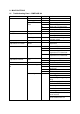Technical data
Menu structure
The following programmes can be selected using the buttons MENU, , and OK:
Access to the menus P3 to P7 is possible only after entering the code 352. Changes to
the values are made at your own risk. The manufacturer accepts no warranty for
incorrectly entered values.
In the event of a malfunction, please contact your installer or Zehnder Service.
Access to the menus
Number Button Display Description
1
Menu
P1 No function
2
▲
P2 Time delays for forced ventilation
3
▲
" 1 -- -- " Access code necessary
4
▲
" ? -- -- " First digit of code (3)
5
OK
" -- ? -- "
6
▲
" -- ? -- " Second digit of code (5)
7
OK
" -- -- ?."
8
▼
" -- -- ? " Third digit of code (2)
9
OK
P3 Ventilation levels
10
▲
P4 Temperatures
11
▲
P5 Status
12
▲
P6 Malfunction register
13
▲
P7 Reset
To quit the programme, press the MENU button several times until the current fan speed
level is displayed. If no further buttons are pressed, the programme stops after 5 minutes and
the current fan speed level is displayed again.
With menu P3, this procedure takes approx. 30 minutes.
Display Operating mode User access Service access
P1 No function - -
P2 Forced ventilation times Yes Yes
P3 Set fan speeds No Yes
P4 Set temperatures No Yes
P5
Display and change
status
No Yes
P6 Display malfunctions No Yes
P7 Reset No Yes