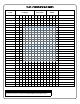Programming instructions
22
; 8 5 ; [ _ ] :
(Group)
; 8 7 ; [ _ ] :
(Group)
; 8 6 ; [ _ ] :
84. Business Quick Schedule
7AM-5PM, Monday - Friday
; 8 4 ; [ _ ] :
(Group)
QUICK SCHEDULES
85. Day Quick Schedule
7AM-5PM, All days
86. Evening Quick Schedule
3PM-1AM, All days
87. Night Quick Schedule
11PM-9AM, All days
88. Passage Mode
(Open Time Window)
; 8 8 ; [ _ ] ; [ _ _ _ _ ] :
• For day enter: 1 for Sunday, 2 for Monday, 3 for Tuesday, 4 for Wednesday, 5 for
Thursday, 6 for Friday and 7 for Saturday, 8 for Monday to Friday, 9 for Saturday and
Sunday, 0 for all days of week.
• Enter time of day in 24 hour format.
Enter the Open and Close Window Functions below to set up a Window where if any Group
1 User Code is entered within the programmed window, Passage Mode will be activated.
See Group 1 Member in Puts Lock in Passage Mode on page 5.
Scheduled Passage Mode (Group 1 Activated)
89. Passage Mode
(Close Time Window)
; 8 9 ; [ _ ] ; [ _ _ _ _ ] :
(Day) (Time)
SCHEDULES GROUP 1 ACTIVATED
3
• Group number must be 1-4
Enter the number of the group that is to be enabled for the time specified for the Quick
Schedules below:
3
Quick Schedules - Enable Group