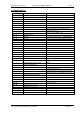User guide
Charnwood Dynamics Ltd.
Coda cx1 User Guide – Reference IV-1
CX1 USER GUIDE - COMPLETE.doc 26/04/04
134/162
Stick-figure View [Views: New Stick-figure View...]
Line-drawing display
Setup: Stick-figure Joining Diagram...
Views: Stick-figure View Options...
Views: Switch Viewing Axis
Switch the viewing axis for the selected Stick-figure view.
Views: Zoom View in/out
Activate the zoom control for the selected Stick-figure view.
Views: Pan & Tilt View
Activate the pan-tilt control for the selected Stick-figure view.
Views: Reset View
Reset the scale of the selected Stick-figure view.
Views: Redraw all Views
Re-calculate and re-draw all Graph and Stick-figure views.
Views: Show Trails
Views: Use thick lines for stick-figures
Views: Grey joins when out-of-view
File: Print
Prints the selected view to the system printer.
Cursors: Step Backward, Animate Reverse, Stop Animation, Animate Forward, Step Forward