User manual
Table Of Contents
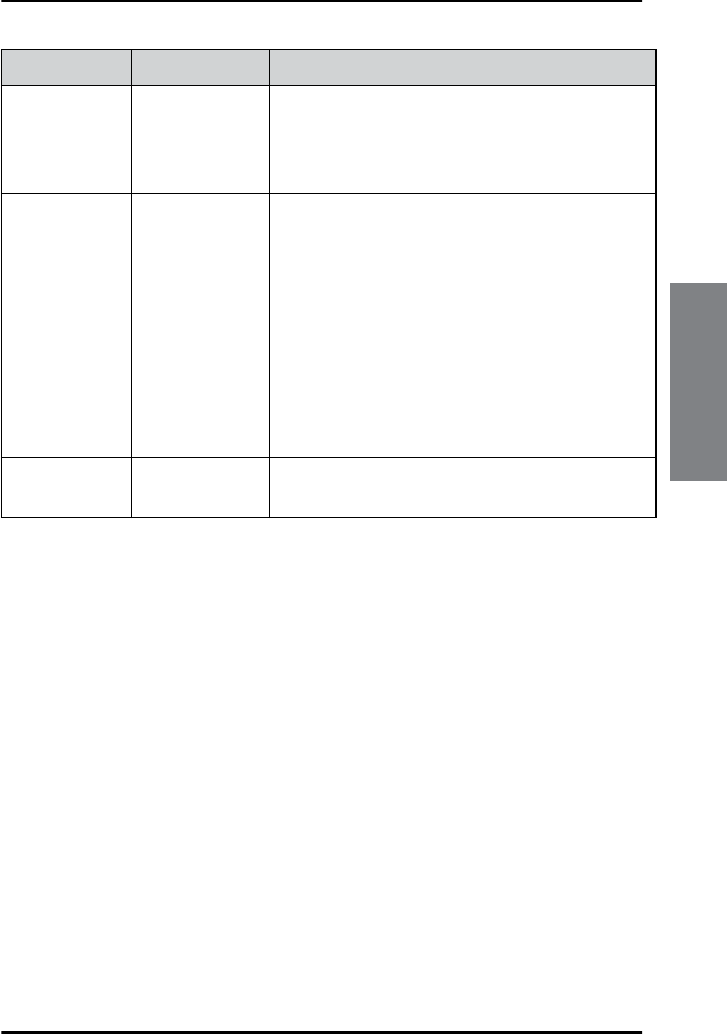
Chapter 3: Service & maintenance
Troubleshooting guide 23
33333
Service & maintenance
RX self test (with SAILOR 6004 Control Panel)
The RX self test runs automatically after start-up. You can also manually
start an RX self test.
1. From the idle screen, tap the menu icon in the upper right corner.
2. Tap Settings.
3. Tap the menu icon and tap RX self test.
4. Tap Yes to start the RX self test. The result of the test is shown in the
display. If the test has failed check the antenna installation.
If a printer is connected and enabled the self test results are printed.
SAILOR 6004
Control Panel
cannot be
switched off.
If the SAILOR 6004 Control Panel cannot be
switched off normally (e.g. due to a fault): Push
and hold for 12 seconds. If a remote switch is
installed, see the note on page 5.
Password
entered in the
SAILOR 6004
Control Panel,
but padlock
does not open
Authorization
failed. Wrong
password or
the connection
to the
SAILOR 6390
Navtex
Receiver is lost
Check that you enter the correct password.
Check the power supplies, cabling, Ethernet
connection between the SAILOR 6390 Navtex
Receiver and the SAILOR 6004 Control Panel.
Restart both units:
– SAILOR 6390 Navtex Receiver: remove and
connect power,
– SAILOR 6004 Control Panel: use on/off
button.Password for SAILOR 6004 Control
Panel: user
RX self test
failed
Check the antenna installation.
Problem Symptom Remedy
Table 5: Troubleshooting guide (Continued)
98-137261.book Page 23 Wednesday, October 16, 2013 12:20 PM










