User's Manual
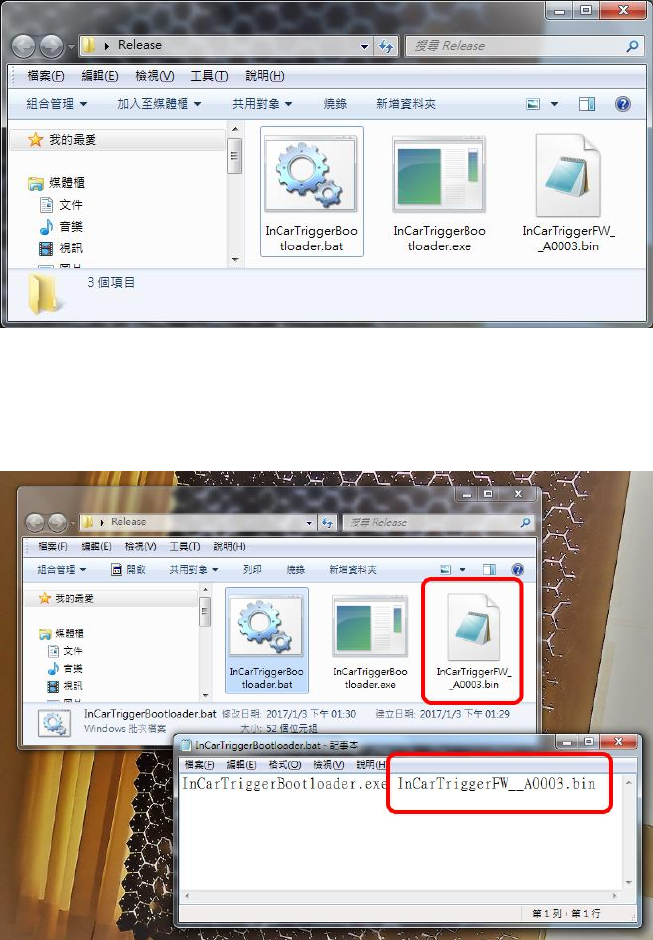
Before launching the firmware flushing process, edit the provided
InCarTriggerBootloader.bat script to make sure the filename specified in batch
script is identical to the provided *.bin file.
Save and execute InCarTriggerBootloader.bat script to initiate the firmware
flushing process and pop up command line window below to notify user the
progress of whole process:
Stage 1: Bootloader application will poll all serial ports of system to search
out the one connected to the In-Car Trigger.
Stage 2: Bootloader application will generate UART command to switch the
In-Car Trigger to handle firmware flushing commands. If In-Car Trigger
successfully receive this command, it would generate 2 long beeping to
notify ready to receive the controller firmware image.
Stage 3: Bootloader application will keep displaying how many bytes are
already sent versus how many bytes should be sent as the progress
notification on firmware transmission.










