User's Manual
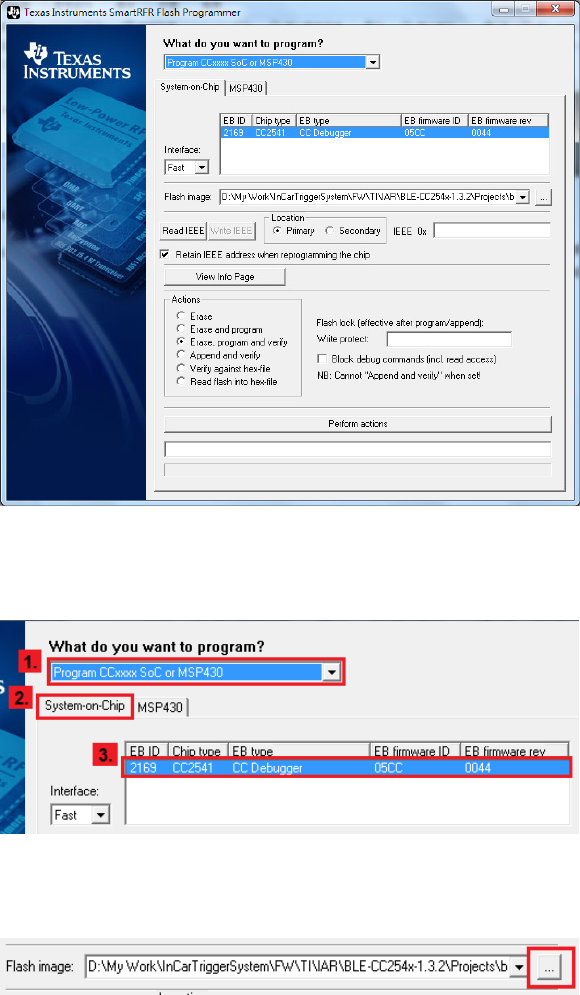
13.1.2 Firmware Flushing
Once installing the Smart RF Flash Programmer, Launch Smart RF Flash
Programmer on host system to bring up the In-Car Trigger controller flash
programming user interface.
Correctly select the target device and make sure CC debugger is recognized
by the flash programmer
Select the provided firmware image *.hex file for flushing the In-Car Trigger
controller.
Configure Flushing procedure and click “Perform action” to start firmware
flushing.










