User's Manual
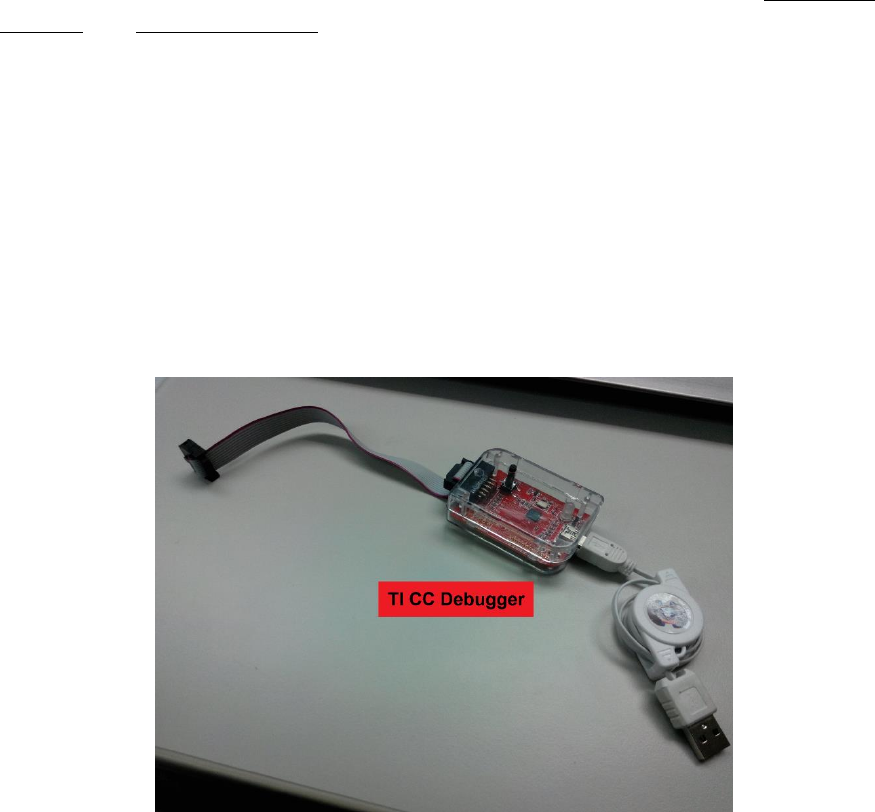
13 Controller firmware update
In-Car Trigger provide 2 ways to flush/update the firmware of controller:
Hardware
flushing and Serial bootloader.
13.1 Hardware flushing
Firmware hardware flushing is the way that completely erase the In-Car Trigger
controller and replace it with a new provided firmware image. The cover case of
In-Car Trigger have to be removed and a controller vendor specific fixture is
required for this flushing process.
13.1.1 Environment setup
Texas Instruments CC Debugger is the fixture need to connect to the In-Car
Trigger to erase the In-Car Trigger controller.
Texas Instruments
Smart RF Flash Programmer software package contains
the driver of CC debugger to let the connected host system to identify this
device. Download and install the Smart RF Flash Programmer from Texas
Instruments official Website http://www.ti.com/tool/flash-programmer.
After successfully install the Smart RF Flash Programmer on the host system,
plug the USB connector of CC debugger into the USB port of host system. CC
debugger should be identified under the device manager of the connected
host system.










