User's Manual
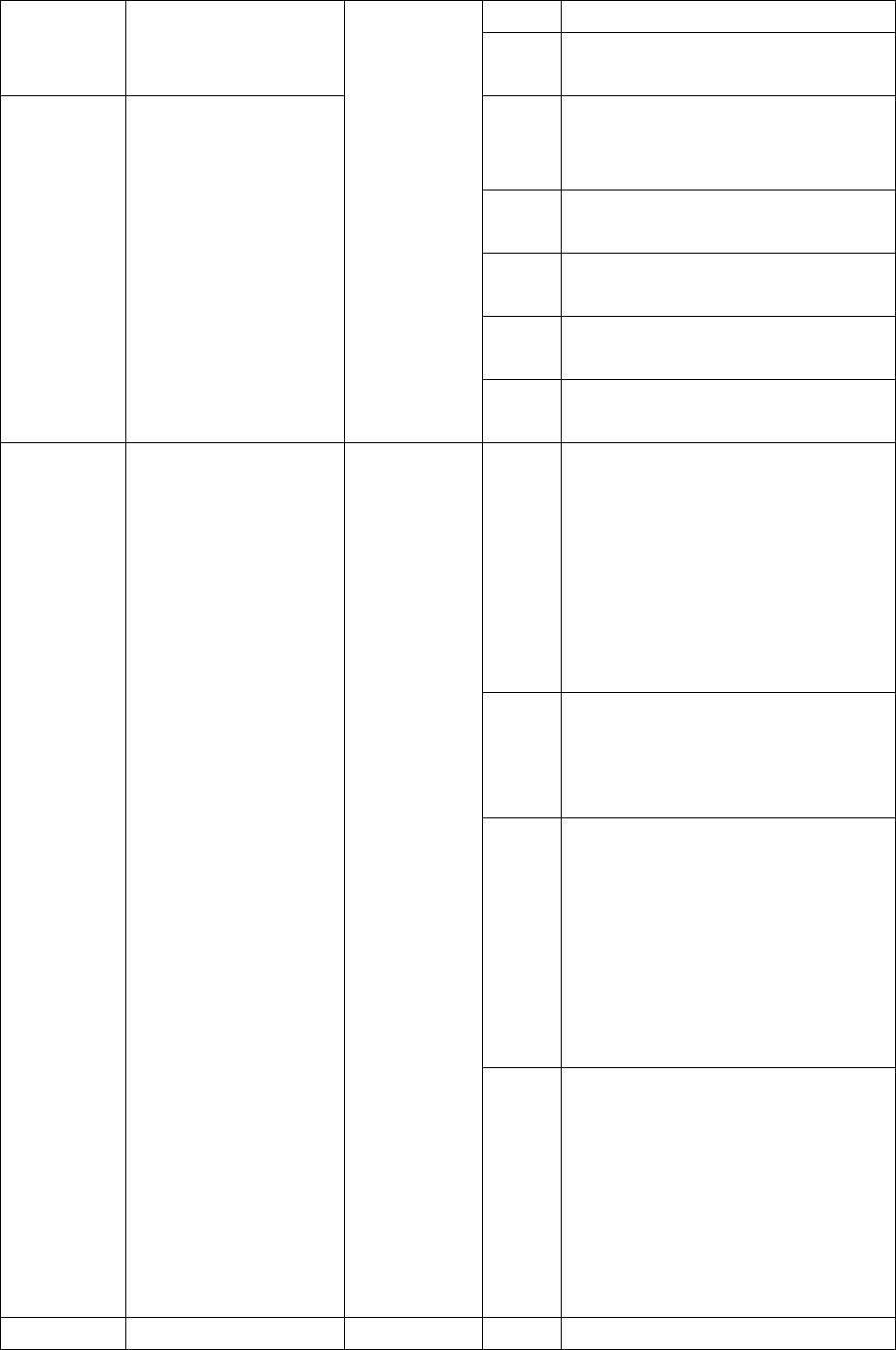
1: Turn off DOUT
Bit0
0: Don’t care
1: Turn on DOUT
0x00D1
Digital output
control 1
Bit7
~
Bit4
Reserve
Bit3
0: Don’t care
1: Turn off Upload Data LED
Bit2
0: Don’t care
1: Turn on Upload Data LED
Bit1
0: Don’t care
1: Turn off CB 2
nd
Bit0
0: Don’t care
1: Turn on CB 2
nd
0x00D2
Proximity Trigger
control
Write
Bit7
~
Bit6
b00: Set InCarDelay is set to
0 sec.
b01: Set InCarDelay is set to
10 secs.
b10: Set InCarDelay is set to
30 secs.
b11: Set InCarDelay is set to
60 secs.
Bit5
~
Bit4
b00: Set OutCarDelay is set
to 0 sec.
b01: Set OutCarDelay is set
to 3 secs.
Bit3
~
Bit2
b00: Set InCarThreshold is
set to 55 dBm.
b01: Set InCarThreshold is
set to 60 dBm.
b10: Set InCarThreshold is
set to 65 dBm.
b11: Set InCarThreshold is
set to 70 dBm.
Bit1
~
Bit0
b00: Set OutCarThreshold is
set to 55 dBm.
b01: Set OutCarThreshold is
set to 60 dBm.
b10: Set OutCarThreshold is
set to 65 dBm.
b11: Set OutCarThreshold is
set to 70 dBm.
0x00D3
Auto Trigger
Write
Bit7
0: Don’t Care










