User's Manual
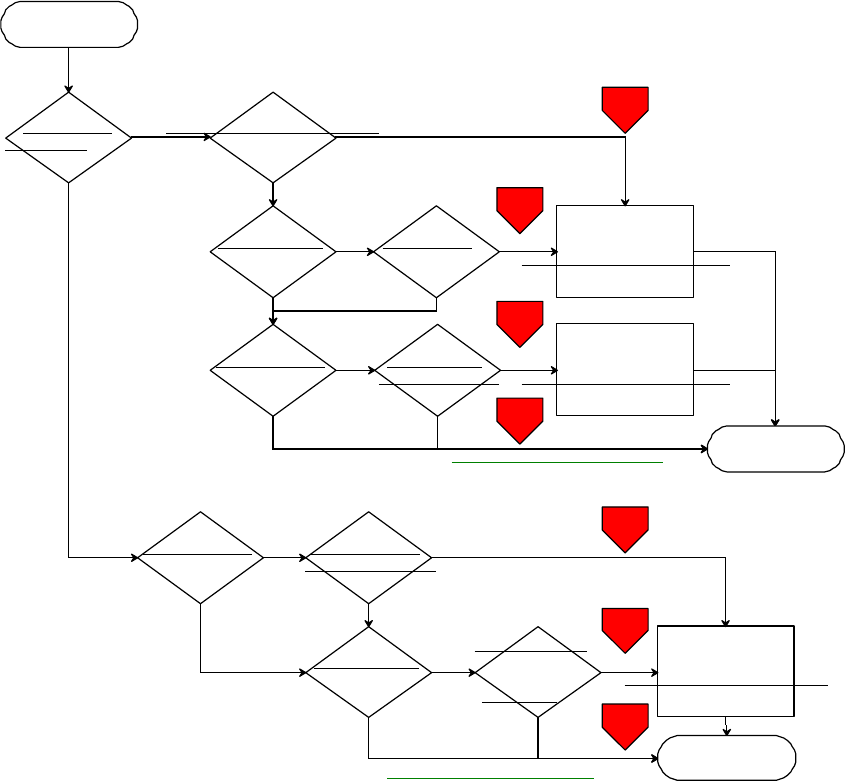
8.4.3 Remote recording control integration
Through the introduction of section 8.4 to 8.4.2, multiple scenario would make
In-Car Trigger remotely turn on/off the recording if it’s paired BWCs
separately. This section summarize the all these scenario to show how they
work together.
Base on the recording is turned on or off in received status of paired BWC,
the remote recording control scenarios could be listed in the following cases
tagged in the control flow above:
A. Forbidden remotely turn off recording due to local triggering
If BWC currently is recording, which is triggered by click the REC button
of BWC locally, then it is not allowed to turn off the BWC recording
remotely via wireless.
B. Forbidden remotely turn off recording due to light bar triggering
Continue from (A). If BWC currently is recording, which is triggered by
light bar triggering and the light bar is still turned on, then it is not allowed
to turn off the BWC recording remotely via wireless.
Start
BWCn_Status
__Recording is set?
ProxmityTrigger
is set?
YES InCar Duration
> InCarTriggerDelay
YES
Set
BWCn_Ctrl__Disable_Recording
YES
NO
Allow BWCn_Ctrl__Disable_Recording to
be set by other means, EX: UART command
NO
ProxmityTrigger
is set?
OutCar_Duration
= OutCarTriggerDelay
NO
YES
Set
BWCn_Ctrl__Enable_Recording
YES
LightBarTrigger
is set?
NO
DI_LightBar_prev is
clear
and
DI_LightBar
is set
YESYES
NO
NONO
Allow BWCn_Ctrl__Enable_Recording to
be set by other means, EX: UART command
C
E
F
D
G
BWCn_Status__Local_Recording
is set?
Clear
BWCn_Ctrl__Disable_Recording
YES
NO
A
LightBarTrigger
is set?
DI_LightBar is
set?
B
YES YES
NO NO
Return
Return










