User's Manual
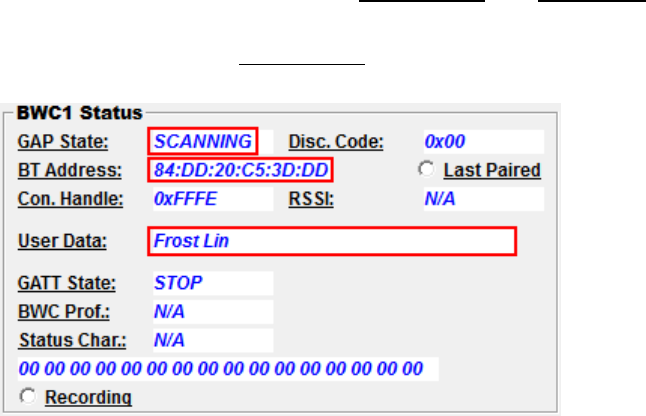
In the scenario (B), (C), (D), and (F) above, The buffered BWC mac address
paired with allocated Bluetooth channel will be overwrite by the one of target
BWC, and the original BWC should be re-paired to In-Car Trigger if it want to
setup the Bluetooth connection to In-Car Trigger again.
8.1.1 Pairing / Forbidden pairing notification
Once the Bluetooth channel is chosen to be allocated to pairing with target
BWC, In-Car Trigger will generate a pairing notification to notify user it is
starting to setup the Bluetooth connection to the target BWC.
Pairing notification includes:
Buzzer beeping. Depend on it is Bluetooth channel#1 or #2 allocated to
pair with target BWC. Buzzer will generate one or two
short beeping
.
BWC Bluetooth Status LED flashing. Depend on it is Bluetooth channel#1
or #2 allocated to pair with target BWC. BWC1 or BWC2 LED will start
flashing until the Bluetooth connection is successfully setup.
After generating the pairing notification, BT Address and User Data in BWC
Status window of Test UI would be updated to the value received form NFC
during the sensing. Value of
GAP Status would switch between “STARTED”
and “SCANNING” periodically.
Regarding of case (E) of pairing decision, if status of both Bluetooth channels
of In-Car Trigger is currently connected and the both paired BWCs are
recording, In-Car Trigger will generate forbidden pairing notification to notify
user pairing is not allowed currently.
Forbidden pairing notification includes:
Buzzer beeping. Buzzer will generate one
long beeping
.
BWC Bluetooth Status LED un-change. BWC LEDs will remain the
original status.










