User's Manual
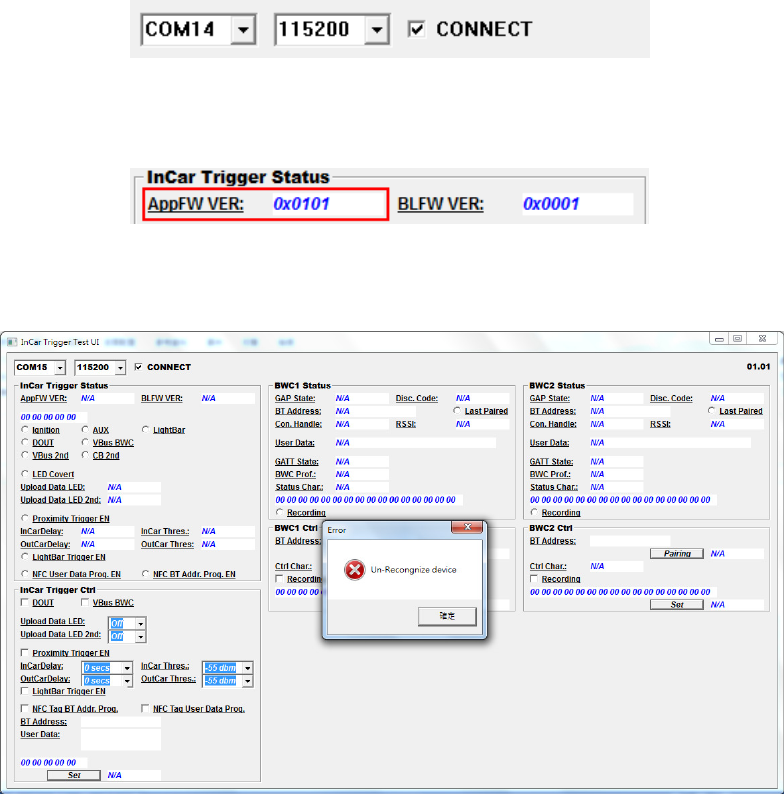
F. BWC2 Status window
Display the current status of the second connected BWC.
G. BWC2 Control window
Includes the icon to control the second connected BWC.
In-Car Trigger Test UI must establish the UART interface connection to In-Car
Trigger before it could control or gather the status from In-Car Trigger. In
connection window, select the COM index corresponding to the In-Car Trigger and
select the baudrate to 115200 then click connect icon.
Once successfully setup the connection to In-Car Trigger, Test UI will first update
the firmware version information of In-Car Trigger in In-Car Trigger Status window.
If the connection to In-Car Trigger is fail to set up, an error window would pop-up
to notify the connection failure.
The rest functions provided with In-Car Trigger Test UI would be introduced
separately in following chapters together with related In-Car Trigger functionality.










