User's Manual
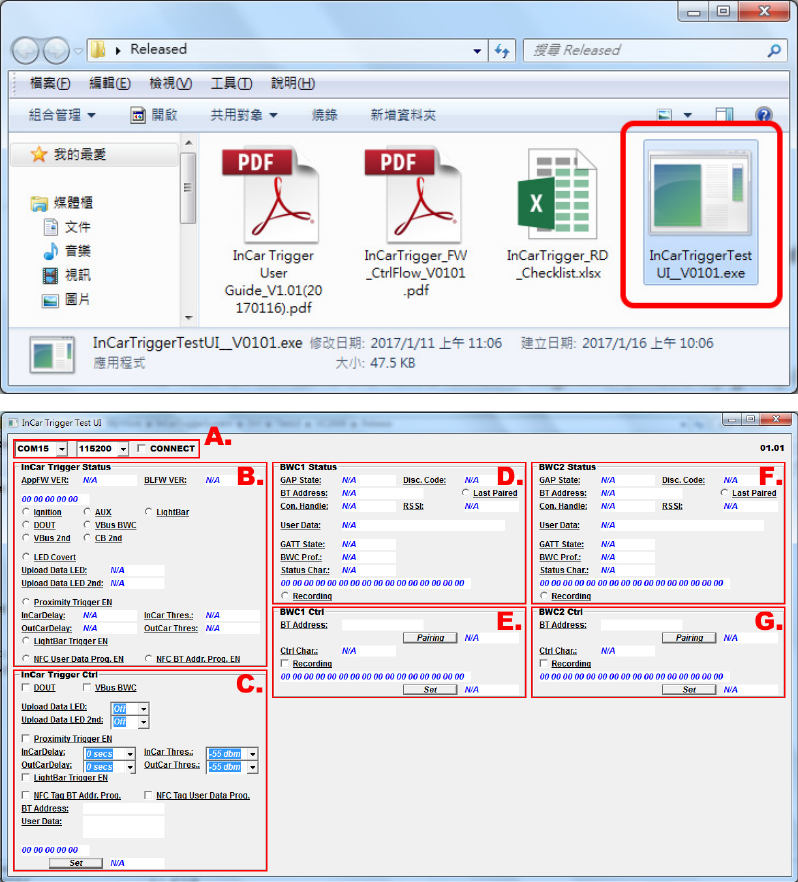
Launch the executable of In-Car Trigger Test UI (InCarTriggerTestUI.exe) to bring
up the user interface of this utility program.
The Test UI contains the listed window segment divided by group box:
A. Connection window
Includes the UART interface configuration box to setup the serial connection
to In-Car Trigger.
B. In-Car Trigger Status window
Display the current status of In-Car Trigger.
C. In-Car Trigger Control window
Includes the icon to configure and control the In-Car Trigger
D. BWC1 Status window
Display the current status of the first connected BWC.
E. BWC1 Control window
Includes the icon to control the first connected BWC.










