Instruction Manual
Table Of Contents
- The Eclipse Omega Matrix System: An Overview
- Operation
- The Eclipse Omega Matrix and Circuit Cards
- Front-Panel Controls and Lights
- Central Processor Unit (CPU) Card Description
- Analog Port Card Description
- Power Supply Description
- Connecting the Matrix
- Eclipse Fiber Linking
- Eclipse E-QUE Interface
- Eclipse IVC-32 Interface
- Eclipse LMC-64 Interface
- Installation
- Reconnecting the CPU Card’s Backup Battery
- Verifying the Shipment
- Unpacking the System
- Installing the Eclipse Omega Matrix
- Installing Power Supplies
- Installing the Rear RJ-45 Connector Panels
- Installing Rear RJ-45 Connector Panels in the Field
- Installing CPU Cards
- Installing Analog Port and Expansion Cards
- Wiring Audio Devices to the Matrix
- Wiring CPU Card Interfaces
- GPI/RLY Interface Connector
- RS-232 DB-9 Connector
- Alarm I/O Connector
- General-Purpose Outputs Connector (GP OUT)
- General-Purpose Inputs Connector (GP IN)
- Local Area Network Connectors (LAN1 and LAN2)
- E1/T1 Matrix to Matrix Crossover Cable
- E1/T1 Straight Cable Connections
- E1 to FreeSpeak/CellCom Antenna Pinout
- Maintenance
- Specifications
- Glossary
- Limited Warranty
- Technical Support & Repair Policy
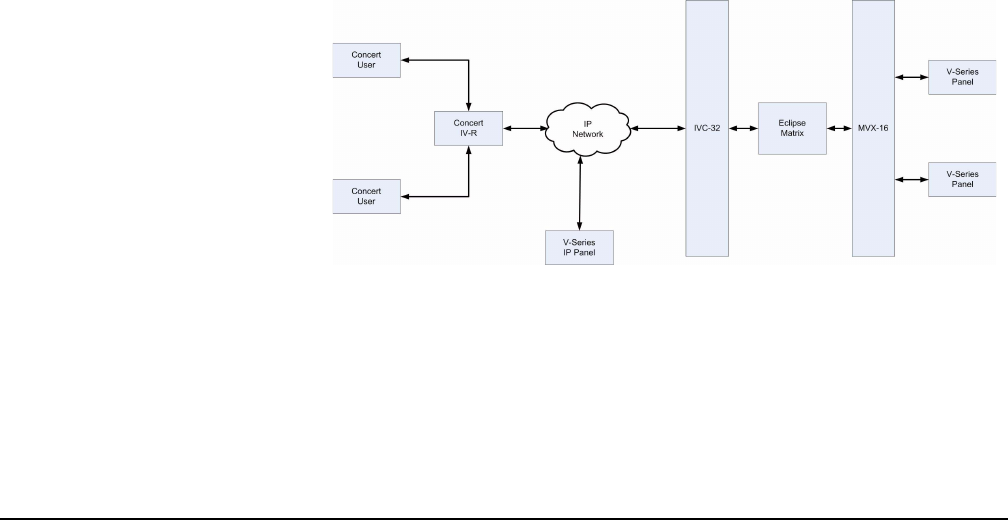
Clear-Com
Eclipse Omega Instruction Manual
5-6
IVC-32 INTERFACE APPLICATIONS
The IVC-32 interface may be used to connect V-Series IP panels to an
Eclipse matrix or to provide a link to a Concert Instant Voice Router
(IV-R) server.
V-SERIES IP PANELS
V-Series panels with V5.1 or later software may be enabled to
communicate with an Eclipse Omega or Median matrix over an IP
network via the IVC-32 interface. Both the V-Series panels and the
matrix must be enabled for IP communication using a license key
purchased from Clear-Com.
The advantage of using IP communication is that it enables remote
panels to communicate over an existing local (LAN) or wide area
(WAN) network rather than requiring a dedicated link.
CONCERT USERS
The IVC-32 interface will allow Concert users to establish audio links
with users on the Eclipse matrix via the Concert IV-R server. This
server will provide a link over IP between Concert users and the
Eclipse matrix. Concert users cannot connect directly to the IVC-32
interface.
Concert users communicate with Eclipse users via a soft panel rather
than the main concert client interface. This soft panel is configured
using the Eclipse Configuration Software (ECS) software and the
configuration information is uploaded to the Concert user’s soft panel
on connection to the matrix.
Figure 5-3: IP Communication Via IVC-32 Interface










