Instruction Manual
Table Of Contents
- The Eclipse Omega Matrix System: An Overview
- Operation
- The Eclipse Omega Matrix and Circuit Cards
- Front-Panel Controls and Lights
- Central Processor Unit (CPU) Card Description
- Analog Port Card Description
- Power Supply Description
- Connecting the Matrix
- Eclipse Fiber Linking
- Eclipse E-QUE Interface
- Eclipse IVC-32 Interface
- Eclipse LMC-64 Interface
- Installation
- Reconnecting the CPU Card’s Backup Battery
- Verifying the Shipment
- Unpacking the System
- Installing the Eclipse Omega Matrix
- Installing Power Supplies
- Installing the Rear RJ-45 Connector Panels
- Installing Rear RJ-45 Connector Panels in the Field
- Installing CPU Cards
- Installing Analog Port and Expansion Cards
- Wiring Audio Devices to the Matrix
- Wiring CPU Card Interfaces
- GPI/RLY Interface Connector
- RS-232 DB-9 Connector
- Alarm I/O Connector
- General-Purpose Outputs Connector (GP OUT)
- General-Purpose Inputs Connector (GP IN)
- Local Area Network Connectors (LAN1 and LAN2)
- E1/T1 Matrix to Matrix Crossover Cable
- E1/T1 Straight Cable Connections
- E1 to FreeSpeak/CellCom Antenna Pinout
- Maintenance
- Specifications
- Glossary
- Limited Warranty
- Technical Support & Repair Policy
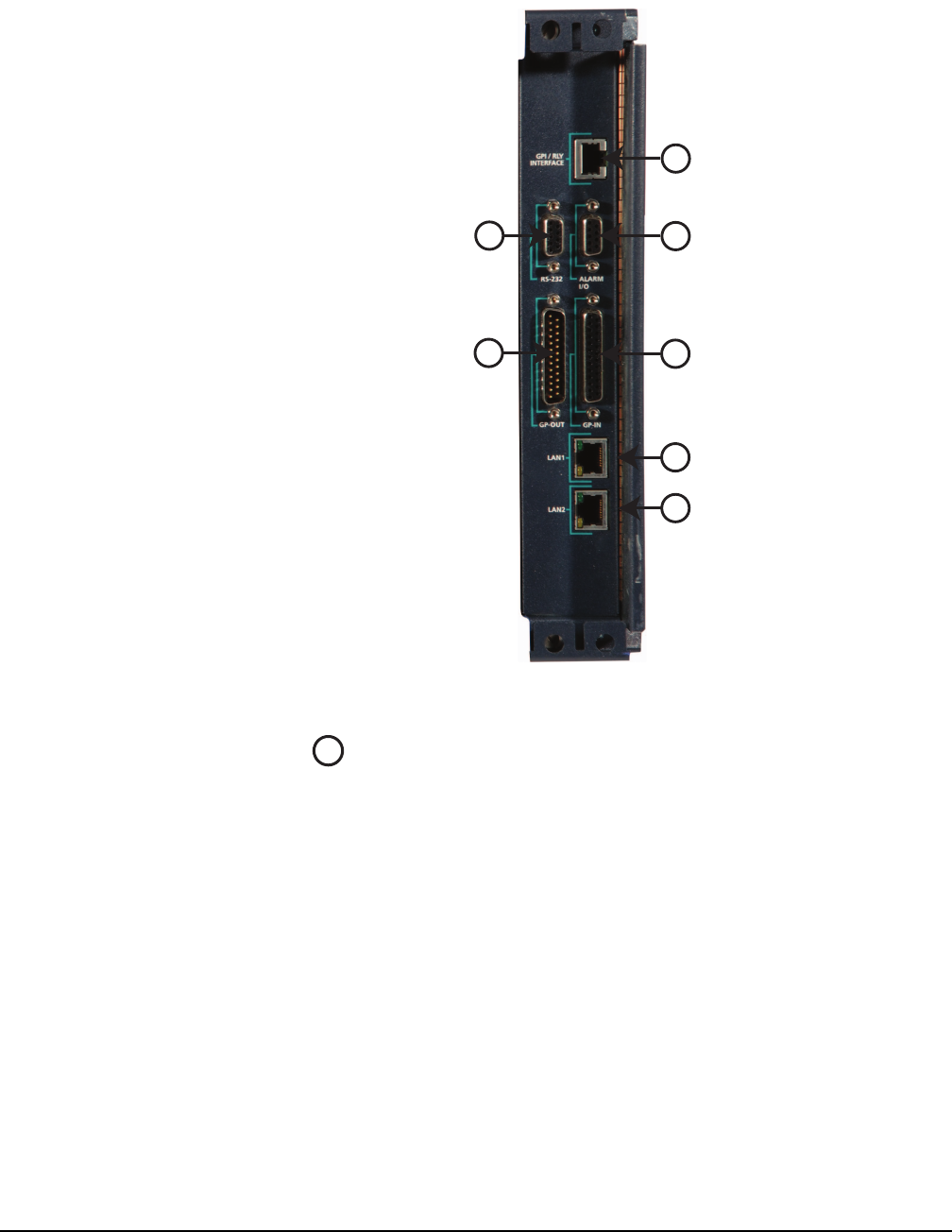
Clear-Com
Eclipse Omega Instruction Manual
2-22
Figure 2-6: CPU Card’s Rear-Connector Panel
GPI-RLY INTERFACE CONNECTOR
The RJ-45 socket labeled “GPI/RLY Interface” connects the CPU card
to a GPI-6 or RLY-6 card. The GPI-6 provides six general-purpose
opto-isolated logic inputs. The RLY-6 card provides six single-pole,
double-throw relay outputs.
Both card types mount in either an IMF-3 interface frame or an
IMF-102 interface frame. Up to ten GPI-6 or RLY-6 cards can be
operated at one time from the matrix by daisy-chaining the cards
together. Each card has an IN and an OUT connector for this purpose.
The RLY-6 and GPI-6 cards connect to the GPI/RLY interface
connector using shielded category-5 cable. For more information about
the GPI-6 and RLY-6 cards, consult their respective manuals in the
Eclipse Omega manual set.
Note: If this port is used a ferrite must be added to the socket end
of each cable. A suitable ferrite is Würth Electronik part:
74271132.
1
2
3
4
5
6
7
GPI/RLY Interface Connector
(RJ-45)
Alarm I/O Connector
(female 9-pin D-type)
General Purpose Inputs Connector
(female 25-pin D-type)
LAN 1 Connector (RJ-45)
LAN 2 Connector (RJ-45)
RS-232 Connector (male 9-pin D-type)
General Purpose Outputs Connector
(male 25-pin D-type)
1










