User's Manual
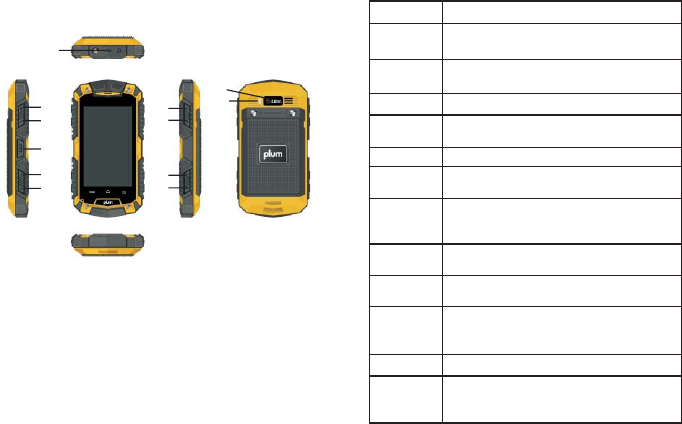
6 7
2.2 Phone Layout
1
2
3
4
5
6
7
8
9
10
11
12
1.Volume
Key +
Press this key to increase volume.
Keys Instructions
2.Volume
Key -
Press this key to decrease volume.
3. PTT Key
Enter the intercom
4. Message
Key
Enter the intercom
5. FM Key
The FM radio shortcut
6. USB/
Earphone
The charger/USB/Earphone jack
7. Power
Key
Long press this key to turn off/on.
Short press this key to lock the phone.
Light the screen.
8. Call
Records
Call Records shortcut
9. SOS Key
Long press to dial emergency number
and send a message for help.
10. Camera
Key
Press this button to enter the camera
viewfinder interface, then to take
photos.
11. Camera
Camera
12.
Flashlight
Camera flashlight, open the flashlight
program can be used as a flashlight
lighting.










