User's Manual
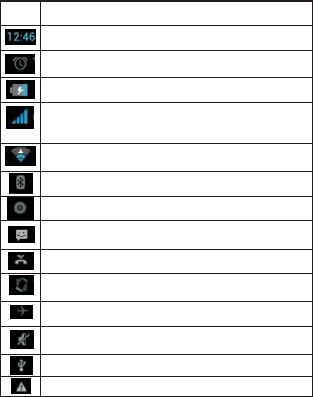
4 5
it will lead to a fire and electric shock.
Please clean the dust on the power socket.
Please do not put water container near the charger, to
avoid overheating, leakage and malfunction caused by
water spills. If the charger come into contact with water or
other liquids, immediately unplug the power from the outlet
down to prevent overheating, fire, electric shock and
malfunction of the charger.
Do not disassemble or modify the charger, otherwise it
will lead to personal injury, electric shock, fire and damage
to the charger.
Please do not use the charger in the bathroom where
high humidity, otherwise it will cause electric shock, fire
and damage of the charger.
1.6 Cleaning and Maintenance
Mobile phone, battery and charger without waterproof
performance, do not use in the bathroom where high
humidity, also avoid being wet. With a soft, dry cloth to
clean the phone, battery and charger. Do not use alcohol,
thinner or benzene solution to wipe the phone.
2 Introduction
2.1 Icons
In the standby interface, may appear small ICONS,
details are as follows:
Missed Call
Meeting Mode
Flight Mode
Mute Mode
Time Display
Alarm clock has been set and activated
Show battery level
Vertical bars indicate the signal strength of
the GSM network signal
Connect to the wireless network
Activate Bluetooth
Indicates music playing
Receives new message
Icons
Instructions
Activate USB
Access Restricted










