User's Manual
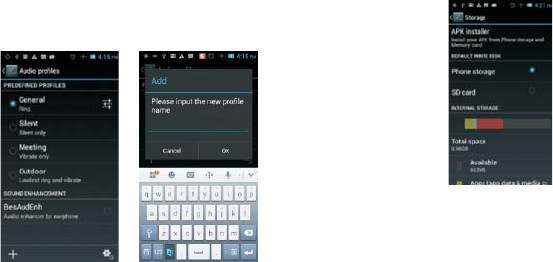
60 61
the lower right corner to return to the default
settings.
4.7 Display
Open to personalize set the phone brightness,
scene, wallpaper, themes and automatically rotate the
screen, etc.
4.8 Storage
You can view the phone and SD card total capacity,
free space, you can choose the preferred installation
location and format the phone memory.
4.9 Battery
You can set the phone percentage of battery display
and see remaining battery power and time.
4.10 Application
You can view the phone has downloaded
applications, phone storage applications, running
applications and all applications. You can click on the
menu key to reorder these programs by size:










