User's Manual
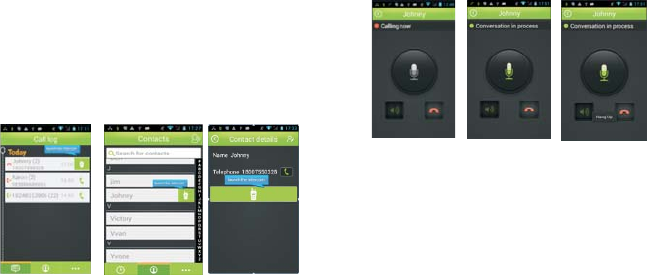
40 41
General intercom can through the following three
ways:
In "dial-up (recent)" page by clicking on the
intercom icon to launch the intercom (as shown in
figure 3.1.1.1)
In the contact list of "contact" page, click on the
speaker icon on the right side to launch the intercom
(as shown in figure 3.1.1.2)
Click on the "contact" page contact entry, enter
"contact details" page, click on the intercom icon to
launch the intercom (as shown in figure 3.1.1.3)
Intercom
After launching an intercom enter the page shown
in figure 3.1.2.1, waiting for the answer. If the other
answers, entering figure 3.1.2.2 page, click on the
page in the center of the microphone to speak. If the
other refuse to answer, then enter the page shown in
figure 3.1.2.4, after 3 seconds automatically return to
the page before the intercom.
2)Answering Intercom and Refuse to answer
Receives a call, through slide to the right answer,
slide left refuse to answer (as shown in figure 3.1.3.1).
After answering the page shown in Figure 3.1.2.2
entering call, after refusing to enter Figure 3.1.2.3
page, automatically receive a call before the page
after 3 seconds.
figure 3.1.1.1 figure 3.1.1.2 figure 3.1.1.3
figure 3.1.2.1 figure 3.1.2.2 figure 3.1.2.3










