User's Manual
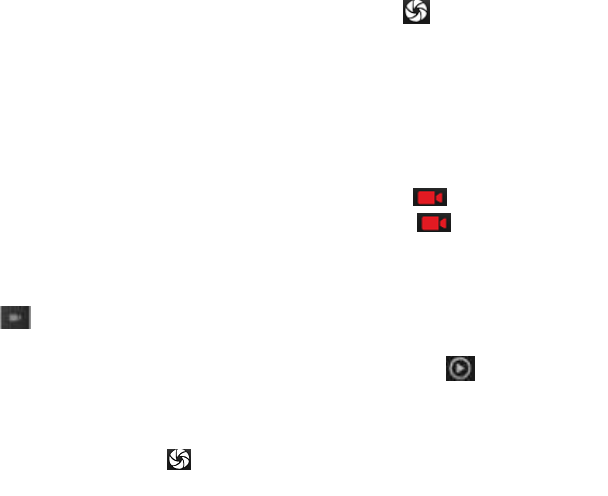
-3-
with a comma eg 1,000
6. Calendar
Enter calendar submenu, the calendar will
display on the screen and the current date marked
with the special color background frame.
7. Camera
7.1 Camera
Your mobile phone and camera with dual, it
is equipped with a high vivid camera picture which
you can use to take pictures at anytime or place
and then save them on your mobile phone, use
them as your mobile phone wallpaper or send them
to your friends and colleagues via MMS and email.
7.2 Open camera
Click on the camera can turn on the camera.
Warm prompt: in the camera's interface, you can
click " " fast switching to the camera to video
camera, click to panoramic photo mode
Taking a photo
1. During the view-finding mode, adjust the lens to
allow what is being photographed to appear in the
viewfinder.
2. After framing the picture you wish to take, keep
the camera steady and press”
to take photo;
3. After taking photos will auto save to camera
folders in picture;
4. Click “ ” return to camera interface.
7.3 Video recorder
The mobile-phone supports shoot function,
the extent of film restrict according as current
memory space.
Recorder
1. During the view-finding mode, adjust the lens to
allow what is being photographed to appear in the
viewfinder.
2. Press”
“ to recorder.
3. Press “
” end recorder.
Complete recorder, you can click on the icon of the
right, in the menu for the following in operation:
1. Click delete, you can delete the video.
2. Click share, you can through the
information, E-mail or Bluetooth, etc and good
friends share this video.
3. Click “ ” ,you can view the video.
4. Click more, You can view the video
detailed information.
8. Clock
(1). Click on the screen switch display mode.










