User's Manual
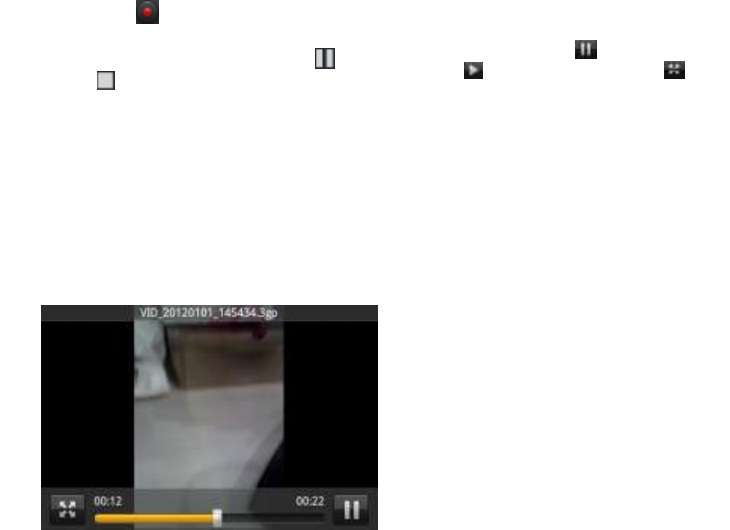
-6-
Touch button to start recording.
2.During the recording, you can pause the
voice recording anytime by touching button
.
Then choose
to and touch Save to save the
recording file.
3.To exit sound recorder, you can press Back
Key.
15. Video player
15.1 Open the video player
1. Click to see the video of the choice in the
folder.
2. Choose the video files to play, click open
can use video player play.
15.2 Enjoy video
1. Choose the video files to play, and click
open.
2. Play interface click " " stop playing video,
click on the" " Play video; Click on the " "
choose showing the way.
16. Settings
16.1 SIM management
SIM information: Choose SIM card enabled or
disabled.
Default: Set up voice call, messaging and data
connection use the default SIM card.
General setting: Set the SIM card roaming and
contacts & SIM.
16.2 Wi-FI
To turn on the wifi the can scan the network
to browse wap page or other apps;
Wi-Fi: select on or off.
Wi-Fi settings: Set up and management
wireless access points, etc.
Wi-Fi Direct settings: Set up and
management WLAN Direct.
Tethering & portable hotspot: Will you move
data connection through cell phone USB or










