User's Manual
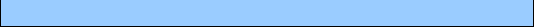
27
refer to them later.
5.6 Multimedia
5.6.1
Camera
Use the camera application, you can shoot and camera for around people or events any
time. Photo will be stored in the "Album". Camera generated photos are in JPG format.
Tip: JPG is a standard image compression format, you can use some of the most commonly
used image viewer, image editor to see JPG format files. The files’ extension names are JPG.
Note: please comply with all local laws and regulations on taking photographs. Please don't
illegal use this function.
When the camera application open, you can see the scene that you want to shoot on the screen.
■
Album: browse the images (for details, please refer to the Image Viewer of Multimedia).
■
Camera Settings: You can set the avoid flicking, scene mode, white balance and delayed
firming settings.
■
Image Settings: you can set the image size and quality.
■
Restore Default: Allows you to restore to the camera’s default settings.
5.6.2 Image Viewer
■
Press left soft key to enter the menu:
●
View: view the images.
●
Send: to send the images via MMS or Bluetooth.
●
Used as: Images can be selected for wallpaper.
●
Rename: modify the image’s name.
●
Delete: delete the image.
●
Image information: view the details of image.
5.6.3 Video Recorder
■
Enter to Video Recorder, in the camera preview state, press the OK key to start camera, the










