User's Manual
14
3.6 ON/Off Phone
●Long press the End key, boot the phone. The screen displays boot animation.
●
If the phone asks to input the phone password, key in the password and press the "OK" soft
key. Phone password is preset to 0000.
●
If the phone asks for PIN code, key in the PIN code and press "OK" soft key. New account SIM
card, PIN code is provided by the network operator.
●
Enter the standby screen, the mobile phone will search network, when find the network, the
current date and time will appear in the screen, now, you can dial or answer the call.
●
Long press the End key to turn off the phone.
3.7 Headset
When you insert the headset into the headset slot, it automatically get into the headset mode, the
headset plays the role of the earpiece and microphone.
4. Basic Function
4.1 Dial Call
In the standby screen, directly to press the number keys, key in the area code and phone
number, tap the dial-up icon or press the call button to dial. Press the End key to end the call.
■
International call: Press the * key twice, enter "+" sign. Key in the country code, area code and
phone number, press the call button.
■
Dial extension telephone: after key in the exchange number, press the * key three or four times,
appear "p" or "w", input "p" or "w", and then key in the extension number and press call button.
■
To correct typing errors: Press the right soft key to delete the last character in the screen. To
clear all the input, long press the right soft key, or directly press the end key.
■
Make phonebook call: press the right soft key to access the phonebook in standby screen,
queries to the call records, press the up or down key to find the call records to call.
■
Input number and press call button, the mobile phone will automatically dial the corresponding
number.
■
Redial the last number: in the standby screen, press the call button to display the dialed calls










