User's Manual
10
Insert charger cable terminal into charging jack of the mobile phone. When battery icon flashes, it
shows mobile phone charging is completed.
3. Preparing for use
3.1 Install SIM Card
The SIM card contains your private information, there is your phone number, PIN (personal
identification code), PIN2, PUK (PIN unlock code), PUK2 (PIN2 unlock code) and the IMSI
(International Mobile Subscriber Identity) number and network information, phonebook data and
short message data, etc.
·
The SIM card slot is located inside the phone, when installation, open the back cover ,
take out the battery and turn the phone to back, find the SIM card slot position.
Put the SIM card metal face down, gently insert to the card slot, and fixed it; you must turn the
phone off first, open the phone back cover, then take out SIM card.
Open the back cover to take out the battery, insert SIM card to the SIM card slot.
·
Please carefully operate SIM card, friction or bend easily damaged SIM card.
·
Please pay attention to save the mobile phone and its accessories such as the SIM card
small parts, and placed out of the reach of children.
3.2 Install Memory Card (T-FLASH Card)
It is located in the phone's internal and it is a pluggable mobile memory card. When the phone
is enable USB memory function and computer connected, transmission of the data files from the
computer to mobile phone can be stored in T - FLASH card.
Install Method:
Turn off the phone, open the back cover and other external power supply, turn the phone to the
back to find the location of the memory card slot. Put the memory card metal face down, gently
insert to the card slot, and fixed it; you must turn the phone off first, open the phone back cover,
then take out the memory card.
Note: Because of the phone memory is lesser, in the need to use the storage function, please
try to store files in the memory card, so as not to affect the use of your phone.










