User's Manual
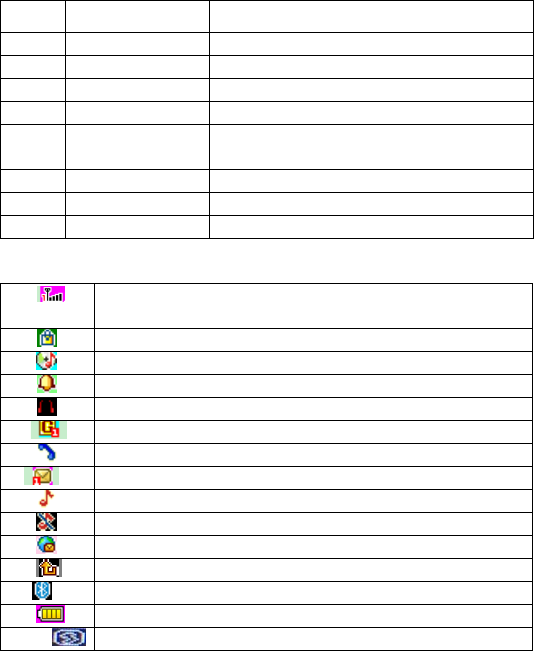
9
5 Number Key
• Input numbers or characters.
6 OK Key • Confirm Key.
7 LED Flashlight LED Flashlight
8/9 Volume key To adjust the volume of your phone.
10 Camera Key Camera
11
USB/Charger Pal
port
USB/Charger Pal port
12 LED Flashlight LED Flashlight
13 Loudspeaker Loudspeaker
14 Viewfinder Viewfinder
E300 Icons
Vertical bars indicate the signal strength of the GSM network
signal.
Indicates your phone is locked.
Indicates music playing
Indicates the alarm clock is set
Headset mode
Connected network service
New missed call
New SMS
Ring Mode
Mute Mode
New Multi Message
Call Transfer
Bluetooth
Battery Icon
Charger Pal Mode
Instructions for the Use of Charger:










