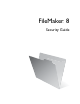Security Guide
Table Of Contents
- Chapter 1 About database security
- Chapter 2 Security “Top 10” list
- 1. Enhance physical security
- 2. Enhance operating system security
- 3. Establish network security
- 4. Devise a plan for securing your databases
- 5. Restrict data access with accounts and privilege sets
- 6. Back up databases and other important files
- 7. Install, run, and upgrade anti-virus software
- 8. Test your security measures
- 9. Assess, iterate, and improve security measures
- 10. Upgrade to FileMaker Pro 8 and FileMaker Server 8 for security enhancements
- Chapter 3 Build security into your solutions
Contents
Chapter 1
About database security
About this guide
5
Security goals
5
Potential threats to your data
6
Planning security
7
Chapter 2
Security “Top 10” list
1. En
hance p
hysical security
9
2. En
hance o
perating system security
9
3. Establish network security
10
4. Devise a plan for securing your databases
10
5. Restrict data access with accounts and privilege sets
11
6. Back up databases and other important files
12
About FileMaker
Pro file recovery
13
7. Install, run, and upgrade anti-virus software
14
8. Test your security measures
14
9. Assess, iterate, and improve security measures
14
10. Upgrade to FileMaker
Pro
8 a
nd FileMaker Server
8 f
or
security
enhancements
15
Security enhancements in FileMaker
Pro
15
Security enhancements in FileMaker
Server
15
Chapter 3
Build security into your solutions
Restrict access with accounts and privilege sets
17
Tips for restricting file access
18
Tips for creating effective passwords
19
Considerations when hosting files with FileMaker
Server
19
Web publishing security considerations
20
Tips and considerations when designing databases for web publishing
20
Protecting your databases from web-based attacks
22
Web server security
23
Use encryption or VPNs to protect data
23
Using Secure Sockets Layer (SSL) security for web publishing
23
About wireless networks
24
XML considerations
24
Considerations for Apple events and ActiveX
24