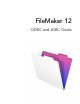ODBC and JDBC Guide
Table Of Contents
- Chapter 1 Introduction
- Chapter 2 Accessing external SQL data sources
- Chapter 3 Installing FileMaker ODBC client drivers
- Chapter 4 Using ODBC to share FileMaker data
- Chapter 5 Installing FileMaker JDBC client drivers
- Chapter 6 Using JDBC to share FileMaker data
- Chapter 7 Supported standards
- Chapter 8 Reference Information
- Index
Chapter 1 | Introduction 7
Using ODBC or JDBC APIs, a client application communicates with a driver manager that
identifies the client driver to communicate with a data source.
FileMaker software can act either as a client application or as a data source.
Using FileMaker software as an ODBC client application
As an ODBC client application, FileMaker software can access data in external SQL data sources.
FileMaker software connects to the external SQL data source using the client driver for the ODBC
data source, and either imports ODBC data or works with ODBC tables in the relationships graph.
Importing ODBC data
You can import ODBC data in either of these ways:
1 from the File menu, by specifying an ODBC data source and entering SQL statements in the
FileMaker
Pro SQL Query builder dialog box
1 by creating a FileMaker script that uses the Import Records script step, the Execute SQL script
step, or the ExecuteSQL function
For either of these methods, you enter the SQL statements yourself, so you need to know the
supported SQL statements and their syntax for your ODBC data source. Because you write the
SQL statements yourself, you can import ODBC data from any ODBC data source.
Adding ODBC tables to the relationships graph
When you add an ODBC table to the relationships graph, you can connect to and work with data
in external SQL data sources in much the same way that you work with data in the current, active
FileMaker database file. For example, you can:
1 create tables in the relationships graph for ODBC data sources
1 add supplemental fields to ODBC tables to perform unstored calculations or to summarize data
in the ODBC tables
1 add, change, and delete external data interactively
1 create relationships between fields in FileMaker tables and fields (also called “columns”) in
ODBC tables
Because FileMaker Pro generates the SQL statements used to communicate with an ODBC table
that has been added to the relationships graph, you are limited to the specific Oracle, SQL Server,
and MySQL data sources that FileMaker Pro supports in the relationships graph.
Note You cannot modify the schema of external ODBC data sources using FileMaker Pro.
Chapter 2, “Accessing external SQL data sources,” describes how to use FileMaker software as
an ODBC client application.
Driver
Manager
Client
Application
Client
Driver
Data Source