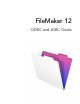ODBC and JDBC Guide
Table Of Contents
- Chapter 1 Introduction
- Chapter 2 Accessing external SQL data sources
- Chapter 3 Installing FileMaker ODBC client drivers
- Chapter 4 Using ODBC to share FileMaker data
- Chapter 5 Installing FileMaker JDBC client drivers
- Chapter 6 Using JDBC to share FileMaker data
- Chapter 7 Supported standards
- Chapter 8 Reference Information
- Index
Chapter 1
Introduction
This guide describes how you can use FileMaker
®
software as an ODBC client application and as
a data
source for ODBC and JDBC applications.
The following table gives an overview of how to use ODBC and JDBC with FileMaker software.
About this guide
1 For information on using ODBC and JDBC with previous versions of FileMaker Pro, see
http://www.filemaker.com/documentation.
1 This guide assumes that you are familiar with the basics of using ODBC and JDBC, and
constructing SQL queries. Refer to a third-party book for more information on these topics.
1 This guide uses “FileMaker Pro” to refer to both FileMaker Pro and FileMaker Pro Advanced,
unless describing specific FileMaker Pro Advanced features.
Note You can download PDFs of FileMaker documentation from
http://www.filemaker.com/documentation. Any updates to this document are also available from
the website.
About ODBC and JDBC
ODBC and JDBC are application programming interfaces (APIs). ODBC is an API for applications
written in the C language, and JDBC is a similar API for the Java language. These APIs give client
applications a common language for interacting with a variety of data sources and database
services, including FileMaker
Pro and FileMaker Server Advanced.
All applications that support ODBC and JDBC recognize a basic subset of SQL (Structured Query
Language) statements. Working with SQL, you can use other applications (such as spreadsheets,
word processors, and reporting tools) to view, analyze, and modify data.
What do you want to do? How do you do it? Product See
1 Use FileMaker software as an
ODBC client application.
1 Access ODBC data stored in an
external SQL data source.
1. Interactively via the relationships
graph
2. One-time, static via ODBC import
or File menu > Open. Also, the
Import Records script step, the
Execute SQL script step, and the
ExecuteSQL function
1 FileMaker Pro
1 FileMaker Pro Advanced
1 FileMaker Server
1 FileMaker Server
Advanced
1 This guide,
chapter
2.
1 FileMaker Pro
Help
1 Use a FileMaker database as a
data source.
1 Share FileMaker Pro data with a
third-party ODBC client
application.
1. SQL queries
2. ODBC and JDBC
1 FileMaker Pro
1 FileMaker Pro Advanced
1 FileMaker Server
Advanced only
This guide,
chapters 3 to 8.