Operation Manual
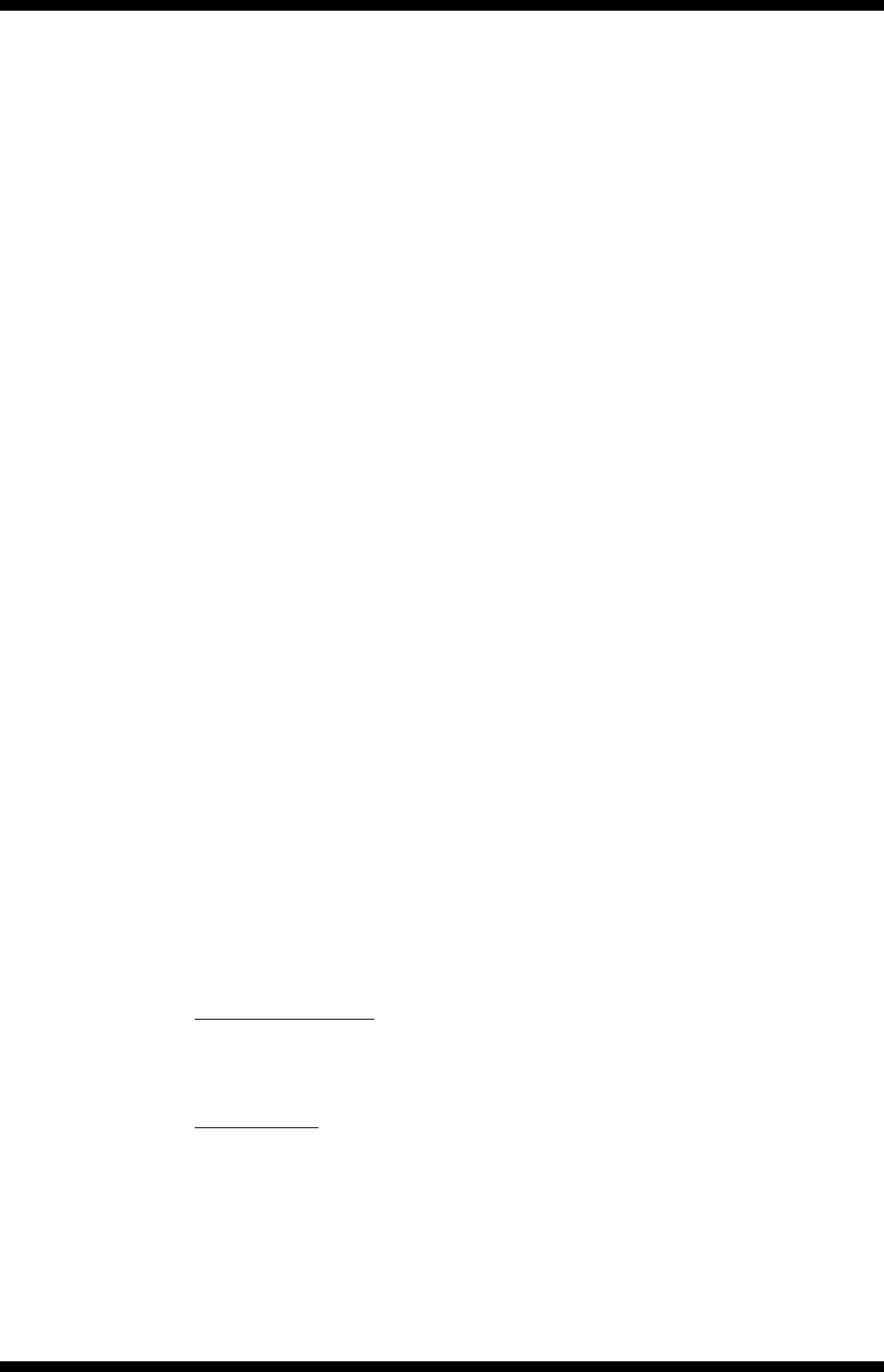
Page 6 of 25
3. TRACK SEARCH – This knob has three functions:
a. You can use this to select the next or previous track by turning the knob forwards
or backwards.
b. Holding down and turning the knob forwards or backwards will rapidly skip through
the tracks on your USB memory device by 10 tracks per click.
c. Press the TRACK KNOB will read the ID3 tags on the file. Switch between: File
name / Title name / Artist / Album / Genre on the VFD display.
4. SAVE – This button has 3 functions in relation to the BANK BUTTONS (see PART 20)
a. Press this button to activate save mode. The SAVE button LED will glow when
active. When activated press your desired BANK button to store your CUE point or
playing SEAMLESS LOOP.
b. To store your CUE points or LOOPS that are in the BANK memory to your USB
device for use in the future press and hold the SAVE button for 2 seconds. The
SAVE button LED will flash to confirm it has saved.
c. RECALL MEMORY – The MP-X10 can store 4 programmed CUE point or LOOPS per
track on the USB device (The memory points on the USB are depending on
available memory space). These settings can be recalled at any time by first
pressing the SAVE button so it is highlighted. Then use the FOLDER and TRACK
knobs to search for the track you have the memory points stored. Once found the
VFD display will read “RECALLING” for a few seconds while it loads the memory in
to the desired bank. When ready for use the BANK buttons will be highlighted.
5. X PARAMETER – (Time parameter) You can set the time parameter which effects the
sound produced by the digital effects by pressing the X button and rotating the JOG
WHEEL clockwise to increase the length of the effect or anti-clockwise to decrease the
level of the effect. Activate the HOLD button and rotate the JOG WHEEL to set the
default value.
Note: For the above when the JOG WHEEL has stopped moving the ratio will return to the
default setting.
6. SEARCH – These buttons allow you to fast forward or rewind the track when in PLAY or
CUE mode or to shorten or length a loop when in LOOP mode.
7. JOG MODE – There are three modes of operation:
a. VINYL - When set to VINYL, touch the surface of the JOG WHEEL and rotate
clockwise or anti-clockwise to activate the scratch effect.
b. CD DJ - When set to CD DJ use the JOG WHEEL to bend the pitch of the track.
Clockwise to speed up the track anti-clockwise to slow down the speed of the track.
c. A.CUE SCRATCH
i. IN PLAYBACK MODE - While music is playing touch the JOG WHEEL to return
the track to last set CUE point and activate scratch mode (set by using the
IN button) hold down and move the JOG WHEEL clockwise and anti-
clockwise to use the scratch effect. When you release the track will continue
playing from the last set CUE point.
ii. IN CUE MODE - While the music is not playing (CUE mode), tapping the JOG
WHEEL will start the playback. Hold your finger on the JOG WHEEL to
continue playback. When your finger is released the music will stop and go
back to the last CUE point.










