Operation Manual
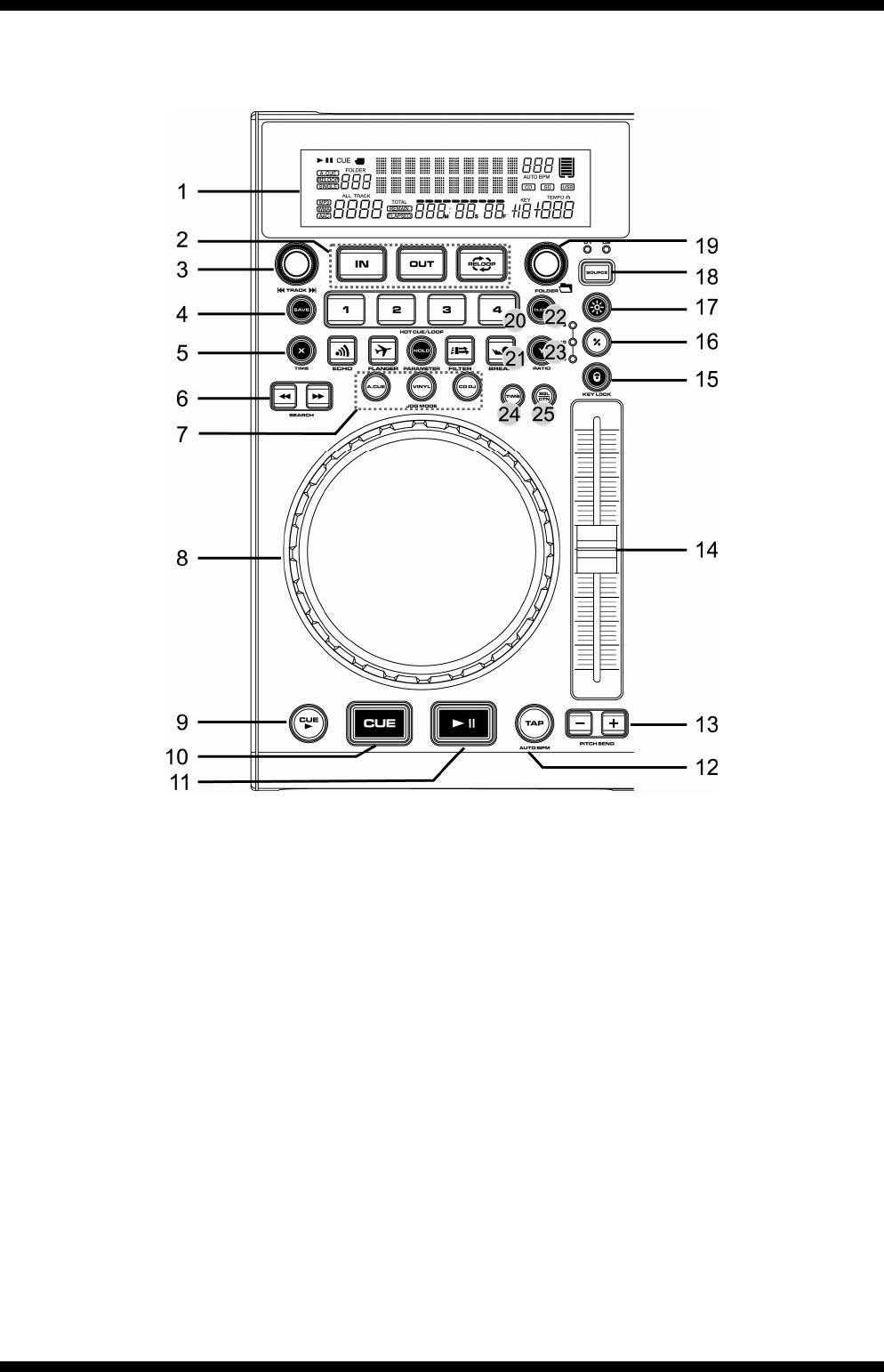
Page 5 of 25
General Functions and Controls – Top panel
1. VFD DISPLAY – This high quality VFD display indicates all the functions, as they are
occurring. The display icons are explained in the VFD display section (page 12)
2. SEAMLESS LOOP:
a. IN – Pressing the IN button sets a CUE POINT without music interruption. This
button is also used to set the starting point of a SEAMLESS LOOP.
b. OUT - This button is used to set the ending point of a LOOP. A LOOP is started by
pressing the IN button to select the starting point and the OUT button to set the
LOOP ending point. The LOOP will continue to play until the OUT button is pressed
once again.
c. RELOOP – This button will highlight when a SEAMLESS loop has been made. Every
time you press this button it will return the music to the last set CUE point and
continue to play in a loop.
i. Pressing the RELOOP button will instantly reactivate the seamless loop
mode. To exit loop, press the OUT button. RELOOP will appear in the VFD
display when the RELOOP function is available.
ii. You can fine tune the SEAMLESS LOOP by holding the RELOOP button and
using the jog wheel to set the exact OUT point. Press RELOOP again to set
the IN point. When you have finished press the RELOOP button to exit.
d. SEARCH – Press these buttons when in loop mode to shorten by 1/64, 1/32, 1/16,
1/8, ¼, ½, 1/1 or lengthen the loop by 2/1, 4/1, 8/1, 16/1.










