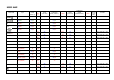Operation Manual
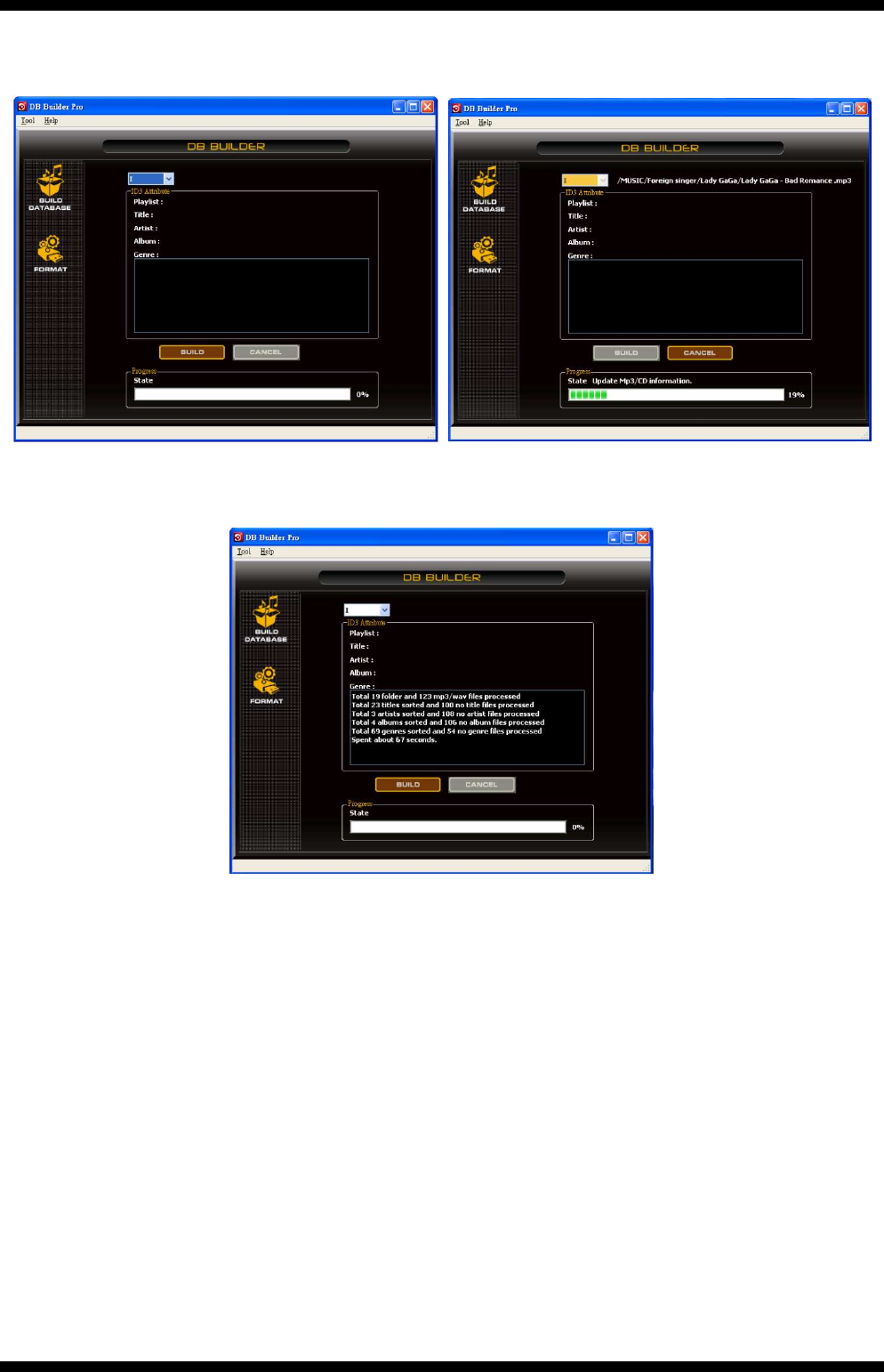
Page 17 of 25
Scan and create: Refer to the following process for scanning and creating database. NOTE: For
Vista users please right click the icon and select “RUN AS ADMINISTRATOR”
STEP 1: Select the desired STEP 2: Processing
storage device and click build
STEP 3: Complete
NOTE: Please re-create the database builder whenever you change the contents of your USB
device.
PLAYLIST OPERATION:
1.
Hold the FOLDER knob down for 3 seconds to enter the internal menu.
2.
Rotate the FOLDER knob to find the PLAYLIST option.
3.
Turn the Track knob to select “Normal/ Title/ Artist/ Album/ Genre” and press the TRACK
knob to confirm the selection.
4.
The MP-X10 will then read the data files created and display your tracks in the order you
desire.