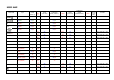Operation Manual

Page 14 of 25
Internal Menu
Hold down the FOLDER knob for 2 seconds to enter the internal menu, and turn FOLDER knob to
search through the different menu.
Turn the TRACK knob or JOG WHEEL to change the submenus
Save and exit internal menu, turn the FOLDER knob to F. Exit & Save and press the TRACK knob.
The display indicates “Saving”
1. PLAYLIST - Normal / Title / Artist / Album/ Genre (for USB). Use the DBbuilder software
(see next section) in order to use the PLAYLIST type:
a. Normal: This is the default setting. Tracks are played corresponding to the
established hierarchical data structure
b. Title: Browse by the tracks by title name in alphabetical order
c. Artist: Browse by the tracks by artist name in alphabetical order
d. Album: Browse by the tracks by Album name in alphabetical order
e. Genre: Browse by the tracks by Genre type in alphabetical order
2. Repeat Mode – 3 different modes: Play All, REPEAT/FOLDER/TRACK
3. MIDI CH – Setup MIDI Channel from 1 to 16 (DECK A – MIXER – DECK B)
4. MIDI SETUP
a. TAP = HOLD/TOGGLE
b. I/O = Hide/DIS. (Hide/display MIDI I/O value)
5. MIXER SETUP
a. Mixer (Mixer console operates independently when in PC mode allowing for
smooth switch of inputs with no sound level drop. This mode is ideal for users who
switch between different inputs on playback)
b. MIDI (In PC Mode mixer send MIDI commands to controls software. Sound card is
controlled by PC. This mode is ideal for users who use MIDI mode all the time)
6. Cross Fader
a. LOCK – Locks the CROSS FADER to the middle of the two channels
b. UNLOCK – CROSS FADER is active and can switch the MASTER OUTPUT from CH1
to CH2
7. Cross Fader Reverse
a. ON – Reverse the CROSS FADER
b. OFF – Normal operation
8. Display Time – 0.5 ~ 12.0 sec. (Line name start/stop time adjustment)
9. Scroll Speed – 50 ~ 2000 msec. (Line name move time adjustment)
A. Sensitivity -Touch wheel sensitivity adjustment (Adjustment range is -20~+20)
B. Intensity - VFD Brightness (Brightness range is 1~4)
C. CUE Level – Change the AUTO CUE level (Level range is -36~-78dB)
D. Bit Rate – Display ON/OFF
E. Version – CXX (Control version) DSPXX (DSP version)
F. Load Default - Press TRACK Knob to enter load defaults.
G. EXIT & SAVE - Exit & Save setting to next power on (Press the TRACK knob to fast exit &
save in any operating mode)
Note:
Save: U1/U2, PITCH ON/OFF, PITCH RANGE, SGL/CTN, AUTO CUE, TIME MODE, HOLD, KEY
LOCK, EFFECTS ON/OFF, PLAYLIST, REPEAT MODE, MIDI CHANNEL, MIDI SETUP, MIXER SETUP,
MIXER, CROSSFADER, CROSSFADER REVERSE, DISPLAY TIME, SCROLL SPEED, SENITIVITY,
INTENSITY, A.CUE LEVEL,
DISPLAY
Defaults: U1/U2(U1), PITCH (OFF), PITCH RANGE (10%), SGL/CTN(CTN), AUTO CUE(ON), TIME
MODE (REMAIN), HOLD(OFF), KEY LOCK(OFF), EFFECTS(OFF), PLAYLIST (NORMAL), REPEAT
MODE(ALL), MIDI CHANNEL(1-2-3), MIDI SETUP(TAP=HOLD, I/O=HIDE), MIXER SETUP (MIXER)
CROSSFADER(UNLOCK), CROSSFADER REVERSE(Off), DISPLAY TIME(3 seconds), SCROLL
SPEED(400ms), SENITIVITY(0), INTENSITY(4), A.CUE LEVEL(-48dB),Bit rate display(ON)