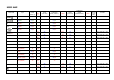Operation Manual

Page 13 of 25
7. TIME METER - These indicators will detail the current minutes, seconds, and frames.
The meter will display either the elapse or remaining time of a track. The display time
will depend on the selected time function. The selected time function will be displayed on
the left side of the TIME METER as remaining track time or elapsed track name.
8. TIME BAR INDICATOR - This bar gives a visual approximation of a track time. This bar
will begin to flash when a track is ending.
9. PITCH INDICATOR - This meter will display the pitch percentage applied by the pitch
slider.
10. KEY LOCK - This will indicate the KEY LOCK function is active.
11. MEMORY BUCKET - This indicator serves two functions. The bucket symbol details the
cue memory status, a full bucket outline indicates the cue memory is full. The five bars
in the memory bucket detail the digital buffer. Each bar indicates 2 seconds.
12. BPM METER - This meter will display the BPM (beats per minute) of the current track.
Or the manual BPM that you set when you press the TAP button.
13. AUTO BPM - This will indicate that the AUTO BPM counter is active.
14. CHARACTER DISPLAY - This will display the name of the track and album when an MP3
track is loaded.
15. FOLDER DISPLAY - This indicates which folder you are in.
16. TOUCH INDICATOR - This appears when anything touches the JOG WHEEL.
17. CUE INDICATOR - This indicator will glow when the unit is in CUE mode and will flash
every time a new CUE POINT is set.
18. PAUSE INDICATOR - The PLAY indicator will glow when the unit is in PLAY mode, The
PAUSE indicator will glow when the unit is in PAUSE mode.