User Manual
Table Of Contents
- AD-1192 Instruction cover.pdf
- AD-1192 Instruction Manual.pdf
- AD-1192 Instruction cover.pdf
- AD-1192 Instruction Manual.pdf
- WEEE MARK
- CE Marking Declaration of Conformity
- FCC Declaration of Conformity
- Compliance Statements
- SAFETY PRECAUTIONS
- THE TABLE OF CONTENTS
- 1. INTRODUCTION
- 2. TYPE CLASSIFICATIONS
- 3. EXTERNAL APPEARANCE AND PART DESCRIPTIONS
- 4. OPERATIONS
- 5. PARALLEL INTERFACE
- 6. SERIAL INTERFACE
- 7. DIP SWITCH SETTING
- 8. PRINT CONTROL FUNCTION
- 9. CHARACTER CODE TABLE
- 9.1 ASCII + 910 Emulation (International)
- 9.2 910 Emulation (Japan)
- 9.3 Codepage PC437 (USA, Standard Europe)
- 9.4 Katakana
- 9.5 Codepage PC858 (Multilingual)
- 9.6 Codepage PC860 (Portuguese)
- 9.7 Codepage PC863 (Canadian-French)
- 9.8 Codepage PC865 (Nordic)
- 9.9 Codepage PC852 (Eastern Europe)
- 9.10 Codepage PC866 (Russian)
- 9.11 Codepage PC857 (Turkish)
- 9.12 Codepage WPC1252 (Windows Latin1)
- 9.13 Codepage PC864 (Arabic)
- 9.14 Codepage PC869 (Greek)
- 9.15 International Character Code Table
- 10. EXTERNAL DIMENSIONS
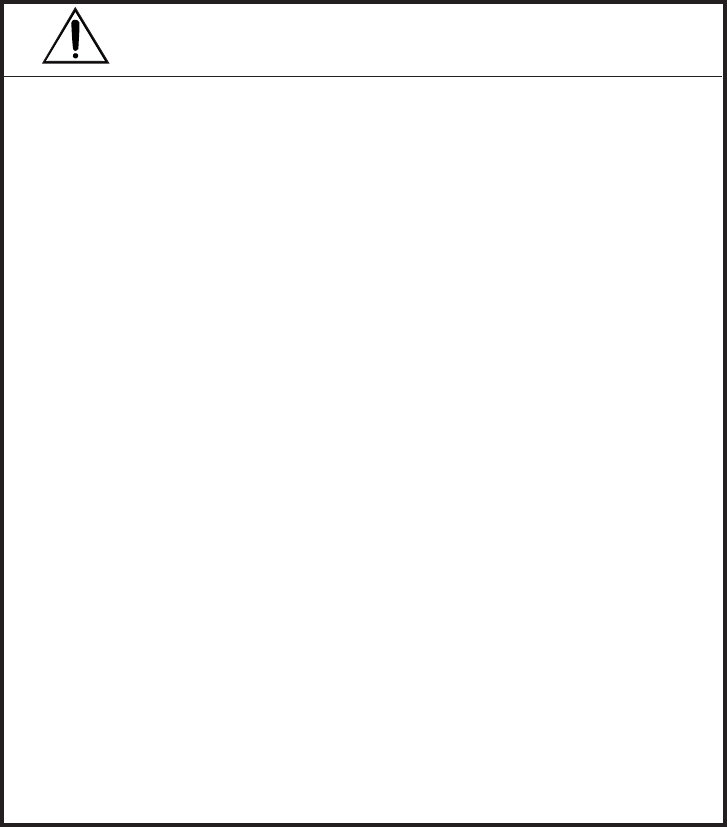
— 4 —
● Do not use or store the printer in a place exposed to heat of fire, moisture or direct
sunlight, or in a place where the prescribed operating temperature and humidity are
not met, or in a place exposed to oily mist, iron powder or dust; otherwise, the printer
may get out of order, emit smoke or catch fire.
● Do not install the printer in a place like a laboratory where chemical reactions are
expected, or in a place where saltish gases are present in the atmosphere; otherwise,
there may occur a danger of fire or electric shock.
● Install the printer on a sturdy and good ventilation place and free from any vibration.
(Be careful not to block the ventilation slots of the printer.)
● Do not put any object on the printer, or this may cause a trouble.
● Do not use the printer near a radio or television receiver. Avoid sharing an electrical
outlet with a radio or television receiver, or this may cause a reception problem.
● Use the printer only on the specified voltage and frequency; otherwise it may emit
smoke, catch fire or cause other problems.
● Confirm that the wall outlet used for printer connection has sufficient electrical
capacity.
● Avoid sharing a single electrical outlet with other devices; otherwise, the electrical
capacity may be exceeded, causing the outlet to overheat or the power supply to be
shut down. Also, do not stamp or put any object on the cables.
● Never connect the grounding cable to a gas pipe, or this may lead to a danger of
explosion. Before connecting or disconnecting the grounding cable, be sure to
disconnect the power plug from the wall outlet.
● Be sure to turn off the power of the printer and the host computer connected before
connecting or disconnecting the cables; always hold both plug and cable. Do not
pull or carry the printer in such a manner that an undesirable load is applied to the
cables.
● Connect the connector cables correctly and securely. Especially, if a connection is
made with the polarity reversed, internal elements inside the printer may be damaged
or the host computer connected may be adversely affected.
● Use shielding wires or twist paired wires for signal lines in order to minimize the
effects from noise. Avoid connecting to a device that is likely to generate much
noise.
● Install and use the printer in a place provided with a suitable wall outlet nearby so
that you can immediately disconnect the power plug to shut off the power to the
printer if an abnormal condition occurs.
● When transporting the equipment, remove the paper roll from it.
PRECAUTIONS FOR INSTALLATION










