User Manual
Table Of Contents
- AD-1192 Instruction cover.pdf
- AD-1192 Instruction Manual.pdf
- AD-1192 Instruction cover.pdf
- AD-1192 Instruction Manual.pdf
- WEEE MARK
- CE Marking Declaration of Conformity
- FCC Declaration of Conformity
- Compliance Statements
- SAFETY PRECAUTIONS
- THE TABLE OF CONTENTS
- 1. INTRODUCTION
- 2. TYPE CLASSIFICATIONS
- 3. EXTERNAL APPEARANCE AND PART DESCRIPTIONS
- 4. OPERATIONS
- 5. PARALLEL INTERFACE
- 6. SERIAL INTERFACE
- 7. DIP SWITCH SETTING
- 8. PRINT CONTROL FUNCTION
- 9. CHARACTER CODE TABLE
- 9.1 ASCII + 910 Emulation (International)
- 9.2 910 Emulation (Japan)
- 9.3 Codepage PC437 (USA, Standard Europe)
- 9.4 Katakana
- 9.5 Codepage PC858 (Multilingual)
- 9.6 Codepage PC860 (Portuguese)
- 9.7 Codepage PC863 (Canadian-French)
- 9.8 Codepage PC865 (Nordic)
- 9.9 Codepage PC852 (Eastern Europe)
- 9.10 Codepage PC866 (Russian)
- 9.11 Codepage PC857 (Turkish)
- 9.12 Codepage WPC1252 (Windows Latin1)
- 9.13 Codepage PC864 (Arabic)
- 9.14 Codepage PC869 (Greek)
- 9.15 International Character Code Table
- 10. EXTERNAL DIMENSIONS
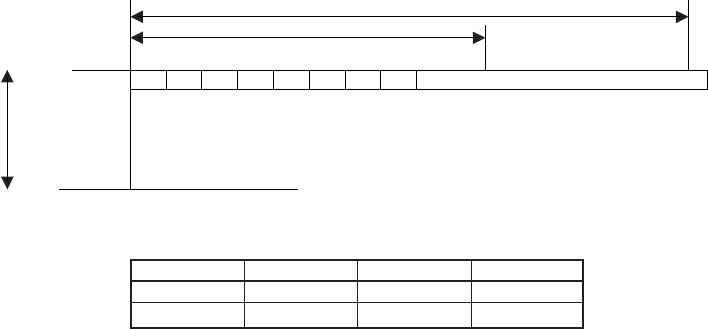
— 44 —
(14) Bit Image Printing (ESC +“K”+ n1 + n2 + n3) Command
With ESC (1BH) + K (4BH) + n1 + n2 + n3 code being input, conversion from
Text mode into Bit Image mode takes place. The n1/n2/n3 assigns amount
of transmission of bit image data which follows these. Where, n1 represents
the no. of bytes in lateral direction and n2 (lowermost)/n3 (uppermost)
represent the no. of dot lines in vertical direction.
(Relations between data and print-out)
n1
D8 D6D7 D5 D4 D3 D2 D1
1 byte
n3 × 256 + n2
No. of dot lines
D1~D8 indicate dot location in each position.
To place a dot in a particular position,
put 1 in binary and 0 for a space.
(Parameter assignable range)
Model n1 n2 n3
24 columns 1~18 0~255 0~1
40 columns 1~23 0~255 0~1
In case that assignment has been made out of the assignable range or n2 =
n3 = 0 has been assigned, Bit Image mode is cancelled and Text mode starts.
With this printer, on completion of read-in of 4-dot-line data or on completion
of n1/n2/n3 assigning data, lacking data are printed as spaces.
Note 1: With n1 = 23 having been assigned in 40-column model, 4 dots from
the lowermost column (LSC-DOT) are made invalid. This is because
the printing position in one line equals 180 dots.
Note 2: On termination of bit image printing, Text mode is reinstated.










