User Manual
Table Of Contents
- AD-1192 Instruction cover.pdf
- AD-1192 Instruction Manual.pdf
- AD-1192 Instruction cover.pdf
- AD-1192 Instruction Manual.pdf
- WEEE MARK
- CE Marking Declaration of Conformity
- FCC Declaration of Conformity
- Compliance Statements
- SAFETY PRECAUTIONS
- THE TABLE OF CONTENTS
- 1. INTRODUCTION
- 2. TYPE CLASSIFICATIONS
- 3. EXTERNAL APPEARANCE AND PART DESCRIPTIONS
- 4. OPERATIONS
- 5. PARALLEL INTERFACE
- 6. SERIAL INTERFACE
- 7. DIP SWITCH SETTING
- 8. PRINT CONTROL FUNCTION
- 9. CHARACTER CODE TABLE
- 9.1 ASCII + 910 Emulation (International)
- 9.2 910 Emulation (Japan)
- 9.3 Codepage PC437 (USA, Standard Europe)
- 9.4 Katakana
- 9.5 Codepage PC858 (Multilingual)
- 9.6 Codepage PC860 (Portuguese)
- 9.7 Codepage PC863 (Canadian-French)
- 9.8 Codepage PC865 (Nordic)
- 9.9 Codepage PC852 (Eastern Europe)
- 9.10 Codepage PC866 (Russian)
- 9.11 Codepage PC857 (Turkish)
- 9.12 Codepage WPC1252 (Windows Latin1)
- 9.13 Codepage PC864 (Arabic)
- 9.14 Codepage PC869 (Greek)
- 9.15 International Character Code Table
- 10. EXTERNAL DIMENSIONS
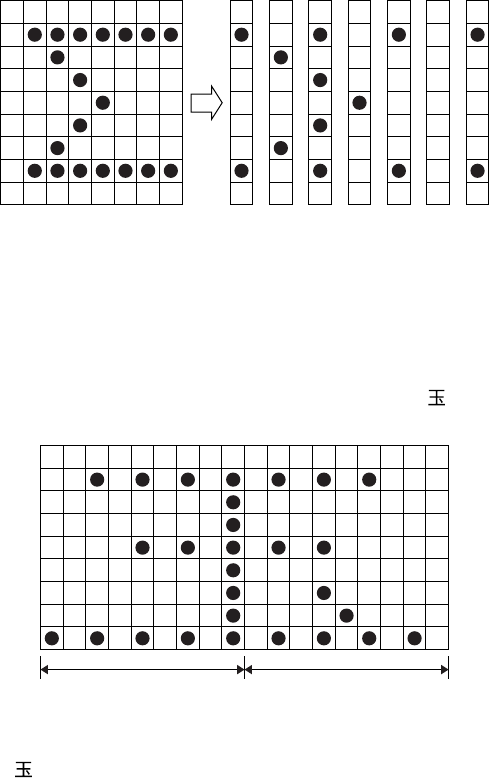
— 42 —
In 3110 emulation
Following ESC + & + 01 (Note) + 41H + 42H
sending data 80H, 00H, 81H, 00H, 89H, 00H, 89H, 00H, FFH
00H, 89H, 00H, A9H, 40H, 81H, 00H, 80H, 00H
allows “
” to be registered at 41H and 42H.
[Printing registered character]
To print a registered character, executing Activate Registered Character
command (ESC + “%” + 1) may be required in some case. If you want to
return to the internal characters, it is necessary to disable the registered
characters. Refer to the description for Valid/Invalid of Registered Characters
command.
Note: With 0 being set in “C1” parameter even if data have been registered
in the uppermost position, letter image registered is made incomplete.
321 654 987 321 65
41H 42H
4 987
As this printer takes half-dot printing system, dots cannot be aligned
continuously in printing (horizontal) direction. Therefore, even if any pattern
is specified at point “*” at the right of point “●” above, it cannot be registered
as a pattern.
Configuring a double width character by registering the data for 2 characters
is also possible.
<Example> When registering a Japanese character “
” by using two
characters 41H and 42H
321 654
1
2
3
4
5
6
7
0
1 2 3 4 5 6 77
41H 22H 55H 08H 41H 00H 41H
*
*
*
*
*
*










