User Manual
Table Of Contents
- AD-1192 Instruction cover.pdf
- AD-1192 Instruction Manual.pdf
- AD-1192 Instruction cover.pdf
- AD-1192 Instruction Manual.pdf
- WEEE MARK
- CE Marking Declaration of Conformity
- FCC Declaration of Conformity
- Compliance Statements
- SAFETY PRECAUTIONS
- THE TABLE OF CONTENTS
- 1. INTRODUCTION
- 2. TYPE CLASSIFICATIONS
- 3. EXTERNAL APPEARANCE AND PART DESCRIPTIONS
- 4. OPERATIONS
- 5. PARALLEL INTERFACE
- 6. SERIAL INTERFACE
- 7. DIP SWITCH SETTING
- 8. PRINT CONTROL FUNCTION
- 9. CHARACTER CODE TABLE
- 9.1 ASCII + 910 Emulation (International)
- 9.2 910 Emulation (Japan)
- 9.3 Codepage PC437 (USA, Standard Europe)
- 9.4 Katakana
- 9.5 Codepage PC858 (Multilingual)
- 9.6 Codepage PC860 (Portuguese)
- 9.7 Codepage PC863 (Canadian-French)
- 9.8 Codepage PC865 (Nordic)
- 9.9 Codepage PC852 (Eastern Europe)
- 9.10 Codepage PC866 (Russian)
- 9.11 Codepage PC857 (Turkish)
- 9.12 Codepage WPC1252 (Windows Latin1)
- 9.13 Codepage PC864 (Arabic)
- 9.14 Codepage PC869 (Greek)
- 9.15 International Character Code Table
- 10. EXTERNAL DIMENSIONS
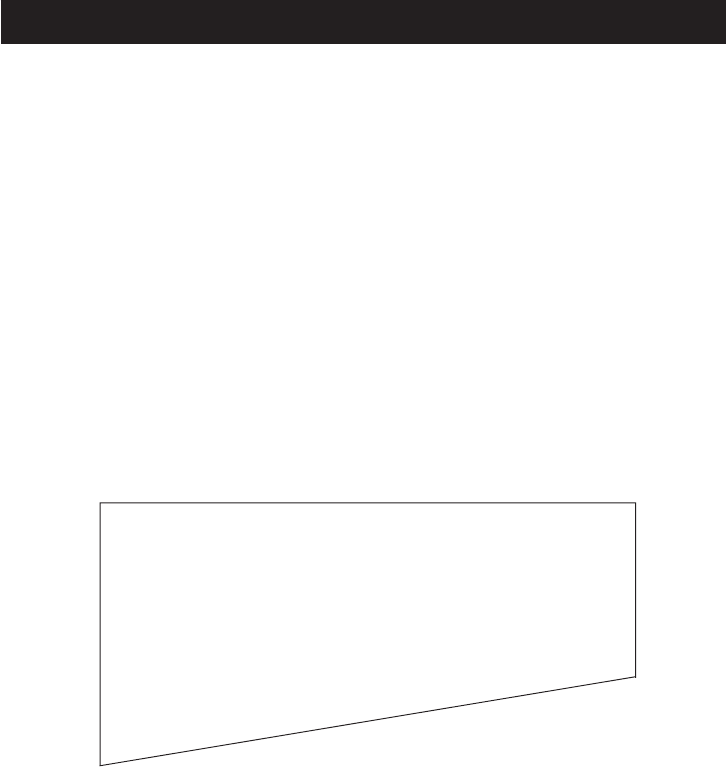
— 18 —
31 32 33 34 35 36 37 38 12345678
39 3A 3B 3C 3D 3E 3F 40 9*+,-./@
41 42 43 44 45 46 47 48 ABCDEFGH
49 4A 4B 4C 4D 4E 4F 50 IJKLMNOP
51 52 53 54 55 56 57 58 QRSTUVWX
4.5 Self-Printing Function
When activating self-printing function, be sure to start with a paper loaded (or in the
printable state).
(1) Test printing
Turn the printer power on while pressing and holding the LF switch, and the
printer starts printing the status of current setting of DIP switch (including the
content of setting in case of serial printer) and all characters available with the
printer.
The SEL lamp is held off and BUSY signal is output during test printing.
On completion of test printing, the printer enters the standby state awaiting print
data.
(2) Hexadecimal dump mode
Turn the printer power on with the LF switch and SEL switch pressed and held.
The printer prints Hexadecimal Dump characters and then prints all data sent
from the host in hexadecimal code.
When data for the last line is not sufficient for full one line, data of the last line is
printed out with SEL switch pressed and deselected (OFF LINE).
This mode lasts till power is turned off.
Example of Printing in Dump Mode










