Specifications
Table Of Contents
- Cisco Catalyst Blade Switch 3120 for HP Command Reference
- Contents
- Preface
- Using the Command-Line Interface
- Cisco Catalyst Blade Switch 3120 for HP Cisco IOS Commands
- aaa accounting dot1x
- aaa authentication dot1x
- aaa authorization network
- action
- archive copy-sw
- archive download-sw
- archive tar
- archive upload-sw
- arp access-list
- auto qos voip
- boot auto-copy-sw
- boot auto-download-sw
- boot config-file
- boot enable-break
- boot helper
- boot helper-config-file
- boot manual
- boot private-config-file
- boot system
- channel-group
- channel-protocol
- class
- class-map
- clear dot1x
- clear eap
- clear errdisable interface
- clear ip arp inspection log
- clear ip arp inspection statistics
- clear ip dhcp snooping
- clear ip dhcp snooping
- clear ipc
- clear ipv6 dhcp conflict
- clear l2protocol-tunnel counters
- clear lacp
- clear logging
- clear mac address-table
- clear mac address-table move update
- clear pagp
- clear port-security
- clear spanning-tree counters
- clear spanning-tree detected-protocols
- clear vmps statistics
- clear vtp counters
- copy logging onboard
- define interface-range
- delete
- deny (ARP access-list configuration)
- deny (IPv6 access-list configuration)
- deny (MAC access-list configuration)
- diagnostic monitor
- diagnostic schedule
- diagnostic start
- dot1x
- dot1x auth-fail max-attempts
- dot1x auth-fail vlan
- dot1x control-direction
- dot1x critical (global configuration)
- dot1x critical (interface configuration)
- dot1x default
- dot1x fallback
- dot1x guest-vlan
- dot1x host-mode
- dot1x initialize
- dot1x mac-auth-bypass
- dot1x max-reauth-req
- dot1x max-req
- dot1x pae
- dot1x port-control
- dot1x re-authenticate
- dot1x reauthentication
- dot1x timeout
- dot1x violation-mode
- duplex
- errdisable detect cause
- errdisable detect cause small-frame
- errdisable recovery
- errdisable recovery cause small-frame
- exception crashinfo
- fallback profile
- flowcontrol
- hw-module
- interface port-channel
- interface range
- interface vlan
- ip access-group
- ip address
- ip admission
- ip admission name proxy http
- ip arp inspection filter vlan
- ip arp inspection limit
- ip arp inspection log-buffer
- ip arp inspection trust
- ip arp inspection validate
- ip arp inspection vlan
- ip arp inspection vlan logging
- ip dhcp snooping
- ip dhcp snooping binding
- ip dhcp snooping database
- ip dhcp snooping information option
- ip dhcp snooping information option allow-untrusted
- ip dhcp snooping information option format remote-id
- ip dhcp snooping limit rate
- ip dhcp snooping trust
- ip dhcp snooping verify
- ip dhcp snooping vlan
- ip dhcp snooping vlan information option format-type circuit-id string
- ip igmp filter
- ip igmp max-groups
- ip igmp profile
- ip igmp snooping
- ip igmp snooping last-member-query-interval
- ip igmp snooping querier
- ip igmp snooping report-suppression
- ip igmp snooping tcn
- ip igmp snooping tcn flood
- ip igmp snooping vlan immediate-leave
- ip igmp snooping vlan mrouter
- ip igmp snooping vlan static
- ip snap forwarding
- ip source binding
- ip ssh
- ip verify source
- ipv6 access-list
- ipv6 address dhcp
- ipv6 dhcp client request vendor
- ipv6 dhcp ping packets
- ipv6 dhcp pool
- ipv6 dhcp server
- ipv6 mld snooping
- ipv6 mld snooping last-listener-query-count
- ipv6 mld snooping last-listener-query-interval
- ipv6 mld snooping listener-message-suppression
- ipv6 mld snooping robustness-variable
- ipv6 mld snooping tcn
- ipv6 mld snooping vlan
- ipv6 traffic-filter
- l2protocol-tunnel
- l2protocol-tunnel cos
- lacp port-priority
- lacp system-priority
- link state group
- link state track
- location (global configuration)
- location (interface configuration)
- logging file
- mac access-group
- mac access-list extended
- mac address-table aging-time
- mac address-table learning vlan
- mac address-table move update
- mac address-table notification
- mac address-table static
- mac address-table static drop
- macro apply
- macro description
- macro global
- macro global description
- macro name
- match (access-map configuration)
- match (class-map configuration)
- mdix auto
- mls qos
- mls qos aggregate-policer
- mls qos cos
- mls qos dscp-mutation
- mls qos map
- mls qos queue-set output buffers
- mls qos queue-set output threshold
- mls qos rewrite ip dscp
- mls qos srr-queue input bandwidth
- mls qos srr-queue input buffers
- mls qos srr-queue input cos-map
- mls qos srr-queue input dscp-map
- mls qos srr-queue input priority-queue
- mls qos srr-queue input threshold
- mls qos srr-queue output cos-map
- mls qos srr-queue output dscp-map
- mls qos trust
- mls qos vlan-based
- monitor session
- mvr (global configuration)
- mvr (interface configuration)
- nsf
- pagp learn-method
- pagp port-priority
- permit (ARP access-list configuration)
- permit (IPv6 access-list configuration)
- permit (MAC access-list configuration)
- police
- police aggregate
- policy-map
- port-channel load-balance
- priority-queue
- private-vlan
- private-vlan mapping
- queue-set
- radius-server dead-criteria
- radius-server host
- reload
- remote command
- remote-span
- renew ip dhcp snooping database
- rmon collection stats
- sdm prefer
- service password-recovery
- service-policy
- session
- set
- setup
- setup express
- show access-lists
- show archive status
- show arp access-list
- show auto qos
- show boot
- show cable-diagnostics tdr
- show class-map
- show controllers cpu-interface
- show controllers ethernet-controller
- show controllers ethernet-controller fastethernet
- show controllers tcam
- show controllers utilization
- show diagnostic
- show dot1q-tunnel
- show dot1x
- show dtp
- show eap
- show env
- show errdisable detect
- show errdisable flap-values
- show errdisable recovery
- show etherchannel
- show fallback profile
- show flowcontrol
- show idprom
- show interfaces
- show interfaces counters
- show inventory
- show ip arp inspection
- show ip dhcp snooping
- show ip dhcp snooping binding
- show ip dhcp snooping database
- show ip dhcp snooping statistics
- show ip igmp profile
- show ip igmp snooping
- show ip igmp snooping groups
- show ip igmp snooping mrouter
- show ip igmp snooping querier
- show ip source binding
- show ip verify source
- show ipc
- show ipv6 access-list
- show ipv6 dhcp conflict
- show ipv6 mld snooping
- show ipv6 mld snooping address
- show ipv6 mld snooping mrouter
- show ipv6 mld snooping querier
- show ipv6 route updated
- show l2protocol-tunnel
- show lacp
- show link state group
- show location
- show logging
- show mac access-group
- show mac address-table
- show mac address-table address
- show mac address-table aging-time
- show mac address-table count
- show mac address-table dynamic
- show mac address-table interface
- show mac address-table learning
- show mac address-table move update
- show mac address-table notification
- show mac address-table static
- show mac address-table vlan
- show mls qos
- show mls qos aggregate-policer
- show mls qos input-queue
- show mls qos interface
- show mls qos maps
- show mls qos queue-set
- show mls qos vlan
- show monitor
- show mvr
- show mvr interface
- show mvr members
- show pagp
- show parser macro
- show policy-map
- show port-security
- show sdm prefer
- show setup express
- show spanning-tree
- show storm-control
- show switch
- show system mtu
- show udld
- show version
- show vlan
- show vlan access-map
- show vlan filter
- show vmps
- show vtp
- shutdown
- shutdown vlan
- small-frame violation rate
- snmp-server enable traps
- snmp-server host
- snmp trap mac-notification
- spanning-tree backbonefast
- spanning-tree bpdufilter
- spanning-tree bpduguard
- spanning-tree cost
- spanning-tree etherchannel guard misconfig
- spanning-tree extend system-id
- spanning-tree guard
- spanning-tree link-type
- spanning-tree loopguard default
- spanning-tree mode
- spanning-tree mst configuration
- spanning-tree mst cost
- spanning-tree mst forward-time
- spanning-tree mst hello-time
- spanning-tree mst max-age
- spanning-tree mst max-hops
- spanning-tree mst port-priority
- spanning-tree mst pre-standard
- spanning-tree mst priority
- spanning-tree mst root
- spanning-tree port-priority
- spanning-tree portfast (global configuration)
- spanning-tree portfast (interface configuration)
- spanning-tree transmit hold-count
- spanning-tree uplinkfast
- spanning-tree vlan
- speed
- srr-queue bandwidth limit
- srr-queue bandwidth shape
- srr-queue bandwidth share
- stack-mac persistent timer
- storm-control
- switch priority
- switch provision
- switch renumber
- switchport
- switchport access
- switchport autostate exclude
- switchport backup interface
- switchport block
- switchport host
- switchport mode
- switchport mode private-vlan
- switchport nonegotiate
- switchport port-security
- switchport port-security aging
- switchport priority extend
- switchport private-vlan
- switchport protected
- switchport trunk
- switchport voice detect
- switchport voice vlan
- system env temperature threshold yellow
- system mtu
- test cable-diagnostics tdr
- traceroute mac
- traceroute mac ip
- trust
- udld
- udld port
- udld reset
- vlan (global configuration)
- vlan (VLAN configuration)
- vlan access-map
- vlan database
- vlan dot1q tag native
- vlan filter
- vmps reconfirm (privileged EXEC)
- vmps reconfirm (global configuration)
- vmps retry
- vmps server
- vtp (global configuration)
- vtp (VLAN configuration)
- Cisco Catalyst Blade Switch 3120 for HP Boot Loader Commands
- Cisco Catalyst Blade Switch 3120 for HP Debug Commands
- debug auto qos
- debug backup
- debug dot1x
- debug dtp
- debug eap
- debug etherchannel
- debug fastethernet
- debug ip dhcp snooping
- debug ip verify source packet
- debug interface
- debug ip igmp filter
- debug ip igmp max-groups
- debug ip igmp snooping
- debug lacp
- debug mac-notification
- debug matm
- debug matm move update
- debug monitor
- debug mvrdbg
- debug nvram
- debug pagp
- debug platform acl
- debug platform backup interface
- debug platform cli-redirection main
- debug platform configuration
- debug platform cpu-queues
- debug platform device-manager
- debug platform dot1x
- debug platform etherchannel
- debug platform fallback-bridging
- debug platform ip arp inspection
- debug platform ip dhcp
- debug platform ip igmp snooping
- debug platform ip multicast
- debug platform ip unicast
- debug platform ip wccp
- debug platform ipc
- debug platform led
- debug platform matm
- debug platform messaging application
- debug platform phy
- debug platform pm
- debug platform port-asic
- debug platform port-security
- debug platform qos-acl-tcam
- debug platform remote-commands
- debug platform resource-manager
- debug platform snmp
- debug platform span
- debug platform stack-manager
- debug platform supervisor-asic
- debug platform sw-bridge
- debug platform tcam
- debug platform udld
- debug platform vlan
- debug pm
- debug port-security
- debug qos-manager
- debug spanning-tree
- debug spanning-tree backbonefast
- debug spanning-tree bpdu
- debug spanning-tree bpdu-opt
- debug spanning-tree mstp
- debug spanning-tree switch
- debug spanning-tree uplinkfast
- debug sw-vlan
- debug sw-vlan ifs
- debug sw-vlan notification
- debug sw-vlan vtp
- debug udld
- debug vqpc
- Cisco Catalyst Blade Switch 3120 for HP Show Platform Commands
- show platform acl
- show platform backup interface
- show platform configuration
- show platform dl
- show platform etherchannel
- show platform forward
- show platform frontend-controller
- show platform ip igmp snooping
- show platform ip multicast
- show platform ip unicast
- show platform ip unicast vrf compaction
- show platform ip unicast vrf tcam-label
- show platform ip wccp
- show platform ipc trace
- show platform ipv6 unicast
- show platform layer4op
- show platform mac-address-table
- show platform messaging
- show platform monitor
- show platform mvr table
- show platform pm
- show platform port-asic
- show platform port-security
- show platform qos
- show platform resource-manager
- show platform snmp counters
- show platform spanning-tree
- show platform stp-instance
- show platform stack-manager
- show platform tb
- show platform tcam
- show platform vlan
- Acknowledgments for Open-Source Software
- Index
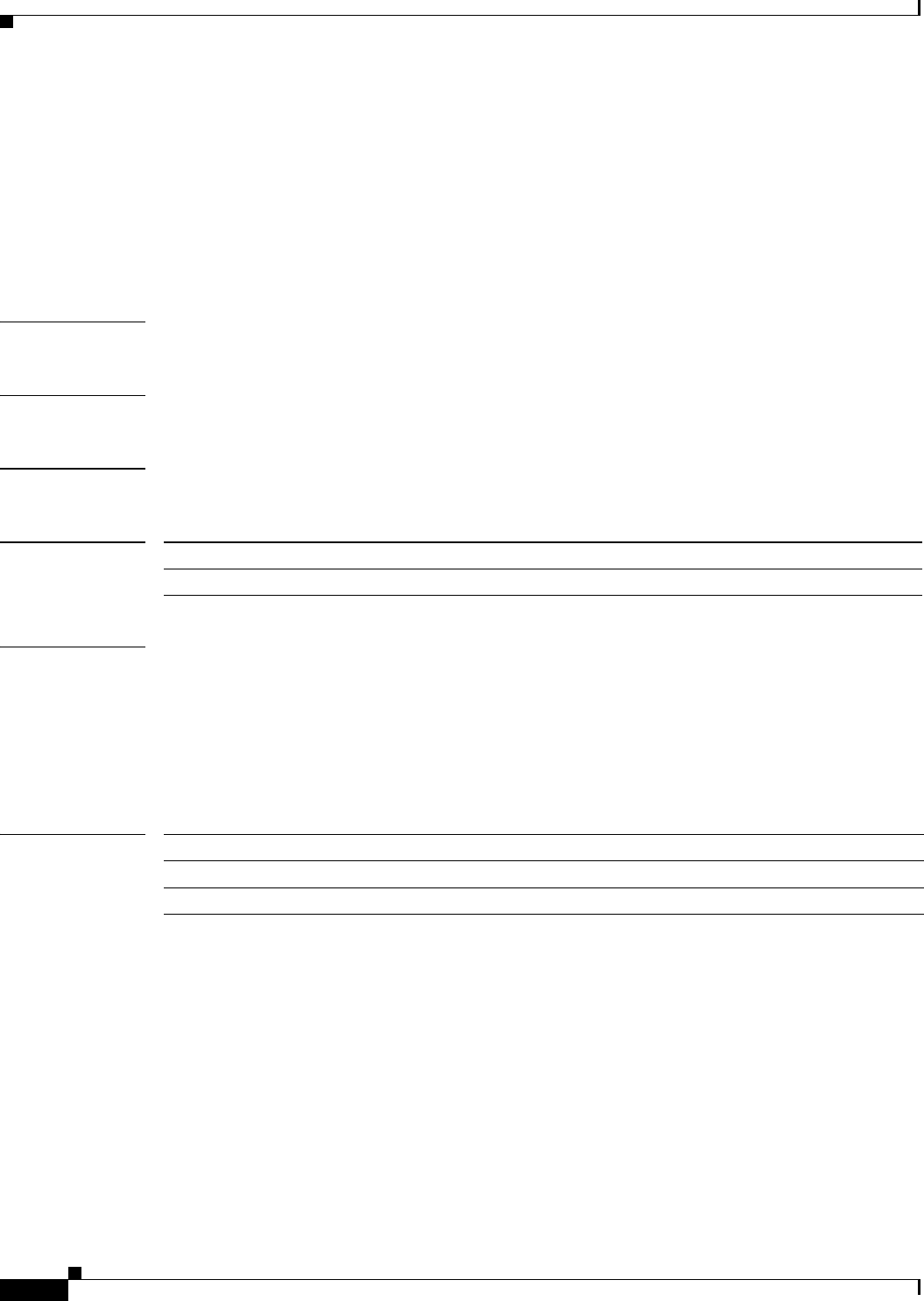
B-68
Cisco Catalyst Blade Switch 3120 for HP Command Reference
OL-12248-02
Appendix B Cisco Catalyst Blade Switch 3120 for HP Debug Commands
debug port-security
debug port-security
Use the debug port-security privileged EXEC command to enable debugging of the allocation and
states of the port security subsystem. Use the no form of this command to disable debugging.
debug port-security
no debug port-security
Syntax Description This command has no arguments or keywords.
Defaults Debugging is disabled.
Command Modes Privileged EXEC
Command History
Usage Guidelines The undebug port-security command is the same as the no debug port-security command.
When you enable debugging, it is enabled only on the stack master. To enable debugging on a stack
member, you can start a session from the stack master by using the session switch-number privileged
EXEC command. Then enter the debug command at the command-line prompt of the stack member. You
also can use the remote command stack-member-number LINE privileged EXEC command on the stack
master switch to enable debugging on a member switch without first starting a session.
Related Commands
Release Modification
12.2(40)EX This command was introduced.
Command Description
show debugging Displays information about the types of debugging that are enabled.
show port-security Displays port-security settings for an interface or for the switch.










