Specifications
Table Of Contents
- Cisco Catalyst Blade Switch 3120 for HP Command Reference
- Contents
- Preface
- Using the Command-Line Interface
- Cisco Catalyst Blade Switch 3120 for HP Cisco IOS Commands
- aaa accounting dot1x
- aaa authentication dot1x
- aaa authorization network
- action
- archive copy-sw
- archive download-sw
- archive tar
- archive upload-sw
- arp access-list
- auto qos voip
- boot auto-copy-sw
- boot auto-download-sw
- boot config-file
- boot enable-break
- boot helper
- boot helper-config-file
- boot manual
- boot private-config-file
- boot system
- channel-group
- channel-protocol
- class
- class-map
- clear dot1x
- clear eap
- clear errdisable interface
- clear ip arp inspection log
- clear ip arp inspection statistics
- clear ip dhcp snooping
- clear ip dhcp snooping
- clear ipc
- clear ipv6 dhcp conflict
- clear l2protocol-tunnel counters
- clear lacp
- clear logging
- clear mac address-table
- clear mac address-table move update
- clear pagp
- clear port-security
- clear spanning-tree counters
- clear spanning-tree detected-protocols
- clear vmps statistics
- clear vtp counters
- copy logging onboard
- define interface-range
- delete
- deny (ARP access-list configuration)
- deny (IPv6 access-list configuration)
- deny (MAC access-list configuration)
- diagnostic monitor
- diagnostic schedule
- diagnostic start
- dot1x
- dot1x auth-fail max-attempts
- dot1x auth-fail vlan
- dot1x control-direction
- dot1x critical (global configuration)
- dot1x critical (interface configuration)
- dot1x default
- dot1x fallback
- dot1x guest-vlan
- dot1x host-mode
- dot1x initialize
- dot1x mac-auth-bypass
- dot1x max-reauth-req
- dot1x max-req
- dot1x pae
- dot1x port-control
- dot1x re-authenticate
- dot1x reauthentication
- dot1x timeout
- dot1x violation-mode
- duplex
- errdisable detect cause
- errdisable detect cause small-frame
- errdisable recovery
- errdisable recovery cause small-frame
- exception crashinfo
- fallback profile
- flowcontrol
- hw-module
- interface port-channel
- interface range
- interface vlan
- ip access-group
- ip address
- ip admission
- ip admission name proxy http
- ip arp inspection filter vlan
- ip arp inspection limit
- ip arp inspection log-buffer
- ip arp inspection trust
- ip arp inspection validate
- ip arp inspection vlan
- ip arp inspection vlan logging
- ip dhcp snooping
- ip dhcp snooping binding
- ip dhcp snooping database
- ip dhcp snooping information option
- ip dhcp snooping information option allow-untrusted
- ip dhcp snooping information option format remote-id
- ip dhcp snooping limit rate
- ip dhcp snooping trust
- ip dhcp snooping verify
- ip dhcp snooping vlan
- ip dhcp snooping vlan information option format-type circuit-id string
- ip igmp filter
- ip igmp max-groups
- ip igmp profile
- ip igmp snooping
- ip igmp snooping last-member-query-interval
- ip igmp snooping querier
- ip igmp snooping report-suppression
- ip igmp snooping tcn
- ip igmp snooping tcn flood
- ip igmp snooping vlan immediate-leave
- ip igmp snooping vlan mrouter
- ip igmp snooping vlan static
- ip snap forwarding
- ip source binding
- ip ssh
- ip verify source
- ipv6 access-list
- ipv6 address dhcp
- ipv6 dhcp client request vendor
- ipv6 dhcp ping packets
- ipv6 dhcp pool
- ipv6 dhcp server
- ipv6 mld snooping
- ipv6 mld snooping last-listener-query-count
- ipv6 mld snooping last-listener-query-interval
- ipv6 mld snooping listener-message-suppression
- ipv6 mld snooping robustness-variable
- ipv6 mld snooping tcn
- ipv6 mld snooping vlan
- ipv6 traffic-filter
- l2protocol-tunnel
- l2protocol-tunnel cos
- lacp port-priority
- lacp system-priority
- link state group
- link state track
- location (global configuration)
- location (interface configuration)
- logging file
- mac access-group
- mac access-list extended
- mac address-table aging-time
- mac address-table learning vlan
- mac address-table move update
- mac address-table notification
- mac address-table static
- mac address-table static drop
- macro apply
- macro description
- macro global
- macro global description
- macro name
- match (access-map configuration)
- match (class-map configuration)
- mdix auto
- mls qos
- mls qos aggregate-policer
- mls qos cos
- mls qos dscp-mutation
- mls qos map
- mls qos queue-set output buffers
- mls qos queue-set output threshold
- mls qos rewrite ip dscp
- mls qos srr-queue input bandwidth
- mls qos srr-queue input buffers
- mls qos srr-queue input cos-map
- mls qos srr-queue input dscp-map
- mls qos srr-queue input priority-queue
- mls qos srr-queue input threshold
- mls qos srr-queue output cos-map
- mls qos srr-queue output dscp-map
- mls qos trust
- mls qos vlan-based
- monitor session
- mvr (global configuration)
- mvr (interface configuration)
- nsf
- pagp learn-method
- pagp port-priority
- permit (ARP access-list configuration)
- permit (IPv6 access-list configuration)
- permit (MAC access-list configuration)
- police
- police aggregate
- policy-map
- port-channel load-balance
- priority-queue
- private-vlan
- private-vlan mapping
- queue-set
- radius-server dead-criteria
- radius-server host
- reload
- remote command
- remote-span
- renew ip dhcp snooping database
- rmon collection stats
- sdm prefer
- service password-recovery
- service-policy
- session
- set
- setup
- setup express
- show access-lists
- show archive status
- show arp access-list
- show auto qos
- show boot
- show cable-diagnostics tdr
- show class-map
- show controllers cpu-interface
- show controllers ethernet-controller
- show controllers ethernet-controller fastethernet
- show controllers tcam
- show controllers utilization
- show diagnostic
- show dot1q-tunnel
- show dot1x
- show dtp
- show eap
- show env
- show errdisable detect
- show errdisable flap-values
- show errdisable recovery
- show etherchannel
- show fallback profile
- show flowcontrol
- show idprom
- show interfaces
- show interfaces counters
- show inventory
- show ip arp inspection
- show ip dhcp snooping
- show ip dhcp snooping binding
- show ip dhcp snooping database
- show ip dhcp snooping statistics
- show ip igmp profile
- show ip igmp snooping
- show ip igmp snooping groups
- show ip igmp snooping mrouter
- show ip igmp snooping querier
- show ip source binding
- show ip verify source
- show ipc
- show ipv6 access-list
- show ipv6 dhcp conflict
- show ipv6 mld snooping
- show ipv6 mld snooping address
- show ipv6 mld snooping mrouter
- show ipv6 mld snooping querier
- show ipv6 route updated
- show l2protocol-tunnel
- show lacp
- show link state group
- show location
- show logging
- show mac access-group
- show mac address-table
- show mac address-table address
- show mac address-table aging-time
- show mac address-table count
- show mac address-table dynamic
- show mac address-table interface
- show mac address-table learning
- show mac address-table move update
- show mac address-table notification
- show mac address-table static
- show mac address-table vlan
- show mls qos
- show mls qos aggregate-policer
- show mls qos input-queue
- show mls qos interface
- show mls qos maps
- show mls qos queue-set
- show mls qos vlan
- show monitor
- show mvr
- show mvr interface
- show mvr members
- show pagp
- show parser macro
- show policy-map
- show port-security
- show sdm prefer
- show setup express
- show spanning-tree
- show storm-control
- show switch
- show system mtu
- show udld
- show version
- show vlan
- show vlan access-map
- show vlan filter
- show vmps
- show vtp
- shutdown
- shutdown vlan
- small-frame violation rate
- snmp-server enable traps
- snmp-server host
- snmp trap mac-notification
- spanning-tree backbonefast
- spanning-tree bpdufilter
- spanning-tree bpduguard
- spanning-tree cost
- spanning-tree etherchannel guard misconfig
- spanning-tree extend system-id
- spanning-tree guard
- spanning-tree link-type
- spanning-tree loopguard default
- spanning-tree mode
- spanning-tree mst configuration
- spanning-tree mst cost
- spanning-tree mst forward-time
- spanning-tree mst hello-time
- spanning-tree mst max-age
- spanning-tree mst max-hops
- spanning-tree mst port-priority
- spanning-tree mst pre-standard
- spanning-tree mst priority
- spanning-tree mst root
- spanning-tree port-priority
- spanning-tree portfast (global configuration)
- spanning-tree portfast (interface configuration)
- spanning-tree transmit hold-count
- spanning-tree uplinkfast
- spanning-tree vlan
- speed
- srr-queue bandwidth limit
- srr-queue bandwidth shape
- srr-queue bandwidth share
- stack-mac persistent timer
- storm-control
- switch priority
- switch provision
- switch renumber
- switchport
- switchport access
- switchport autostate exclude
- switchport backup interface
- switchport block
- switchport host
- switchport mode
- switchport mode private-vlan
- switchport nonegotiate
- switchport port-security
- switchport port-security aging
- switchport priority extend
- switchport private-vlan
- switchport protected
- switchport trunk
- switchport voice detect
- switchport voice vlan
- system env temperature threshold yellow
- system mtu
- test cable-diagnostics tdr
- traceroute mac
- traceroute mac ip
- trust
- udld
- udld port
- udld reset
- vlan (global configuration)
- vlan (VLAN configuration)
- vlan access-map
- vlan database
- vlan dot1q tag native
- vlan filter
- vmps reconfirm (privileged EXEC)
- vmps reconfirm (global configuration)
- vmps retry
- vmps server
- vtp (global configuration)
- vtp (VLAN configuration)
- Cisco Catalyst Blade Switch 3120 for HP Boot Loader Commands
- Cisco Catalyst Blade Switch 3120 for HP Debug Commands
- debug auto qos
- debug backup
- debug dot1x
- debug dtp
- debug eap
- debug etherchannel
- debug fastethernet
- debug ip dhcp snooping
- debug ip verify source packet
- debug interface
- debug ip igmp filter
- debug ip igmp max-groups
- debug ip igmp snooping
- debug lacp
- debug mac-notification
- debug matm
- debug matm move update
- debug monitor
- debug mvrdbg
- debug nvram
- debug pagp
- debug platform acl
- debug platform backup interface
- debug platform cli-redirection main
- debug platform configuration
- debug platform cpu-queues
- debug platform device-manager
- debug platform dot1x
- debug platform etherchannel
- debug platform fallback-bridging
- debug platform ip arp inspection
- debug platform ip dhcp
- debug platform ip igmp snooping
- debug platform ip multicast
- debug platform ip unicast
- debug platform ip wccp
- debug platform ipc
- debug platform led
- debug platform matm
- debug platform messaging application
- debug platform phy
- debug platform pm
- debug platform port-asic
- debug platform port-security
- debug platform qos-acl-tcam
- debug platform remote-commands
- debug platform resource-manager
- debug platform snmp
- debug platform span
- debug platform stack-manager
- debug platform supervisor-asic
- debug platform sw-bridge
- debug platform tcam
- debug platform udld
- debug platform vlan
- debug pm
- debug port-security
- debug qos-manager
- debug spanning-tree
- debug spanning-tree backbonefast
- debug spanning-tree bpdu
- debug spanning-tree bpdu-opt
- debug spanning-tree mstp
- debug spanning-tree switch
- debug spanning-tree uplinkfast
- debug sw-vlan
- debug sw-vlan ifs
- debug sw-vlan notification
- debug sw-vlan vtp
- debug udld
- debug vqpc
- Cisco Catalyst Blade Switch 3120 for HP Show Platform Commands
- show platform acl
- show platform backup interface
- show platform configuration
- show platform dl
- show platform etherchannel
- show platform forward
- show platform frontend-controller
- show platform ip igmp snooping
- show platform ip multicast
- show platform ip unicast
- show platform ip unicast vrf compaction
- show platform ip unicast vrf tcam-label
- show platform ip wccp
- show platform ipc trace
- show platform ipv6 unicast
- show platform layer4op
- show platform mac-address-table
- show platform messaging
- show platform monitor
- show platform mvr table
- show platform pm
- show platform port-asic
- show platform port-security
- show platform qos
- show platform resource-manager
- show platform snmp counters
- show platform spanning-tree
- show platform stp-instance
- show platform stack-manager
- show platform tb
- show platform tcam
- show platform vlan
- Acknowledgments for Open-Source Software
- Index
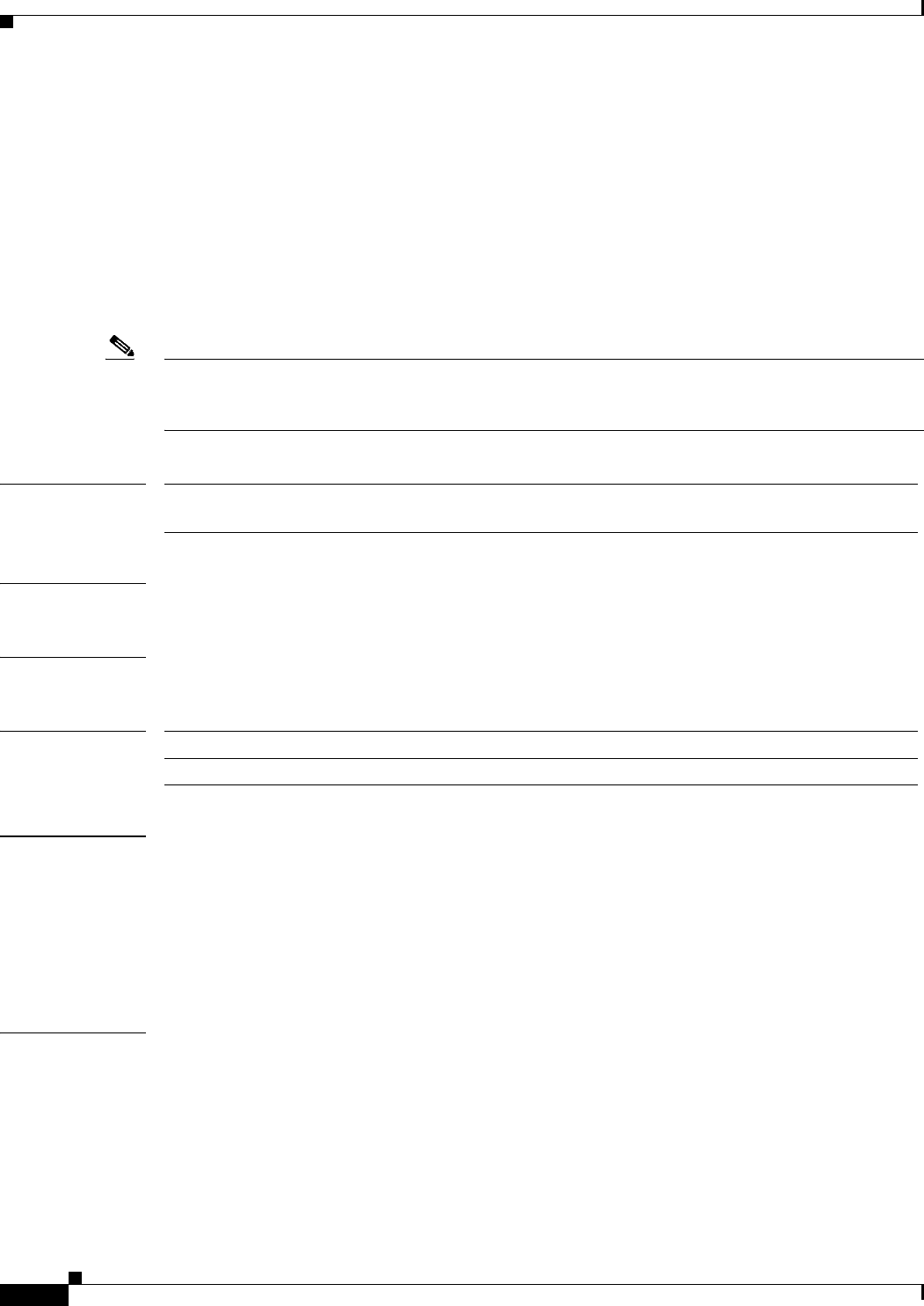
2-214
Cisco Catalyst Blade Switch 3120 for HP Command Reference
OL-12248-02
Chapter 2 Cisco Catalyst Blade Switch 3120 for HP Cisco IOS Commands
ipv6 dhcp ping packets
ipv6 dhcp ping packets
Use the ipv6 dhcp ping packets global configuration command on the switch stack or on a standalone
switch to specify the number of packets a Dynamic Host Configuration Protocol for IPv6 (DHCPv6)
server sends to a pool address as part of a ping operation. To prevent the server from pinging pool
addresses, use the no form of this command.
ipv6 dhcp ping packets number
no ipv6 dhcp ping packets
Note This command is available only if the switch stack or standalone switch is running the advanced IP
services feature set and you have configured a dual IPv4 and IPv6 Switch Database Management (SDM)
template on the switch.
Syntax Description
Defaults The default is 0.
Command Modes Global configuration
Command History
Usage Guidelines To configure the dual IPv4 and IPv6 template, enter the sdm prefer dual-ipv4-and-ipv6 {default |
vlan} global configuration command, and reload the switch.
The DHCPv6 server pings a pool address before assigning the address to a requesting client. If the ping
is unanswered, the server assumes, with a high probability, that the address is not in use and assigns the
address to the requesting client.
Setting the number argument to 0 turns off the DHCPv6 server ping operation.
Examples This example specifies two ping attempts by the DHCPv6 server before further ping attempts stop:
Switch(config)# ipv6 dhcp ping packets 2
number The number of ping packets sent before the address is assigned to a
requesting client. The range is 0 to 10.
Release Modification
12.2(46)SE This command was introduced.










