Datasheet
Table Of Contents
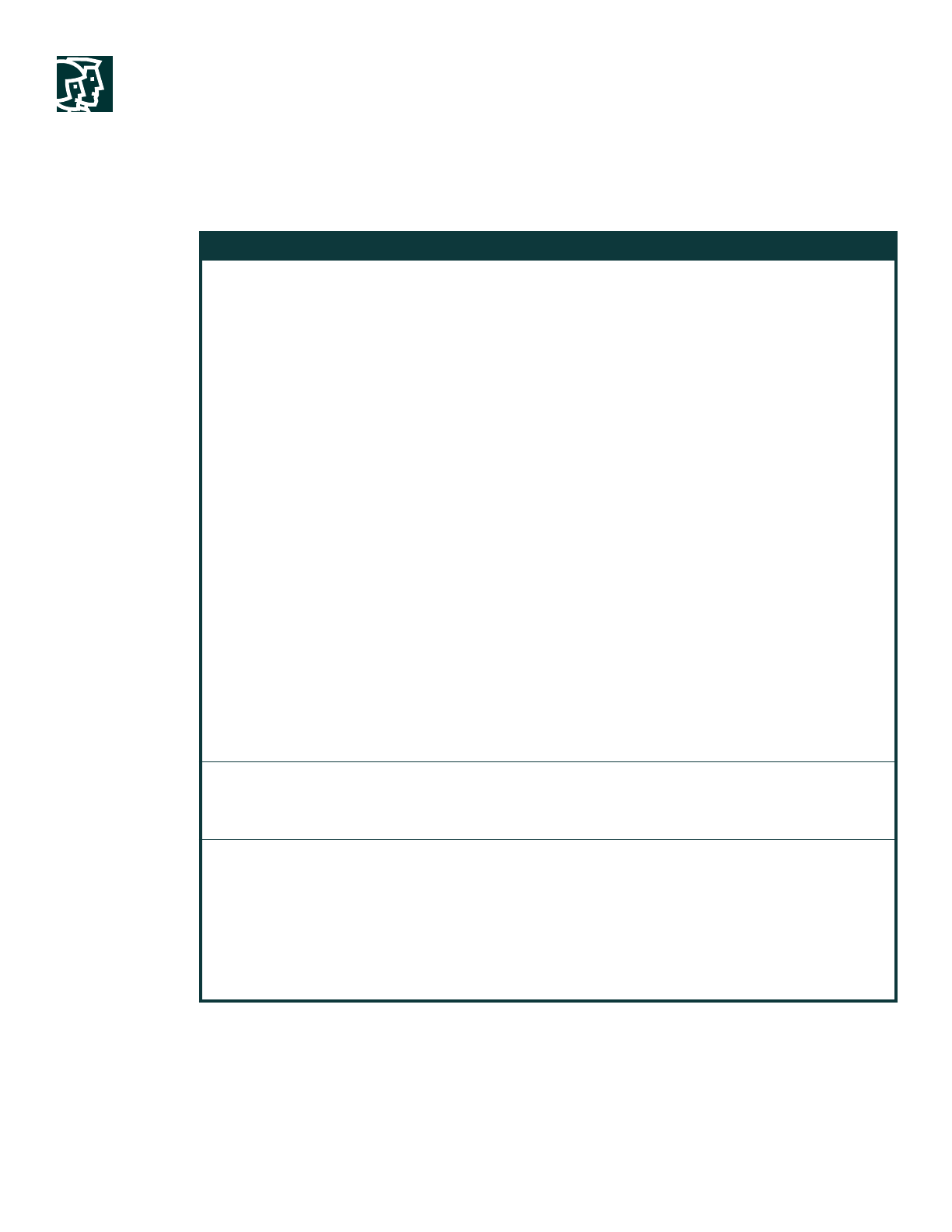
Cisco Systems, Inc.
All contents are Copyright © 1992–2003 Cisco Systems, Inc. All rights reserved. Important Notices and Privacy Statement.
Page 10 of 17
Cisco CMS Software • Cisco CMS Software provides an easy-to-use, Web-based management interface through
a standard Web browser.
• Cisco AVVID wizards need just a few user inputs to automatically configure the switch to
optimally handle different types of traffic: voice, video, multicast, and high-priority data.
• A security wizard is provided to restrict unauthorized access to applications, servers, and
networks.
• Cisco CMS Software allows management of up to 16 interconnected Cisco Catalyst 3750,
3550, 2970, 2950, 2950 LRE, 2940, 3500 XL, 2900 XL, 2900 LRE XL, and 1900 Series
switches through a single IP address, without the limitation of being physically located in
the same wiring closet.
• The Cisco CMS Software upgrade feature allows one-click software upgrade across an
entire cluster of Cisco Catalyst 3750, 3550, 2970, 2950, 2950 LRE, 2940, 3500 XL, 2900 XL,
2900 LRE XL, and 1900 Series switches. Configuration cloning enables rapid deployment
of networks.
• Cisco CMS Software has been extended to include multilayer feature configurations such
as routing protocols, ACLs, and QoS parameters.
• Cisco CMS Software Guide Mode assists in the configuration of powerful advanced
features by providing step-by-step instructions.
• Cisco CMS Software provides enhanced online help for context-sensitive assistance.
• The easy-to-use graphical interface provides both a topology map and front-panel view
of the cluster.
• Multidevice and multiport configuration capabilities allow administrators to save time
by configuring features across multiple switches and ports simultaneously.
• Web-based management for a Cisco Aironet
®
Wireless Access Point is launched by
clicking the relevant icon in the topology map.
• The user-personalized interface allows modification of polling intervals, table views, and
other settings within Cisco CMS Software and retains these settings.
• Alarm notification provides automated e-mail notification of network errors and alarm
thresholds.
Express Setup • Express Setup simplifies initial configuration of a switch through a Web browser,
eliminating the need for more complex terminal emulation programs and CLI knowledge.
• The Web interface enables less-skilled personnel to quickly and simply set up switches,
thereby reducing the cost of deployment.
CiscoWorks Support • CiscoWorks network-management software provides management capabilities on a
per-port and per-switch basis, providing a common management interface for Cisco
routers, switches, and hubs.
• SNMP v1, v2c, and v3 and Telnet interface support deliver comprehensive in-band
management, and a CLI-based management console provides detailed out-of-band
management.
• Cisco Discovery Protocol versions 1 and 2 enable a CiscoWorks network-management
station for automatic switch discovery.
• Supported by the CiscoWorks 2000 LAN Management solution.
Table 1 Product Features and Benefits (Continued)
Feature Benefit










